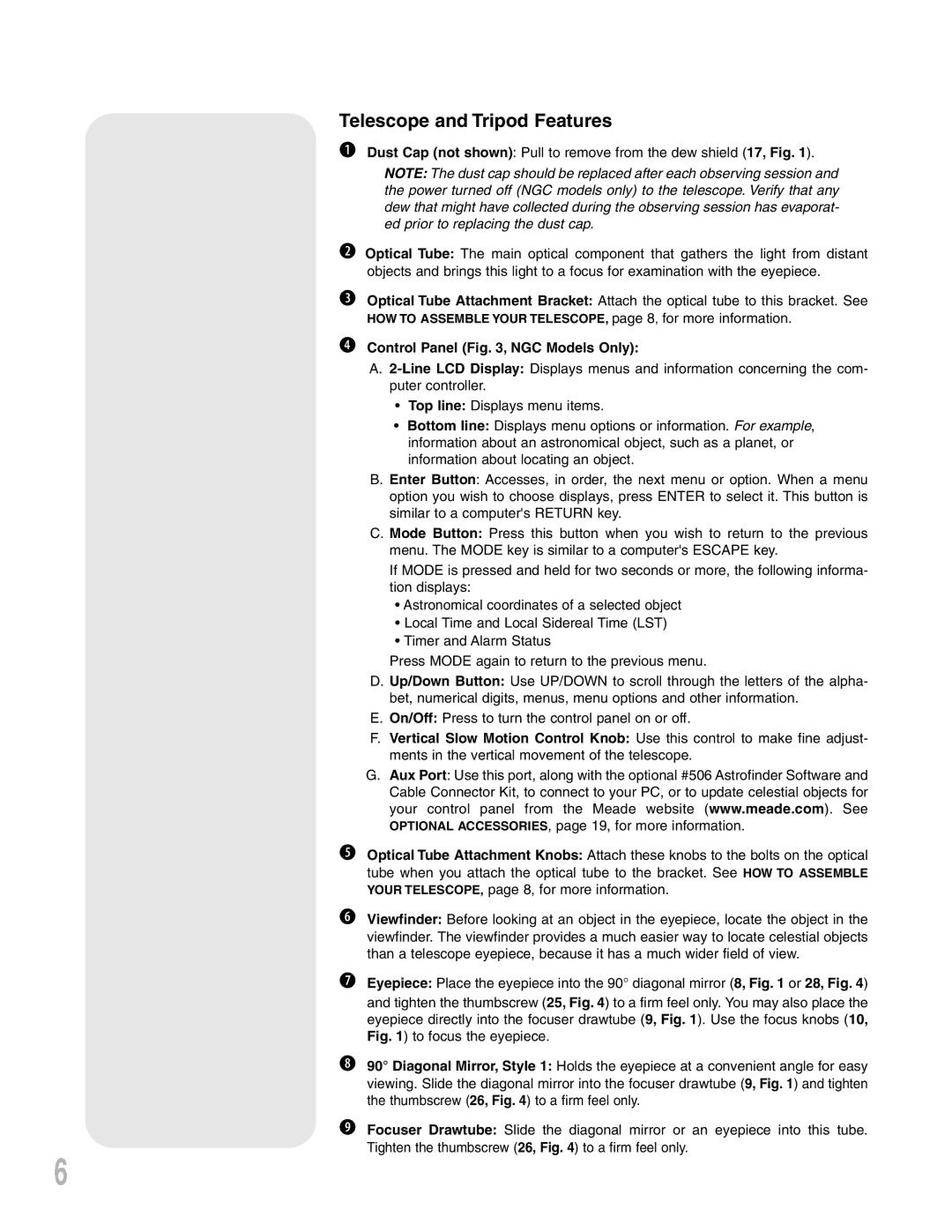NGC-Series, NG-Series specifications
The Meade NG-Series and NGC-Series telescopes represent a significant advancement in amateur astronomy, catering to both novice stargazers and experienced astronomers. Meade Instruments, renowned for its innovative designs and quality optics, has equipped these series with features and technologies that enhance the observing experience.The NG-Series, or Next Generation Series, is designed with user-friendliness in mind. One of the standout features is its advanced AutoStar computer control system, which allows users to locate and track celestial objects effortlessly. With a database containing thousands of celestial objects, users can explore the night sky with precision. The GoTo functionality automates the alignment process, minimizing setup time and maximizing observation time.
A key characteristic of the NG-Series is its optical performance. These telescopes utilize high-quality glass optics with multi-coated lenses that provide maximum light transmission. This results in stunning clarity and detail when viewing celestial bodies such as planets, star clusters, and galaxies.
The NGC-Series, or Next Generation Catadioptric Series, takes this performance a step further by incorporating a unique design that combines both refractor and reflector technologies. This hybrid structure allows for a compact design while offering superior light-gathering capabilities. The NGC telescopes are particularly favored for astrophotography, as they produce sharp images with minimal distortion.
Portability is another significant trait shared by both series. Telescopes in the NG-Series and NGC-Series are lightweight and easy to transport, making them ideal for both backyard observing and more remote stargazing locations. The sturdy, adjustable mounts ensure stability during observations, and many models come equipped with a built-in carry handle.
Additionally, both series incorporate user-friendly interfaces, enabling easy navigation and control, even for those who are new to astronomy. This accessibility helps cultivate the next generation of astronomers, fostering a greater appreciation for the wonders of the universe.
In summary, the Meade NG-Series and NGC-Series telescopes blend innovative technology, optical excellence, and user-centric design, making them an excellent choice for anyone looking to explore the night sky. With features that cater to both beginners and seasoned astronomers, these telescopes promise memorable celestial adventures.