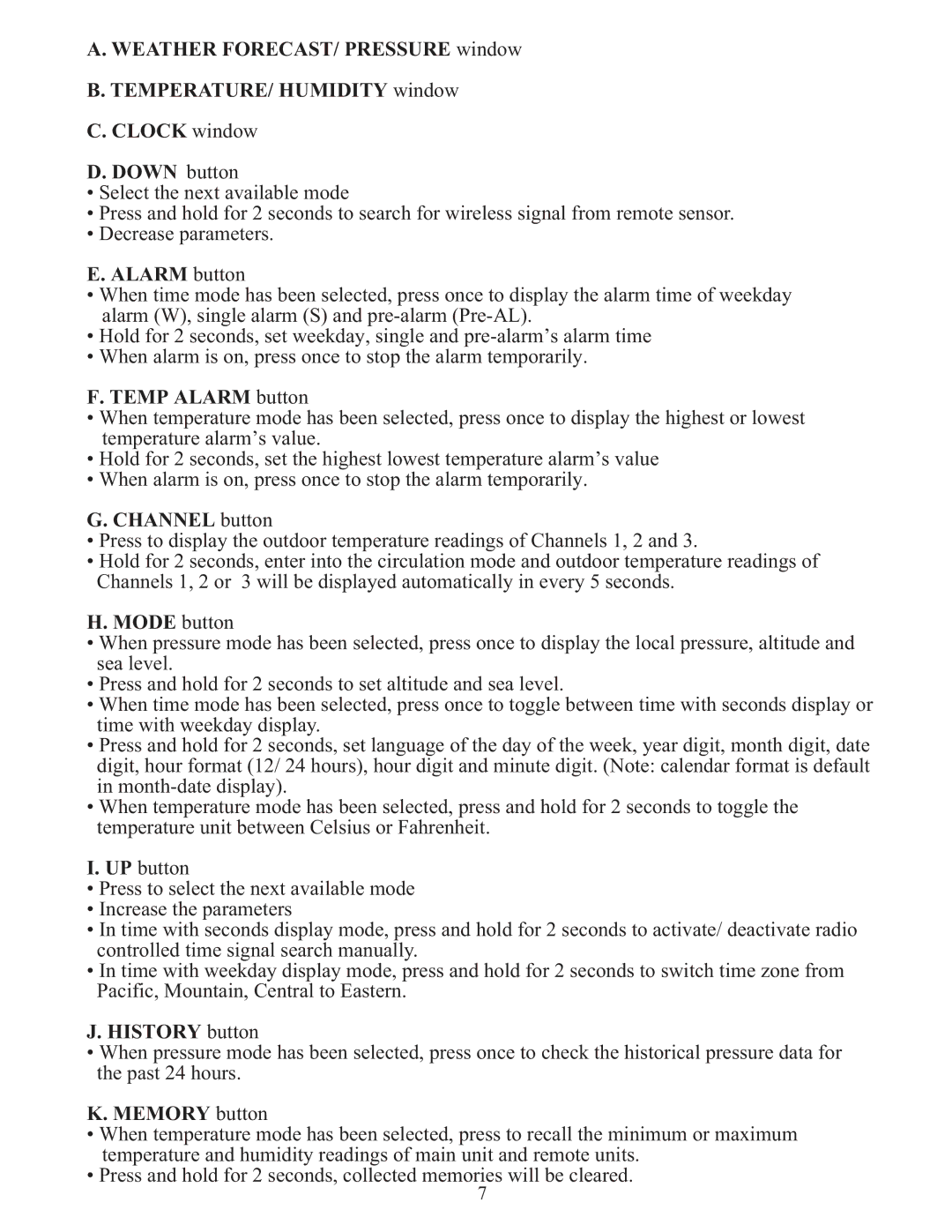TE653ELW-M specifications
The Meade TE653ELW-M is a versatile and innovative telescope designed for both amateur and experienced astronomers. This telescope combines advanced optics, user-friendly technology, and robust features, making it a popular choice among stargazers.One of the key features of the TE653ELW-M is its impressive optics system. It is equipped with a 65mm aperture that allows for bright and detailed views of celestial objects. With a focal length of 700mm, this telescope delivers clear images of planets, nebulae, and star clusters. The multi-coated lenses enhance light transmission, ensuring that users experience crisp and vivid visuals.
The TE653ELW-M utilizes a refractor design, which is known for its low maintenance and ease of use. This type of telescope provides a stable image with minimal aberrations, making it ideal for both terrestrial and astronomical observations. Users will appreciate the telescope's ease of setup, allowing them to embark on their stargazing adventures with minimal hassle.
A standout feature of the Meade TE653ELW-M is its integrated electronic features. The telescope comes equipped with a built-in motorized mount that can be controlled using a smartphone or tablet. This GoTo technology enables users to locate and track celestial objects effortlessly. Whether observing the Moon, planets, or distant galaxies, the TE653ELW-M allows for an immersive experience.
For those who enjoy astrophotography, the TE653ELW-M offers user-friendly compatibility with various cameras. The telescope includes a universal camera adapter, enabling users to capture stunning images of their favorite celestial targets. Its sturdy construction ensures stability during long exposure photography, providing clear and detailed results.
In terms of portability, the TE653ELW-M is designed with convenience in mind. Weighing just over 4 pounds, it is lightweight and easy to transport. The telescope comes with a collapsible design, making it compact for storage and travel. Whether heading to a local park for a night of stargazing or venturing out to more remote locations, this telescope is an excellent companion.
In summary, the Meade TE653ELW-M combines quality optics, advanced technology, and portability, making it an excellent choice for anyone looking to explore the night sky. Its user-friendly features and solid optical performance ensure that beginners and seasoned astronomers alike will have enjoyable and rewarding astronomical experiences. With the TE653ELW-M, the wonders of the universe are just a glance away.