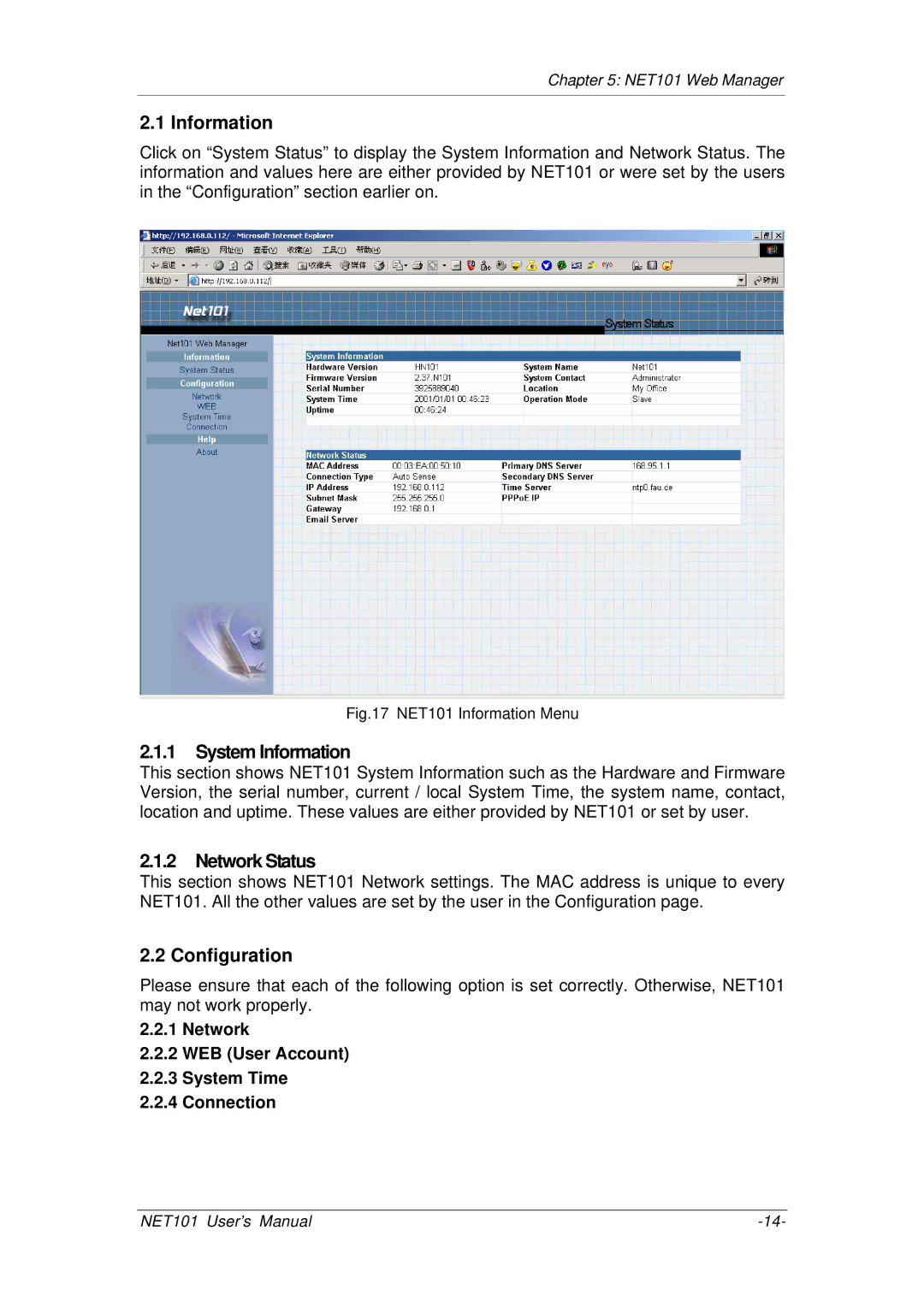Chapter 5: NET101 Web Manager
2.1 Information
Click on “System Status” to display the System Information and Network Status. The information and values here are either provided by NET101 or were set by the users in the “Configuration” section earlier on.
Fig.17 NET101 Information Menu
2.1.1System Information
This section shows NET101 System Information such as the Hardware and Firmware Version, the serial number, current / local System Time, the system name, contact, location and uptime. These values are either provided by NET101 or set by user.
2.1.2Network Status
This section shows NET101 Network settings. The MAC address is unique to every NET101. All the other values are set by the user in the Configuration page.
2.2 Configuration
Please ensure that each of the following option is set correctly. Otherwise, NET101 may not work properly.
2.2.1Network
2.2.2WEB (User Account)
2.2.3System Time
2.2.4Connection
NET101 User’s Manual |