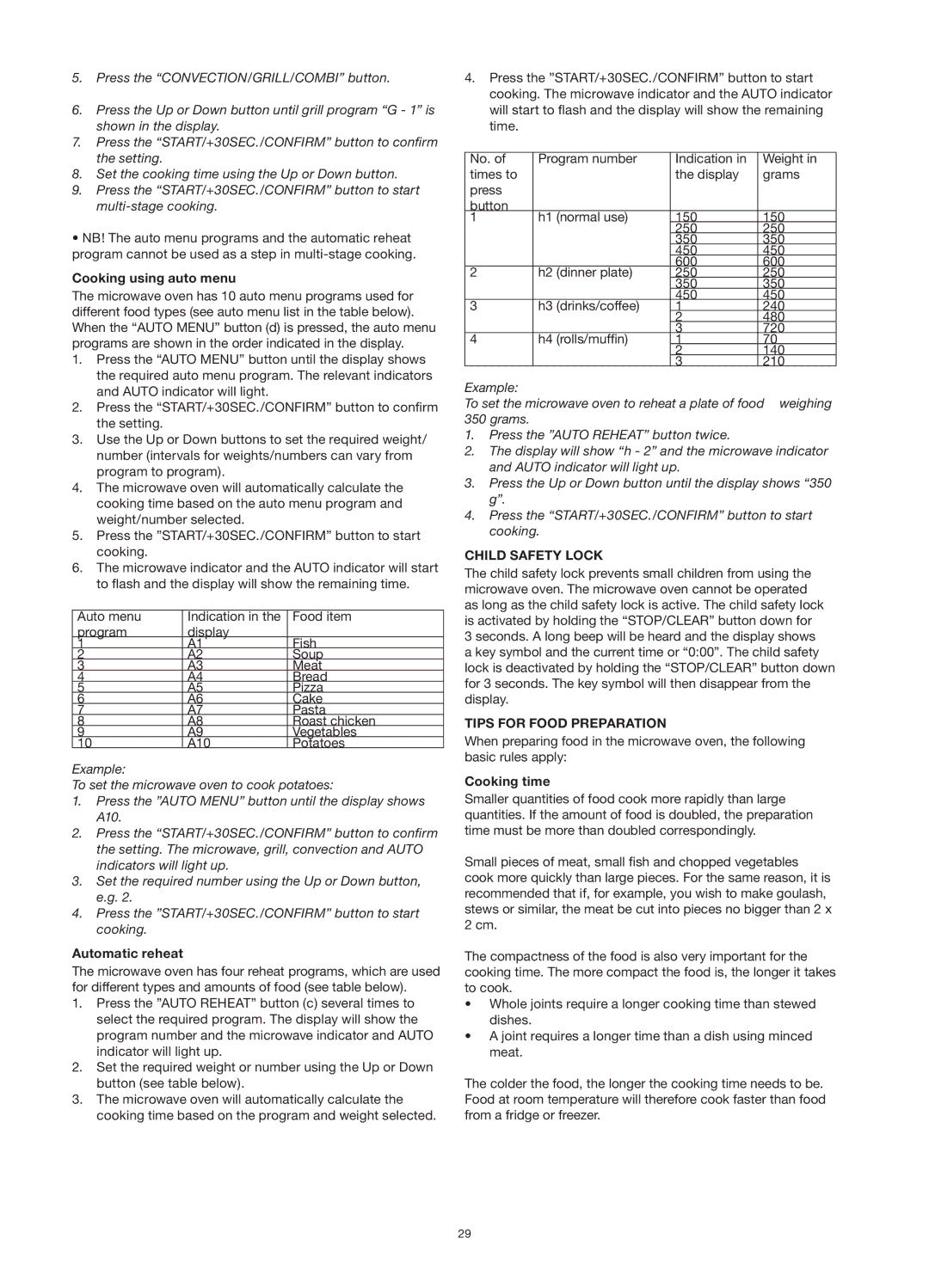5.Press the “CONVECTION/GRILL/COMBI” button.
6.Press the Up or Down button until grill program “G - 1” is shown in the display.
7.Press the “START/+30SEC./CONFIRM” button to confirm the setting.
8.Set the cooking time using the Up or Down button.
9.Press the “START/+30SEC./CONFIRM” button to start
•NB! The auto menu programs and the automatic reheat program cannot be used as a step in
Cooking using auto menu
The microwave oven has 10 auto menu programs used for different food types (see auto menu list in the table below). When the “AUTO MENU” button (d) is pressed, the auto menu programs are shown in the order indicated in the display.
1.Press the “AUTO MENU” button until the display shows the required auto menu program. The relevant indicators and AUTO indicator will light.
2.Press the “START/+30SEC./CONFIRM” button to confirm the setting.
3.Use the Up or Down buttons to set the required weight/ number (intervals for weights/numbers can vary from program to program).
4.The microwave oven will automatically calculate the cooking time based on the auto menu program and weight/number selected.
5.Press the ”START/+30SEC./CONFIRM” button to start cooking.
6.The microwave indicator and the AUTO indicator will start to flash and the display will show the remaining time.
Auto menu | Indication in the | Food item |
program | display |
|
1 | A1 | Fish |
2 | A2 | Soup |
3 | A3 | Meat |
4 | A4 | Bread |
5 | A5 | Pizza |
6 | A6 | Cake |
7 | A7 | Pasta |
8 | A8 | Roast chicken |
9 | A9 | Vegetables |
10 | A10 | Potatoes |
Example:
To set the microwave oven to cook potatoes:
1.Press the ”AUTO MENU” button until the display shows A10.
2.Press the “START/+30SEC./CONFIRM” button to confirm the setting. The microwave, grill, convection and AUTO indicators will light up.
3.Set the required number using the Up or Down button, e.g. 2.
4.Press the ”START/+30SEC./CONFIRM” button to start cooking.
Automatic reheat
The microwave oven has four reheat programs, which are used for different types and amounts of food (see table below).
1.Press the ”AUTO REHEAT” button (c) several times to select the required program. The display will show the program number and the microwave indicator and AUTO indicator will light up.
2.Set the required weight or number using the Up or Down button (see table below).
3.The microwave oven will automatically calculate the cooking time based on the program and weight selected.
4.Press the ”START/+30SEC./CONFIRM” button to start cooking. The microwave indicator and the AUTO indicator will start to flash and the display will show the remaining time.
No. of | Program number | Indication in | Weight in | |
times to |
|
| the display | grams |
press |
|
|
|
|
button |
|
|
|
|
1 | h1 | (normal use) | 150 | 150 |
|
|
| 250 | 250 |
|
|
| 350 | 350 |
|
|
| 450 | 450 |
|
|
| 600 | 600 |
2 | h2 | (dinner plate) | 250 | 250 |
|
|
| 350 | 350 |
|
|
| 450 | 450 |
3 | h3 | (drinks/coffee) | 1 | 240 |
|
|
| 2 | 480 |
|
|
| 3 | 720 |
4 | h4 | (rolls/muffin) | 1 | 70 |
|
|
| 2 | 140 |
|
|
| 3 | 210 |
Example:
To set the microwave oven to reheat a plate of food weighing 350 grams.
1.Press the ”AUTO REHEAT” button twice.
2.The display will show “h - 2” and the microwave indicator and AUTO indicator will light up.
3.Press the Up or Down button until the display shows “350 g”.
4.Press the “START/+30SEC./CONFIRM” button to start cooking.
CHILD SAFETY LOCK
The child safety lock prevents small children from using the microwave oven. The microwave oven cannot be operated as long as the child safety lock is active. The child safety lock is activated by holding the “STOP/CLEAR” button down for
3 seconds. A long beep will be heard and the display shows a key symbol and the current time or “0:00”. The child safety lock is deactivated by holding the “STOP/CLEAR” button down for 3 seconds. The key symbol will then disappear from the display.
TIPS FOR FOOD PREPARATION
When preparing food in the microwave oven, the following basic rules apply:
Cooking time
Smaller quantities of food cook more rapidly than large quantities. If the amount of food is doubled, the preparation time must be more than doubled correspondingly.
Small pieces of meat, small fish and chopped vegetables cook more quickly than large pieces. For the same reason, it is recommended that if, for example, you wish to make goulash, stews or similar, the meat be cut into pieces no bigger than 2 x 2 cm.
The compactness of the food is also very important for the cooking time. The more compact the food is, the longer it takes to cook.
•Whole joints require a longer cooking time than stewed dishes.
•A joint requires a longer time than a dish using minced meat.
The colder the food, the longer the cooking time needs to be. Food at room temperature will therefore cook faster than food from a fridge or freezer.
29