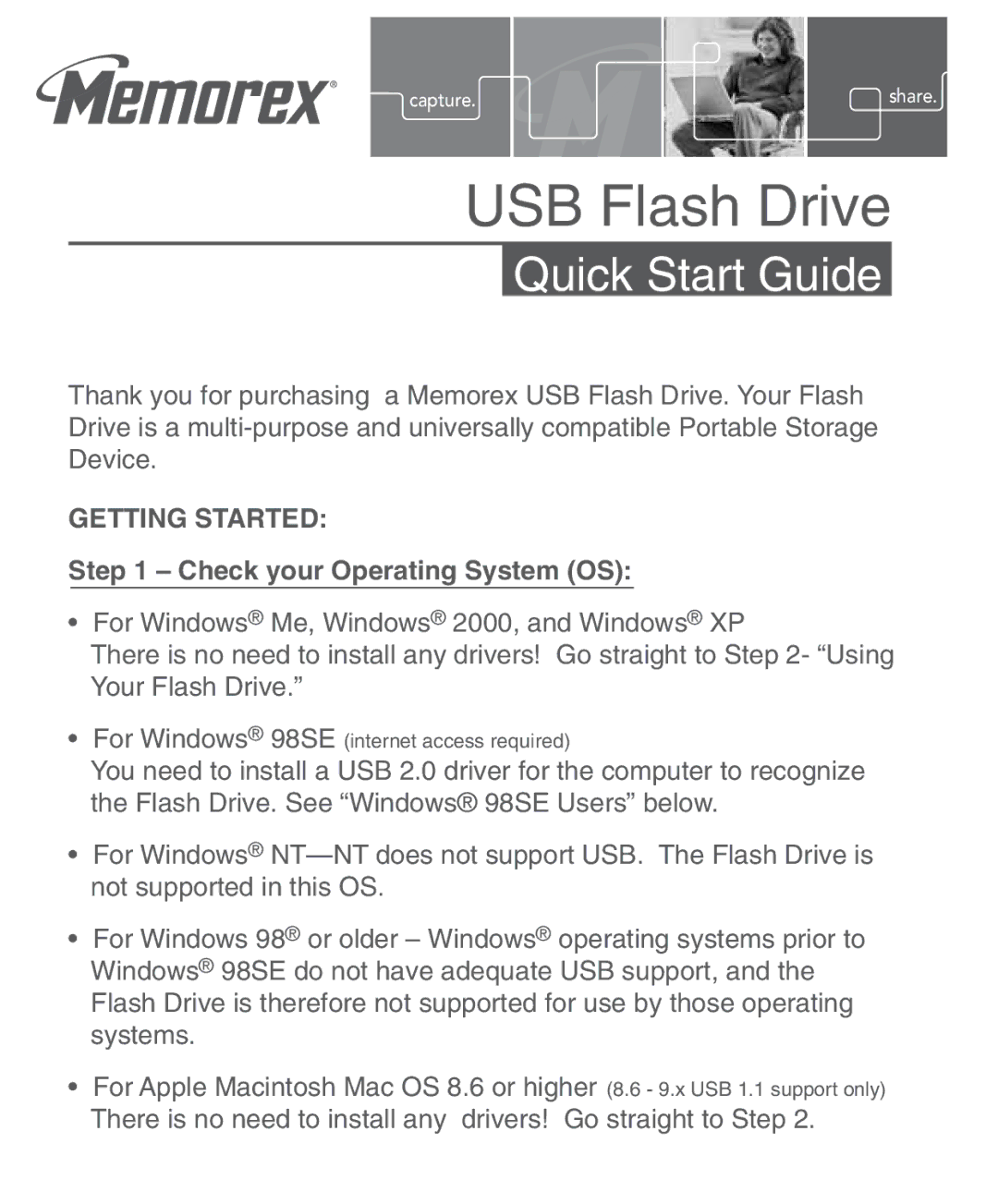capture.share.
USB Flash Drive
Quick Start Guide
Thank you for purchasing a Memorex USB Flash Drive. Your Flash Drive is a
GETTING STARTED:
Step 1 – Check your Operating System (OS):
•For Windows® Me, Windows® 2000, and Windows® XP
There is no need to install any drivers! Go straight to Step 2- “Using Your Flash Drive.”
•For Windows® 98SE (internet access required)
You need to install a USB 2.0 driver for the computer to recognize the Flash Drive. See “Windows® 98SE Users” below.
•For Windows®
•For Windows 98® or older – Windows® operating systems prior to Windows® 98SE do not have adequate USB support, and the Flash Drive is therefore not supported for use by those operating systems.
•For Apple Macintosh Mac OS 8.6 or higher There is no need to install any drivers! Go
(8.6 - 9.x USB 1.1 support only) straight to Step 2.