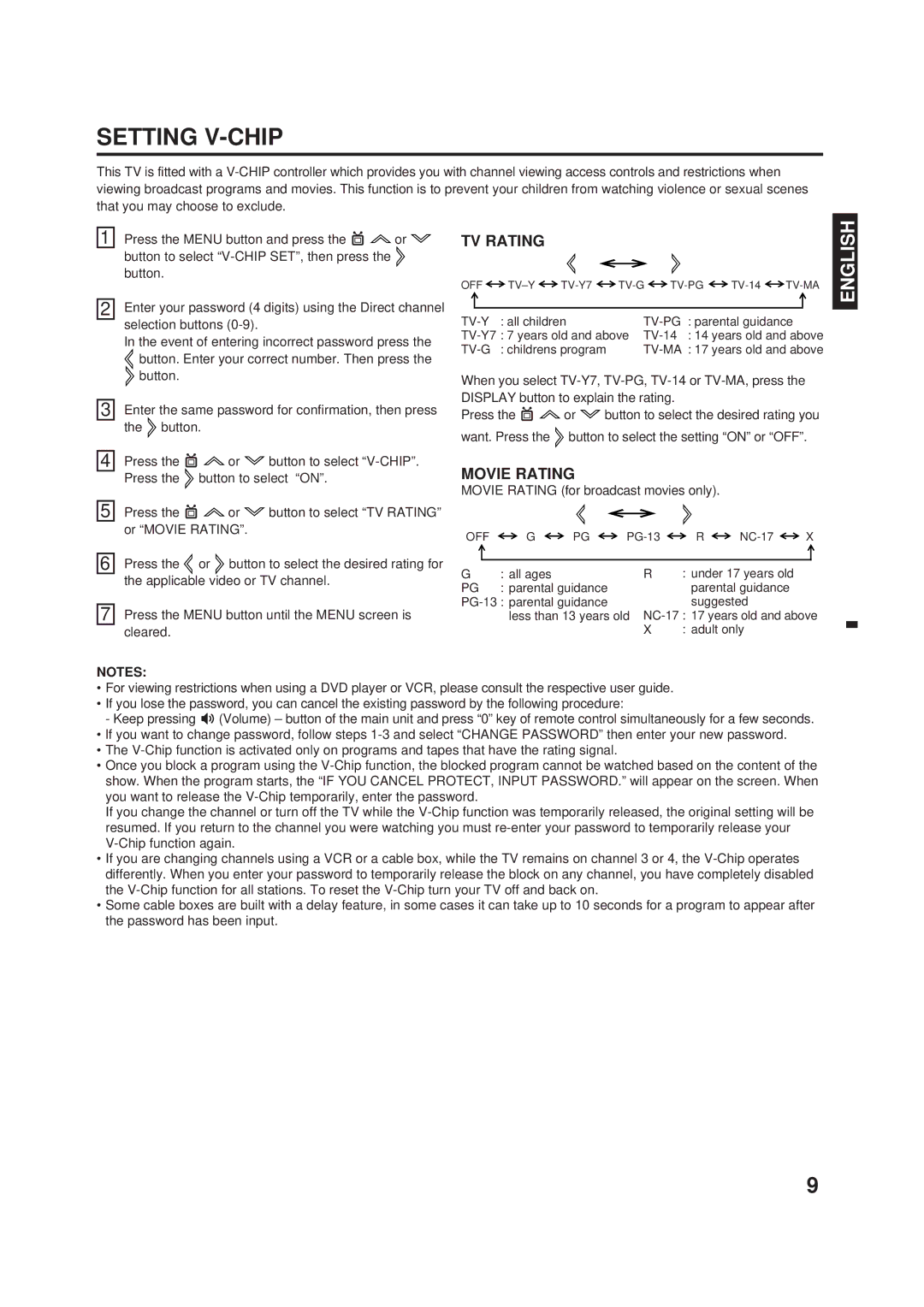SETTING V-CHIP
This TV is fitted with a
1 Press the MENU button and press the ![]()
![]() or
or ![]() button to select
button to select
2 | Enter your password (4 digits) using the Direct channel |
| selection buttons |
| In the event of entering incorrect password press the |
| button. Enter your correct number. Then press the |
| button. |
|
|
3 | Enter the same password for confirmation, then press |
| the button. |
4 Press the ![]()
![]() or
or ![]() button to select
button to select ![]() button to select “ON”.
button to select “ON”.
5 Press the ![]()
![]() or
or ![]() button to select “TV RATING” or “MOVIE RATING”.
button to select “TV RATING” or “MOVIE RATING”.
6 Press the ![]() or
or![]() button to select the desired rating for the applicable video or TV channel.
button to select the desired rating for the applicable video or TV channel.
7 Press the MENU button until the MENU screen is cleared.
TV RATING
OFF ![]()
![]()
![]() TV-G
TV-G![]()
![]()
![]() TV-MA
TV-MA
: all children | : parental guidance | ||
: 7 years old and above | : 14 years old and above | ||
| : childrens program | ||
When you select
Press the ![]()
![]() or
or ![]() button to select the desired rating you want. Press the
button to select the desired rating you want. Press the ![]() button to select the setting “ON” or “OFF”.
button to select the setting “ON” or “OFF”.
MOVIE RATING
MOVIE RATING (for broadcast movies only).
OFF ![]() G
G ![]() PG
PG ![]()
![]() R
R ![]()
![]() X
X
G | : all ages | R | : | under 17 years old |
PG | : parental guidance |
|
| parental guidance |
|
| suggested | ||
| less than 13 years old | 17 years old and above | ||
|
| X | : | adult only |
ENGLISH
NOTES:
•For viewing restrictions when using a DVD player or VCR, please consult the respective user guide.
•If you lose the password, you can cancel the existing password by the following procedure:
- Keep pressing ![]()
![]() (Volume) – button of the main unit and press “0” key of remote control simultaneously for a few seconds.
(Volume) – button of the main unit and press “0” key of remote control simultaneously for a few seconds.
•If you want to change password, follow steps
•The
•Once you block a program using the
If you change the channel or turn off the TV while the
•If you are changing channels using a VCR or a cable box, while the TV remains on channel 3 or 4, the
•Some cable boxes are built with a delay feature, in some cases it can take up to 10 seconds for a program to appear after the password has been input.
9