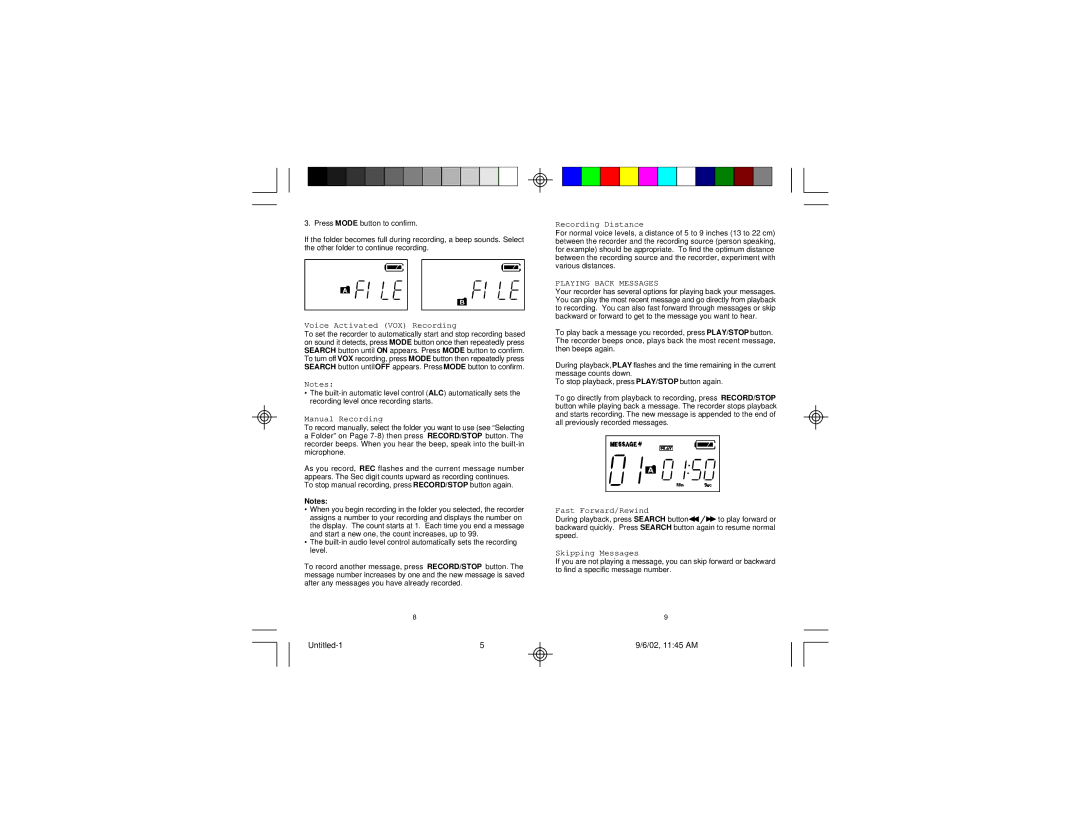3. Press MODE button to confirm.
If the folder becomes full during recording, a beep sounds. Select the other folder to continue recording.
Voice Activated (VOX) Recording
To set the recorder to automatically start and stop recording based on sound it detects, press MODE button once then repeatedly press SEARCH button until ON appears. Press MODE button to confirm. To turn off VOX recording, press MODE button then repeatedly press SEARCH button untilOFF appears. PressMODE button to confirm.
Notes:
•The
Manual Recording
To record manually, select the folder you want to use (see “Selecting a Folder” on Page
As you record, REC flashes and the current message number appears. The Sec digit counts upward as recording continues.
To stop manual recording, press RECORD/STOP button again.
Notes:
•When you begin recording in the folder you selected, the recorder assigns a number to your recording and displays the number on the display. The count starts at 1. Each time you end a message and start a new one, the count increases, up to 99.
•The
To record another message, press RECORD/STOP button. The message number increases by one and the new message is saved after any messages you have already recorded.
8
| 5 |
Recording Distance
For normal voice levels, a distance of 5 to 9 inches (13 to 22 cm) between the recorder and the recording source (person speaking, for example) should be appropriate. To find the optimum distance between the recording source and the recorder, experiment with various distances.
PLAYING BACK MESSAGES
Your recorder has several options for playing back your messages. You can play the most recent message and go directly from playback to recording. You can also fast forward through messages or skip backward or forward to get to the message you want to hear.
To play back a message you recorded, press PLAY/STOP button. The recorder beeps once, plays back the most recent message, then beeps again.
During playback, PLAY flashes and the time remaining in the current message counts down.
To stop playback, press PLAY/STOP button again.
To go directly from playback to recording, press RECORD/STOP button while playing back a message. The recorder stops playback and starts recording. The new message is appended to the end of all previously recorded messages.
Fast Forward/Rewind
During playback, press SEARCH button![]()
![]()
![]()
![]() to play forward or backward quickly. Press SEARCH button again to resume normal speed.
to play forward or backward quickly. Press SEARCH button again to resume normal speed.
Skipping Messages
If you are not playing a message, you can skip forward or backward to find a specific message number.
9
9/6/02, 11:45 AM