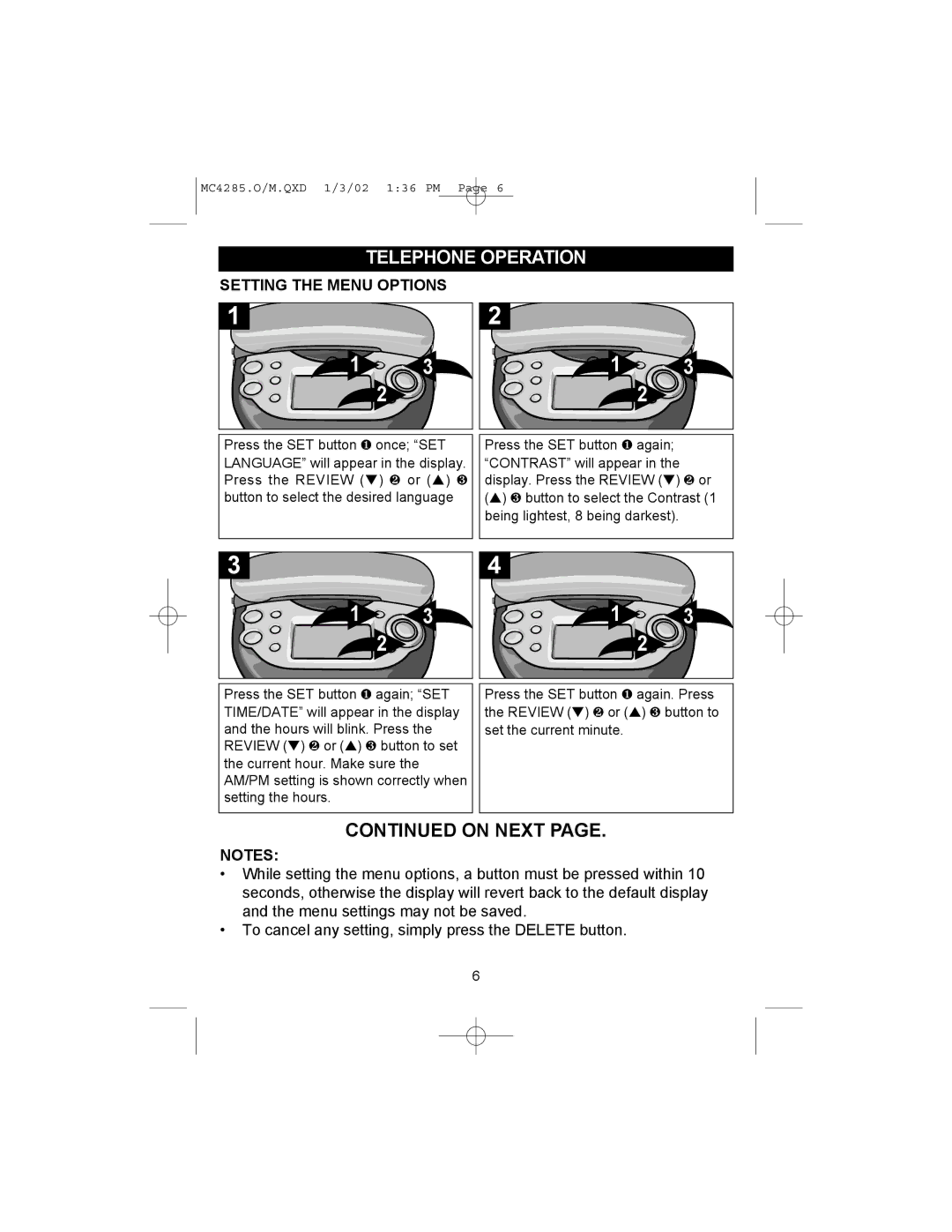MC4285 specifications
The Memorex MC4285 is a versatile and feature-rich audio cassette tape player that has garnered attention for its reliability and performance. Aimed at both enthusiasts of vintage audio and those looking to revisit the cassette era, this model combines classic design with modern functionality.One of the standout features of the MC4285 is its dual-capstan transport mechanism. This technology ensures improved tape stability during playback, reducing wow and flutter effects, which are often common in lesser models. The implementation of a precision-motor system also contributes to better sound fidelity, allowing users to enjoy their favorite albums with clear and accurate audio reproduction.
The MC4285 boasts a user-friendly interface with straightforward controls. The front panel includes a large play, rewind, fast forward, and stop buttons, making it easy for users to navigate through their cassette collection effortlessly. Additionally, the model is equipped with auto-stop functionality, which halts the tape movement automatically when it reaches the end of the cassette, ultimately contributing to the longevity of both the tape and the player.
Another key characteristic of the Memorex MC4285 is its compatibility with different cassette types, including normal (Type I) and chrome (Type II) tapes. This flexibility allows users to maximize their listening experience by choosing the type of tape that best suits their needs. The device also supports intelligent noise reduction technology, enabling it to minimize background noise and deliver a cleaner sound with enhanced detail.
In terms of design, the MC4285 features a sleek and compact build, making it an ideal addition to any home audio setup. Its classic wooden finish gives it an elegant touch that appeals to nostalgia while still fitting into modern decor.
Overall, the Memorex MC4285 stands out in the realm of cassette players due to its blend of traditional audio technology and thoughtful design. With its high-quality playback, robust construction, and ease of use, it appeals to both audiophiles and casual listeners, making it an excellent choice for anyone looking to enjoy the rich sound of cassette tapes.