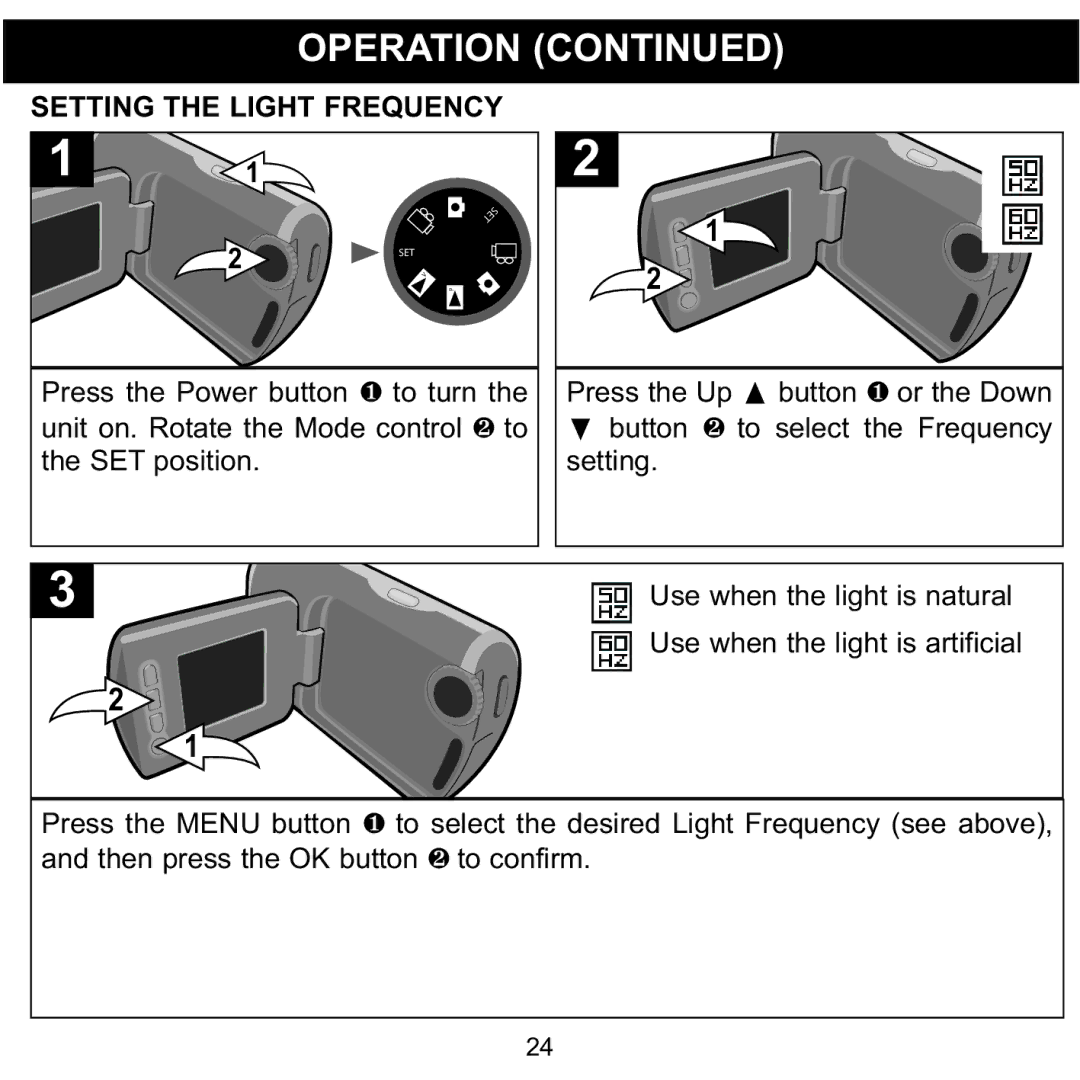OPERATION (CONTINUED)
SETTING THE LIGHT FREQUENCY
![]() 1
1
SET
2 | SET |
| V |
| P |
Press the Power button to turn the unit on. Rotate the Mode1control to
the SET position.2
2
![]() 1
1
1
2
Press the Up π button 1 or the Down | |
† button | 2 to select the Frequency |
setting. |
|
Use when the light is natural
Use when the light is artificial
Press the MENU button to select the desired Light Frequency (see above), and then press the OK button1 2 to confirm.
24