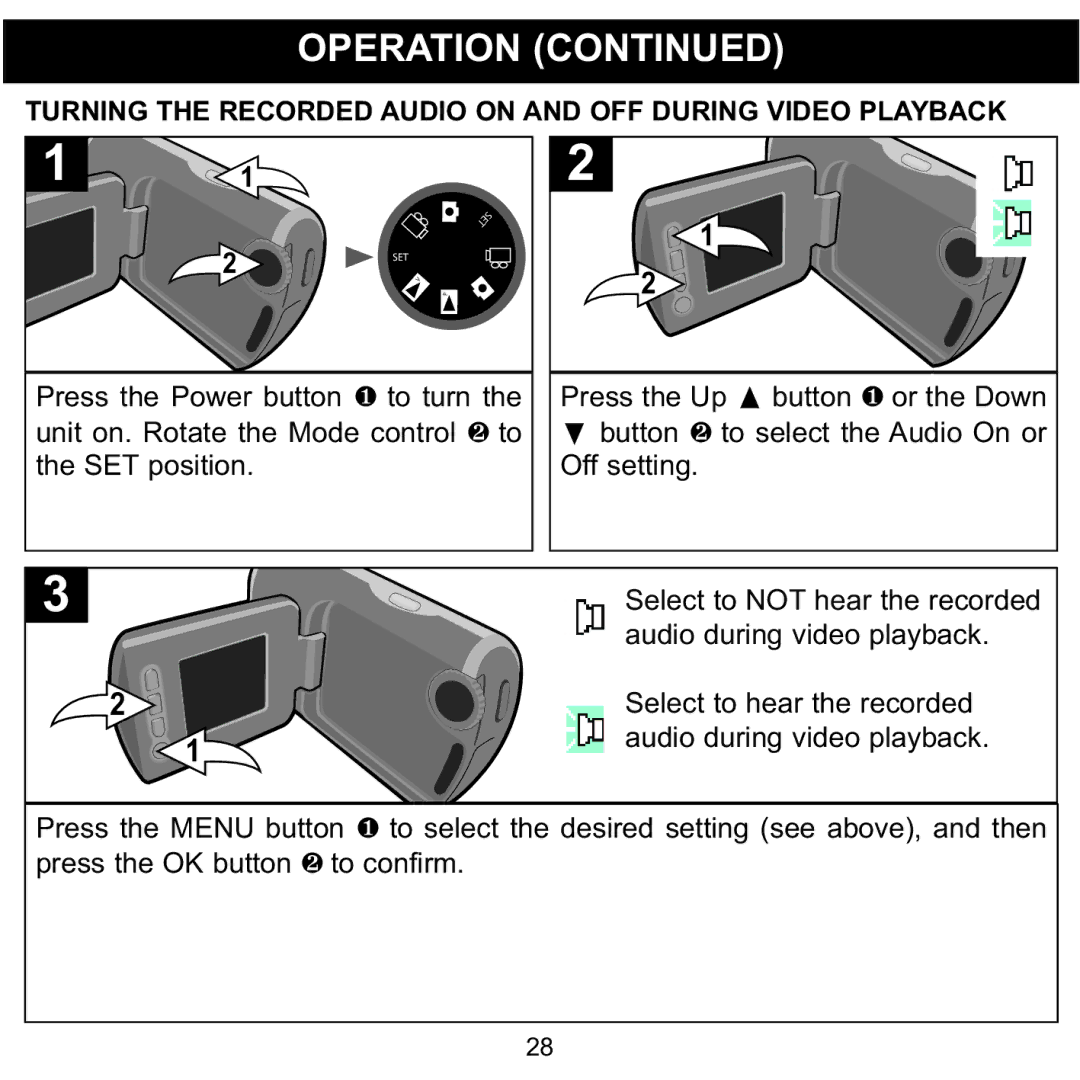OPERATION (CONTINUED)
TURNING THE RECORDED AUDIO ON AND OFF DURING VIDEO PLAYBACK
| 1 |
|
|
|
| SET | 1 |
2 |
|
| |
SET |
| 2 | |
| P |
| |
| V |
|
|
Press the Power button 1 to turn the | Press the Up π button 1 or the Down |
unit on. Rotate the Mode control 2 to | † button 2 to select the Audio On or |
the SET position. | Off setting. |
| Select to NOT hear the recorded |
| audio during video playback. |
2 | Select to hear the recorded |
1 | audio during video playback. |
Press the MENU button to select the desired setting (see above), and then press the OK button 2 to1confirm.
28