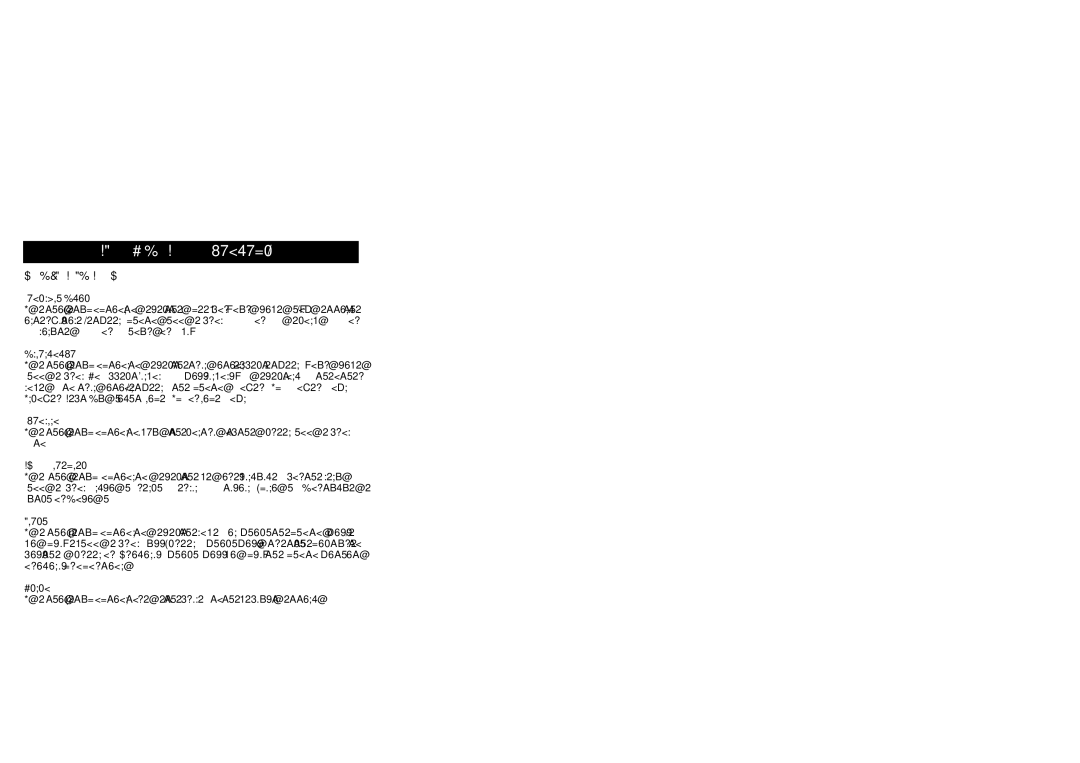MDF0738-BLK specifications
The Memorex MDF0738-BLK is a versatile and compact external DVD writer that offers a perfect solution for those looking to enhance their multimedia experience. This device is designed for users who require reliable and efficient data storage and retrieval without compromising on style or functionality.One of the standout features of the Memorex MDF0738-BLK is its sleek and modern design, characterized by a polished black finish that seamlessly complements any workspace or entertainment setup. Its lightweight and portable design make it easy to carry, catering to users on the go, whether for business, travel, or leisure.
The MDF0738-BLK supports the latest USB 3.0 technology, ensuring rapid data transfer speeds of up to 5 Gbps. This makes it a fantastic option for quickly burning DVDs or transferring large files. Additionally, it is backward compatible with USB 2.0, ensuring that users can connect it to a wide range of devices without any hassle.
This external DVD writer is compatible with various operating systems, including Windows and Mac, enhancing its versatility and making it accessible to a wider audience. The plug-and-play feature eliminates the need for additional drivers or software, allowing users to start using the device almost immediately after connecting it.
The Memorex MDF0738-BLK also supports a variety of disc formats, including CD-R, CD-RW, DVD-R, DVD-RW, DVD+R, DVD+RW, DVD+R DL, and more. This allows users to create backups, burn music, photos, and videos, or even create bootable discs, catering to different needs and preferences.
Additionally, the MDF0738-BLK is equipped with advanced error-correcting technology, which ensures stable data transfer, minimizing the risk of data loss. This feature is particularly beneficial for users who require reliable storage solutions for important files or media.
In conclusion, the Memorex MDF0738-BLK external DVD writer combines style with functionality, offering high-speed data transfer, broad compatibility, and user-friendly features. It serves as an excellent tool for anyone looking to manage their digital content effectively, making it an essential accessory for modern digital lifestyles. Whether for personal or professional use, the MDF0738-BLK stands out as a practical and stylish solution for all DVD writing needs.