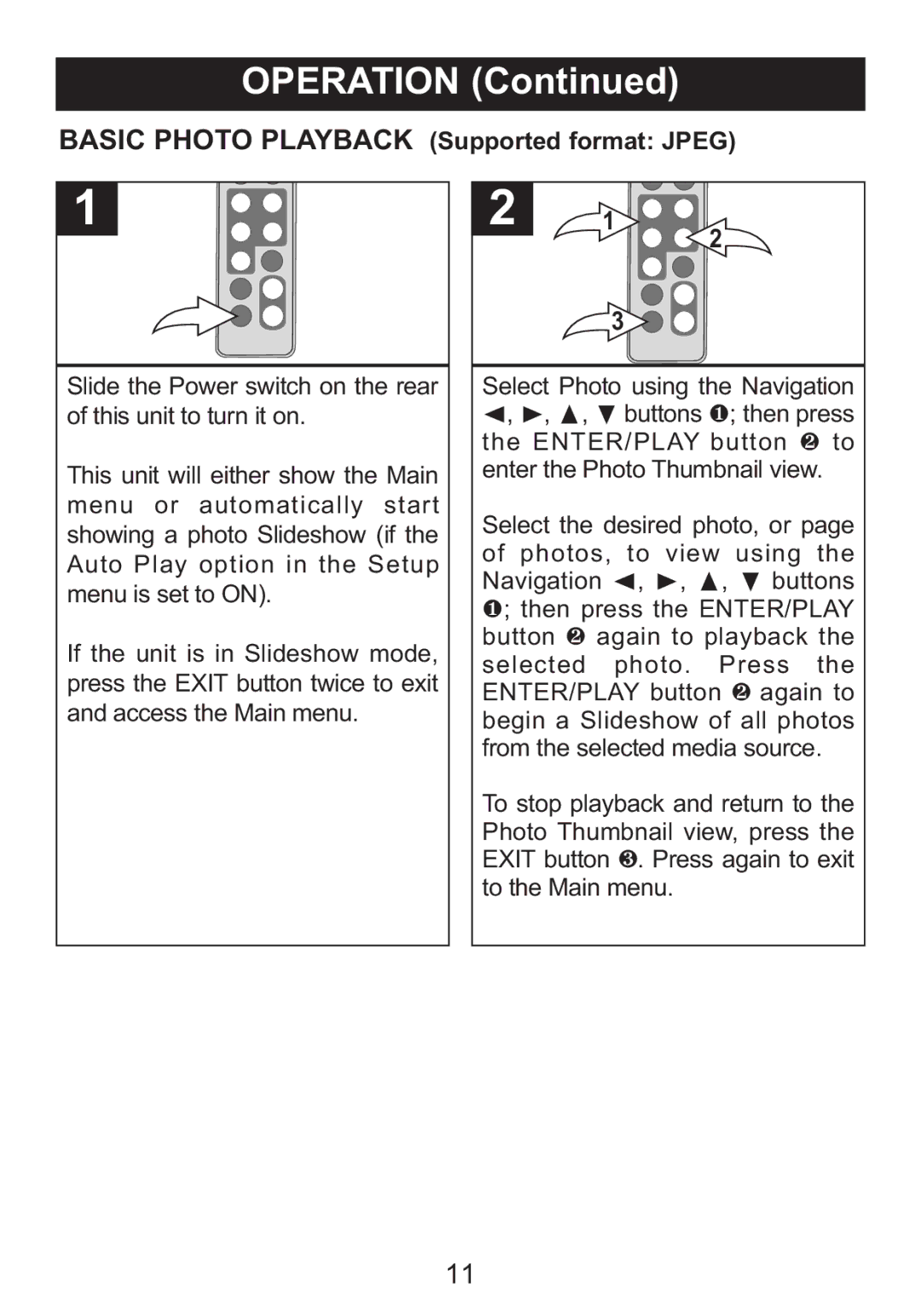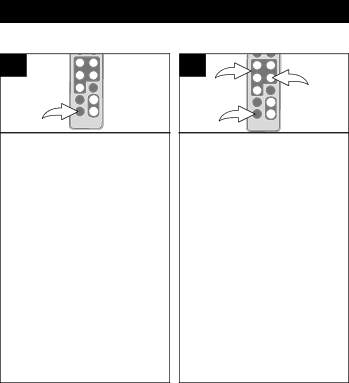
BASIC PHOTO PLAYBACK (Supported format: JPEG)
Slide the Power switch on the rear of this unit to turn it on.
This unit will either show the Main menu or automatically start showing a photo Slideshow (if the Auto Play option in the Setup menu is set to ON).
If the unit is in Slideshow mode, press the EXIT button twice to exit and access the Main menu.
1 | 2 |
|
3
Select Photo using the Navigation
, , , buttons ; then press the√ ®ENTER/PLAYπ † 1button to enter the Photo Thumbnail view2.
Select the desired photo, or page | ||
of photos, to view using the | ||
Navigation | √, ®, | π, † buttons |
1; then press the ENTER/PLAY | ||
button 2 again to playback the | ||
selected | photo. | Press the |
ENTER/PLAY button again to begin a Slideshow of2all photos from the selected media source.
To stop playback and return to the Photo Thumbnail view, press the EXIT button . Press again to exit to the Main menu3 .
11