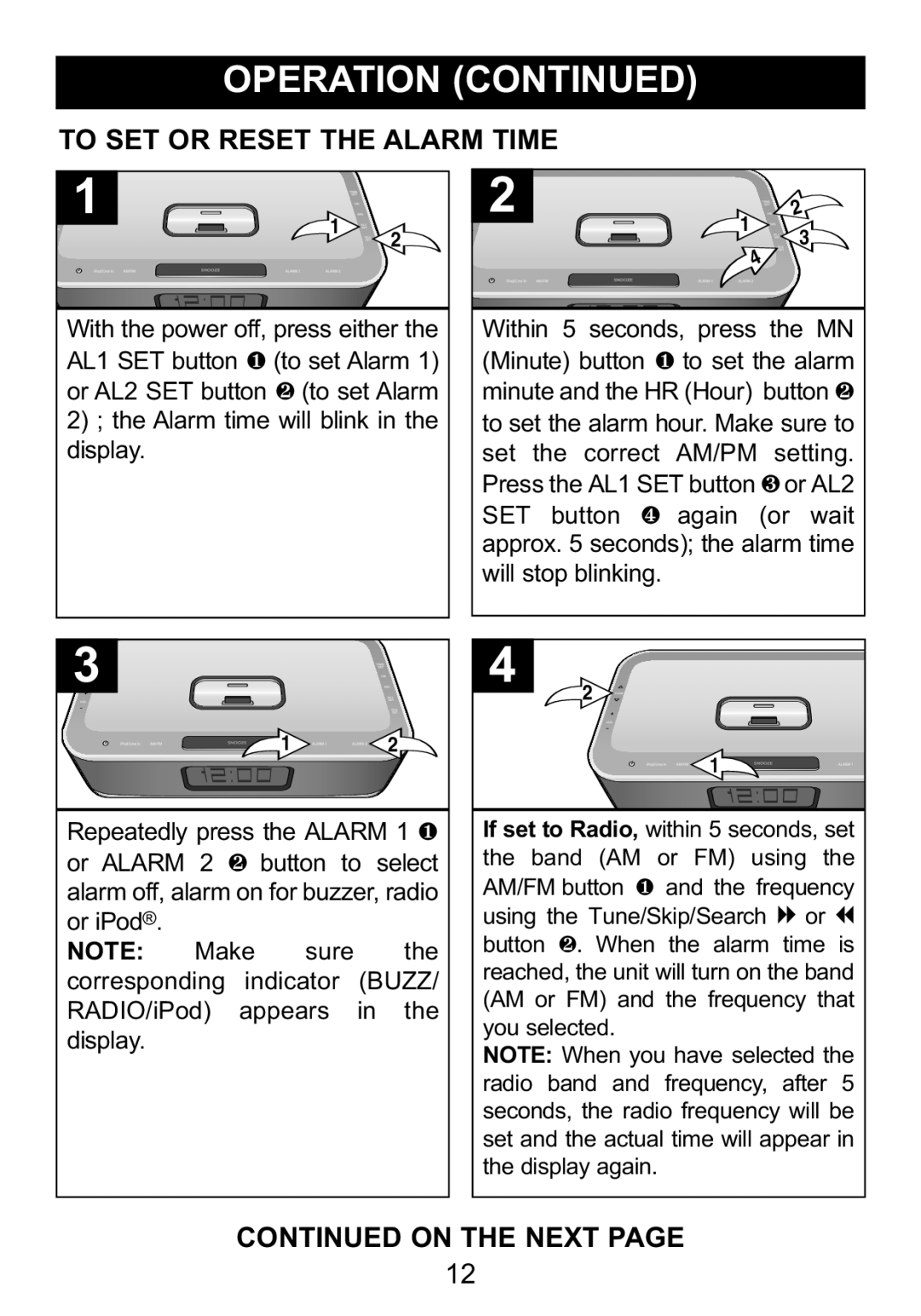TO SET OR RESET THE ALARM TIME
1
2
With the power off, press either the | |
AL1 SET button 1 | (to set Alarm 1) |
or AL2 SET button | 2 (to set Alarm |
2) ; the Alarm time will blink in the display.
2
1
![]()
![]() 3 4
3 4
Within 5 seconds, press the MN (Minute) button to set the alarm minute and the HR1 (Hour) button 2 to set the alarm hour. Make sure to set the correct AM/PM setting. Press the AL1 SET button or AL2
SET button again (or3 wait approx. 5 seconds);4 the alarm time will stop blinking.
|
|
|
|
| 2 |
|
|
| 1 | 2 |
|
|
|
|
|
| 1 |
Repeatedly press the ALARM 1 1 | If set to Radio, within 5 seconds, set | ||||
or ALARM | 2 | 2 button to select | the band (AM or FM) using the | ||
alarm off, alarm on for buzzer, radio | AM/FM button 1 and the frequency | ||||
or iPod®. | Make | sure | the | using the Tune/Skip/Search l or m | |
NOTE: | button 2. When the alarm time is | ||||
corresponding | indicator | (BUZZ/ | reached, the unit will turn on the band | ||
RADIO/iPod) | appears | in the | (AM or FM) and the frequency that | ||
you selected. | |||||
display. |
|
|
|
| NOTE: When you have selected the |
|
|
|
|
| radio band and frequency, after 5 |
|
|
|
|
| seconds, the radio frequency will be |
|
|
|
|
| set and the actual time will appear in |
|
|
|
|
| the display again. |
CONTINUED ON THE NEXT PAGE
12