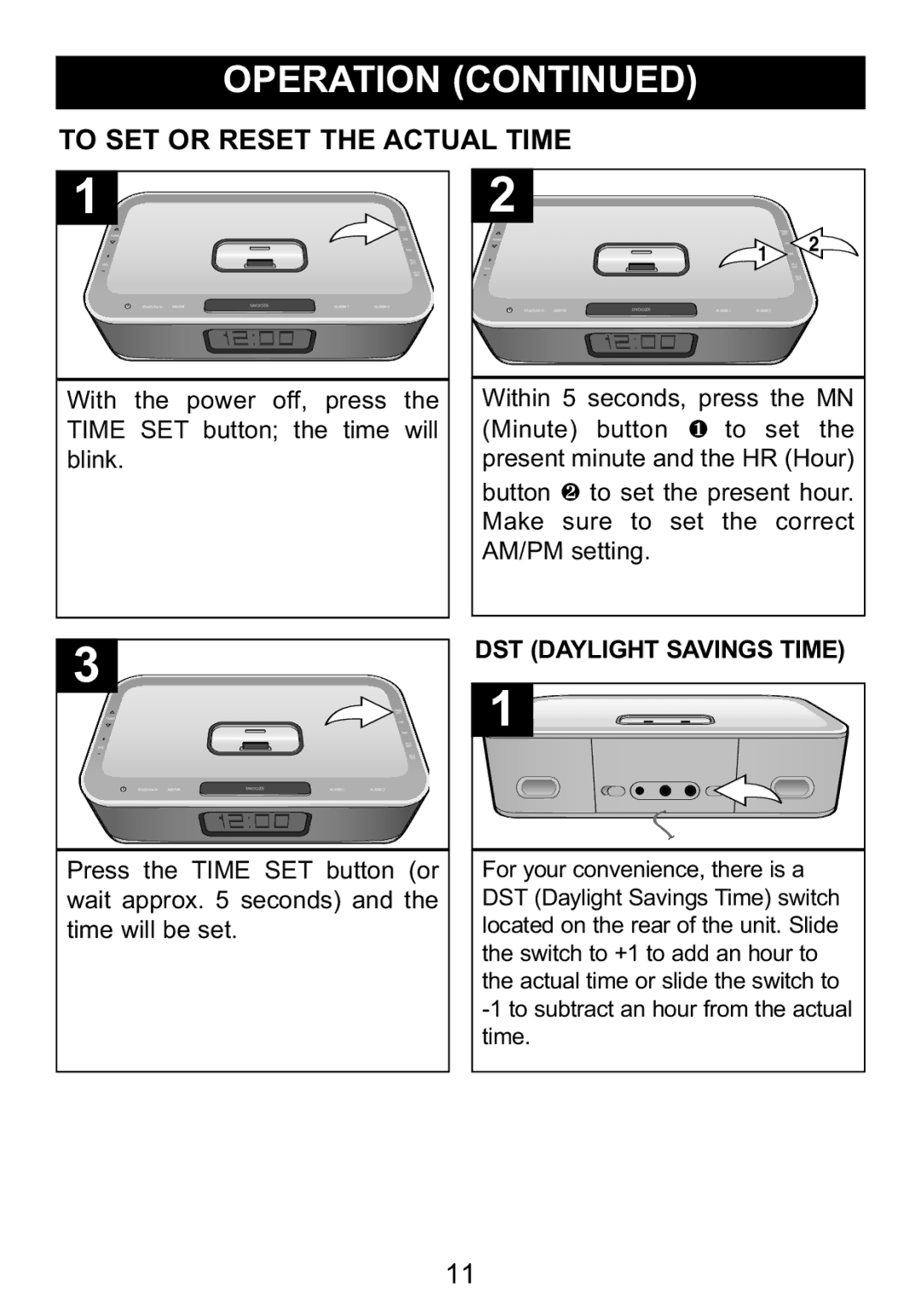TO SET OR RESET THE ACTUAL TIME
With the power off, press the TIME SET button; the time will blink.
Press the TIME SET button (or wait approx. 5 seconds) and the time will be set.
1 | 2 |
|
Within 5 seconds, press the MN
(Minute) button to set the present minute and1the HR (Hour) button to set the present hour. Make 2sure to set the correct AM/PM setting.
DST (DAYLIGHT SAVINGS TIME)
For your convenience, there is a DST (Daylight Savings Time) switch located on the rear of the unit. Slide the switch to +1 to add an hour to the actual time or slide the switch to
11