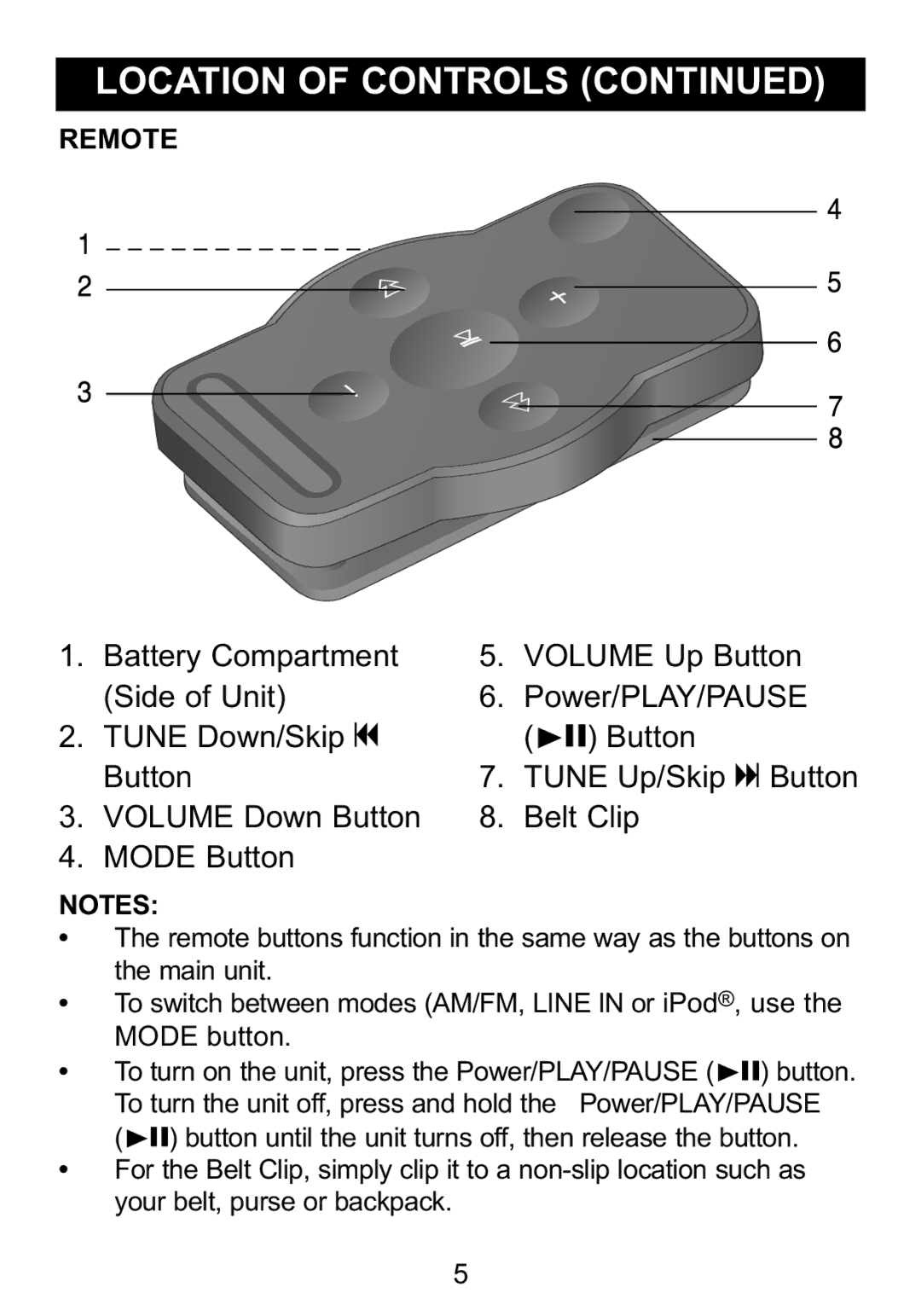REMOTE
1. | Battery Compartment | 5. | VOLUME Up Button |
2. | (Side of Unit) | 6. | Power/PLAY/PAUSE |
TUNE Down/Skip o | 7. | (®p) Button | |
3. | Button | TUNE Up/Skip n Button | |
VOLUME Down Button | 8. | Belt Clip | |
4. | MODE Button |
|
|
NOTES: |
|
| |
• | The remote buttons function in the same way as the buttons on | ||
• | the main unit. |
|
|
To switch between modes (AM/FM, LINE IN or iPod®, use the | |||
• | MODE button. |
|
|
To turn on the unit, press the Power/PLAY/PAUSE (®p) button. | |||
| To turn the unit off, press and hold the Power/PLAY/PAUSE | ||
• | (®p) button until the unit turns off, then release the button. | ||
For the Belt Clip, simply clip it to a | |||
| your belt, purse or backpack. |
|
|
5