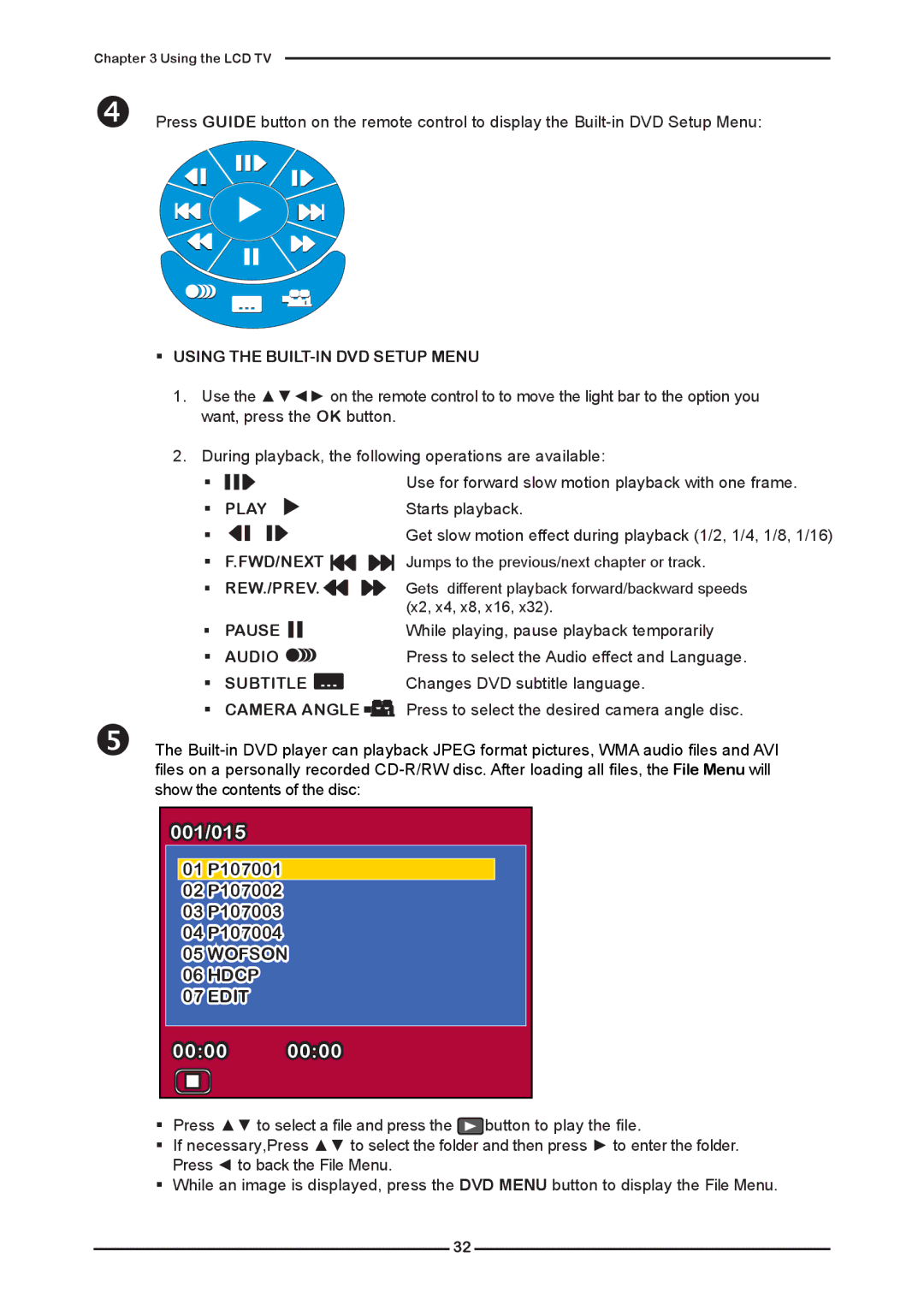Chapter 3 Using the LCD TV
Press GUIDE button on the remote control to display the
USING THE BUILT-IN DVD SETUP MENU
1.Use the ▲▼◄► on the remote control to to move the light bar to the option you want, press the OK button.
2.During playback, the following operations are available:
|
|
|
|
|
| Use for forward slow motion playback with one frame. |
|
| |||||
PLAY | Starts playback. | |||||
|
| Get slow motion effect during playback (1/2, 1/4, 1/8, 1/16) | ||||
| ||||||
F.FWD/NEXT ![]()
![]()
![]()
![]() Jumps to the previous/next chapter or track.
Jumps to the previous/next chapter or track.
| REW./PREV. | Gets different playback forward/backward speeds | ||||
|
|
|
|
|
| (x2, x4, x8, x16, x32). |
| PAUSE |
|
|
|
| While playing, pause playback temporarily |
|
| |||||
| AUDIO | Press to select the Audio effect and Language. | ||||
| SUBTITLE | Changes DVD subtitle language. | ||||
CAMERA ANGLE ![]()
![]()
![]() Press to select the desired camera angle disc.
Press to select the desired camera angle disc.
The
files on a personally recorded
001/015 |
|
01 P107001 |
|
02 P107002 |
|
03 P107003 |
|
04 P107004 |
|
05 WOFSON | |
06 HDCP |
|
07 EDIT |
|
00:00 | 00:00 |
Press ▲▼ to select a file and press the ![]() button to play the file.
button to play the file.
If necessary,Press ▲▼ to select the folder and then press ► to enter the folder. Press ◄ to back the File Menu.
While an image is displayed, press the DVD MENU button to display the File Menu.
32