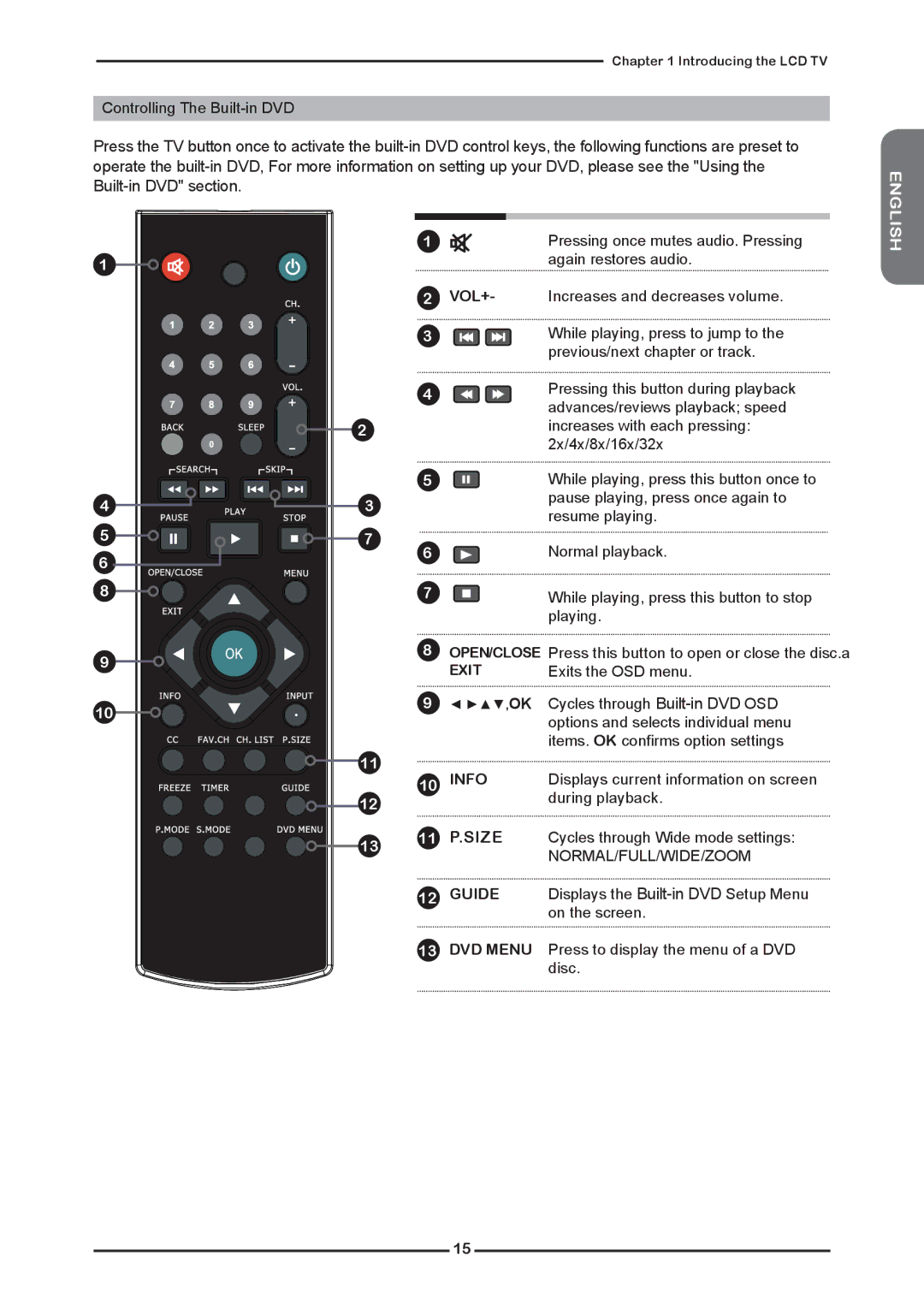Chapter 1 Introducing the LCD TV
Controlling The
Press the TV button once to activate the
ENGLISH
1 |
4 |
5 |
6 |
8 |
9 |
10 |
72 |
3 |
7 |
. |
11 |
12 |
13 |
1![]()
2VOL+-
3![]()
![]()
4![]()
![]()
5![]()
6![]()
7![]()
8OPEN/CLOSE EXIT
9◄ ►▲▼,OK
10INFO
11P.SIZE
12GUIDE
13DVD MENU
Pressing once mutes audio. Pressing again restores audio.
Increases and decreases volume.
While playing, press to jump to the previous/next chapter or track.
Pressing this button during playback advances/reviews playback; speed increases with each pressing: 2x/4x/8x/16x/32x
While playing, press this button once to pause playing, press once again to resume playing.
Normal playback.
While playing, press this button to stop playing.
Press this button to open or close the disc.a Exits the OSD menu.
Cycles through
Displays current information on screen during playback.
Cycles through Wide mode settings:
NORMAL/FULL/WIDE/ZOOM
Displays the
Press to display the menu of a DVD disc.
15