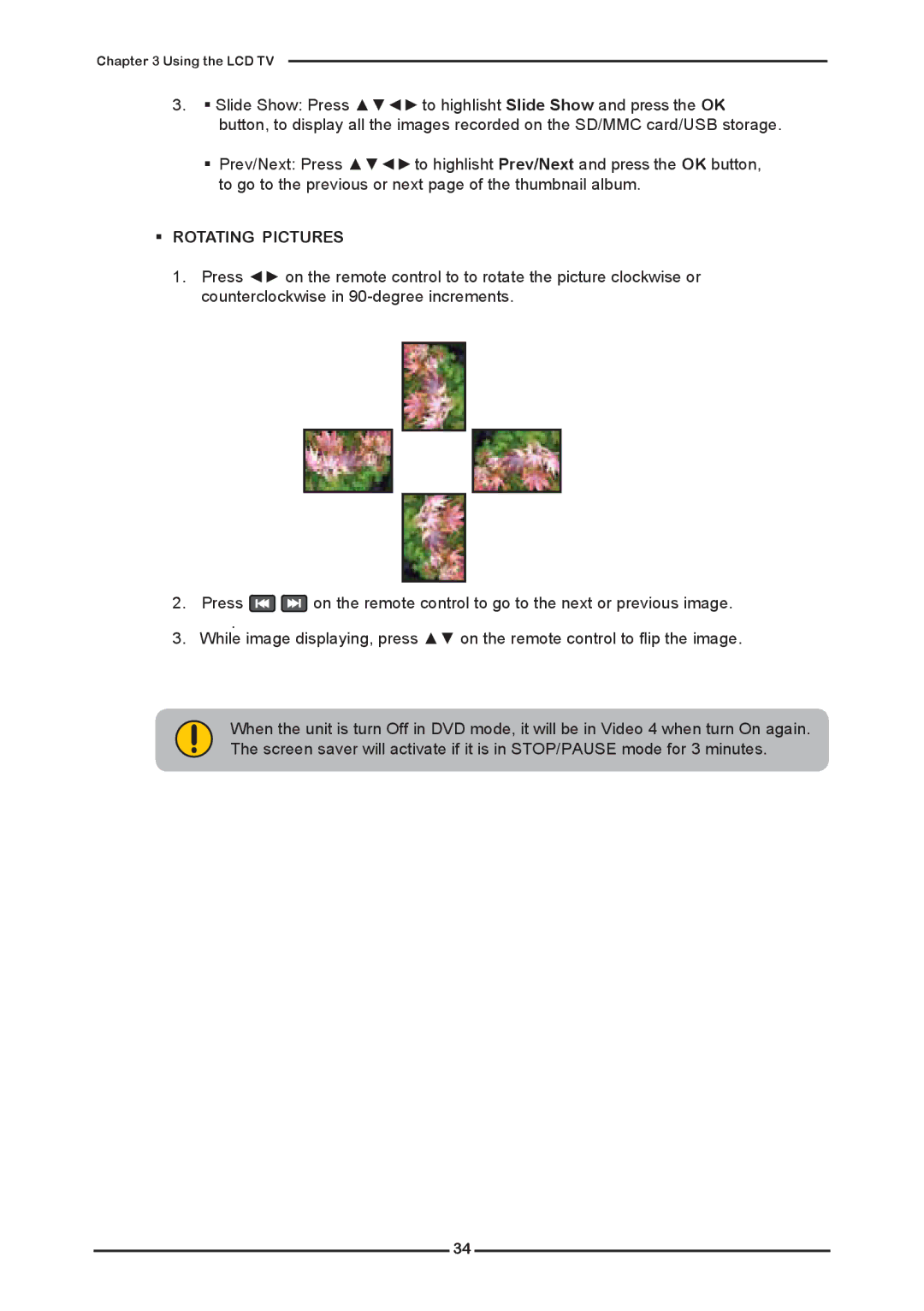Chapter 3 Using the LCD TV
3. Slide Show: Press ▲▼◄► to highlisht Slide Show and press the OK button, to display all the images recorded on the SD/MMC card/USB storage.
Prev/Next: Press ▲▼◄► to highlisht Prev/Next and press the OK button, to go to the previous or next page of the thumbnail album.
ROTATING PICTURES
1.Press ◄► on the remote control to to rotate the picture clockwise or counterclockwise in
2. | Press | on the remote control to go to the next or previous image. |
3. | . |
|
While image displaying, press ▲▼ on the remote control to flip the image. | ||
When the unit is turn Off in DVD mode, it will be in Video 4 when turn On again. The screen saver will activate if it is in STOP/PAUSE mode for 3 minutes.
34