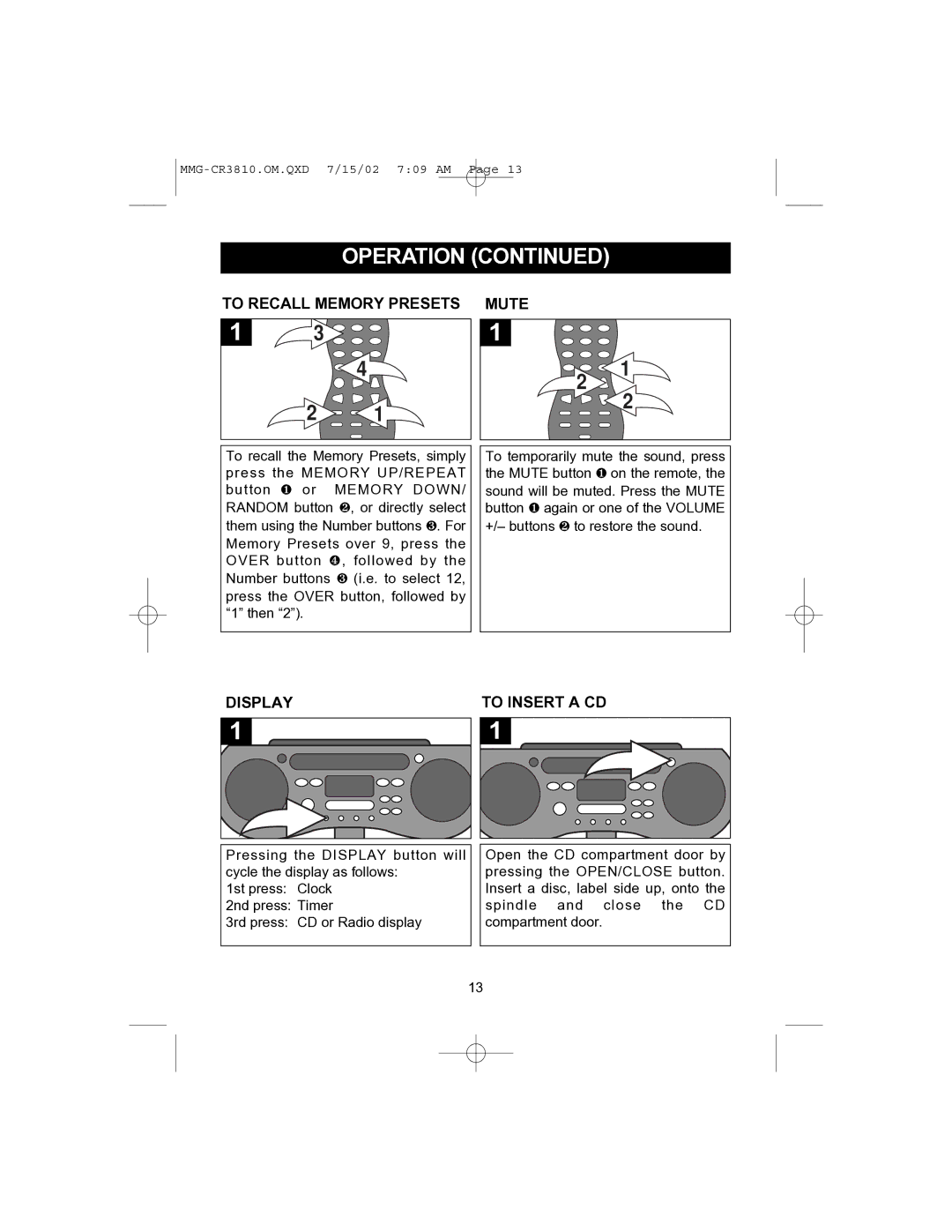OPERATION (CONTINUED)
TO RECALL MEMORY PRESETS
1 | 3 |
|
|
| 4 |
| 2 | 1 |
MUTE |
| |
1 |
| |
2 | 1 | |
2 | ||
|
To recall the Memory Presets, simply press the MEMORY UP/REPEAT button ❶ or MEMORY DOWN/ RANDOM button ❷, or directly select them using the Number buttons ❸. For Memory Presets over 9, press the OVER button ❹, followed by the Number buttons ❸ (i.e. to select 12, press the OVER button, followed by “1” then “2”).
To temporarily mute the sound, press the MUTE button ❶ on the remote, the sound will be muted. Press the MUTE button ❶ again or one of the VOLUME +/– buttons ❷ to restore the sound.
DISPLAY |
1 |
Pressing the DISPLAY button will cycle the display as follows:
1st press: Clock
2nd press: Timer
3rd press: CD or Radio display
TO INSERT A CD
1 |
Open the CD compartment door by pressing the OPEN/CLOSE button. Insert a disc, label side up, onto the spindle and close the CD compartment door.
13