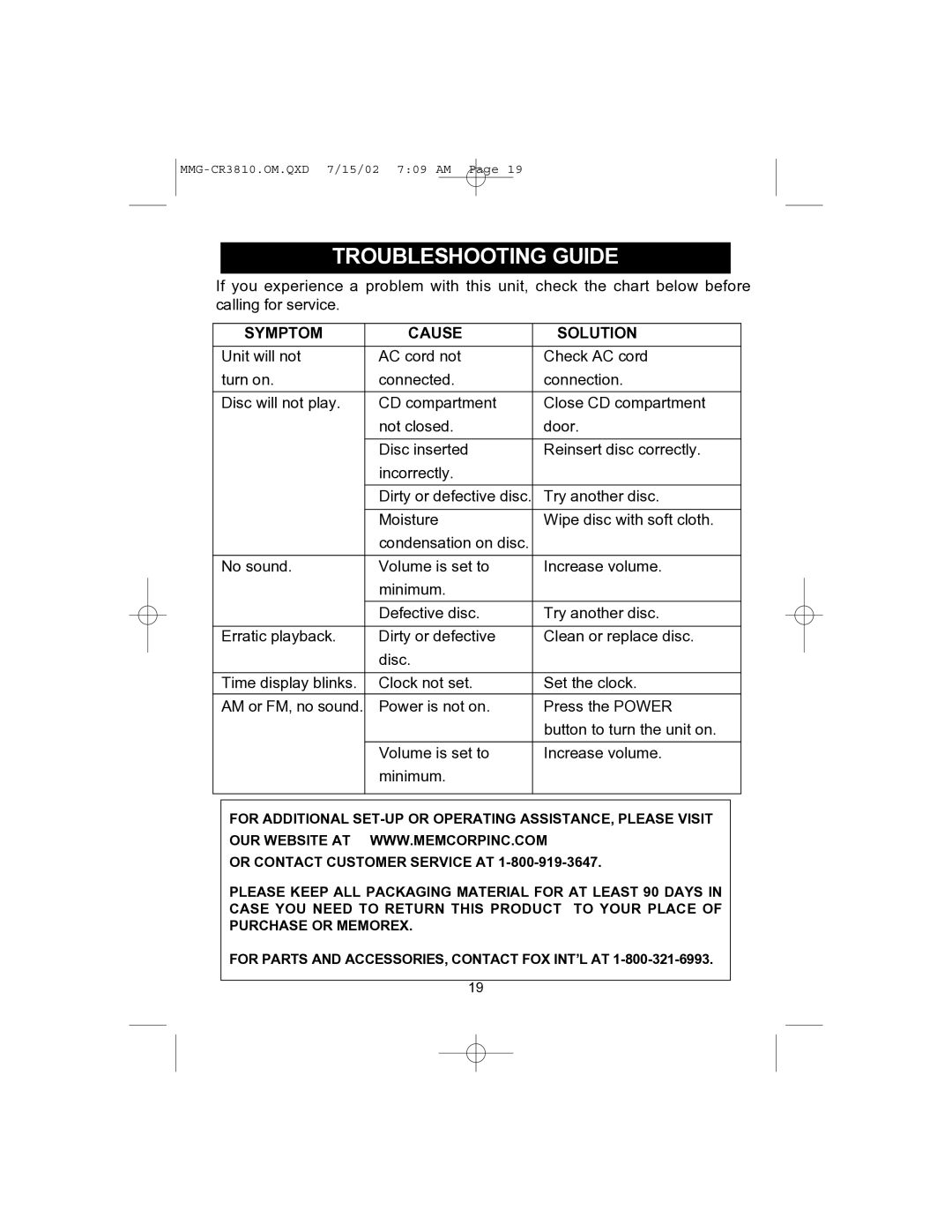TROUBLESHOOTING GUIDE
If you experience a problem with this unit, check the chart below before calling for service.
| SYMPTOM | CAUSE | SOLUTION | |
|
|
|
|
|
| Unit will not | AC cord not | Check AC cord | |
| turn on. | connected. | connection. | |
|
|
|
|
|
| Disc will not play. | CD compartment | Close CD compartment | |
|
| not closed. | door. | |
|
|
|
|
|
|
| Disc inserted | Reinsert disc correctly. | |
|
| incorrectly. |
|
|
|
|
|
|
|
|
| Dirty or defective disc. | Try another disc. | |
|
|
|
|
|
|
| Moisture | Wipe disc with soft cloth. | |
|
| condensation on disc. |
|
|
|
|
|
|
|
| No sound. | Volume is set to | Increase volume. | |
|
| minimum. |
|
|
|
|
|
|
|
|
| Defective disc. | Try another disc. | |
|
|
|
|
|
| Erratic playback. | Dirty or defective | Clean or replace disc. | |
|
| disc. |
|
|
|
|
|
|
|
| Time display blinks. | Clock not set. | Set the clock. | |
| AM or FM, no sound. | Power is not on. | Press the POWER | |
|
|
| button to turn the unit on. | |
|
|
|
|
|
|
| Volume is set to | Increase volume. | |
|
| minimum. |
|
|
|
|
|
|
|
|
|
| ||
| FOR ADDITIONAL | |||
| OUR WEBSITE AT | WWW.MEMCORPINC.COM | ||
OR CONTACT CUSTOMER SERVICE AT
PLEASE KEEP ALL PACKAGING MATERIAL FOR AT LEAST 90 DAYS IN CASE YOU NEED TO RETURN THIS PRODUCT TO YOUR PLACE OF PURCHASE OR MEMOREX.
FOR PARTS AND ACCESSORIES, CONTACT FOX INT’L AT
19