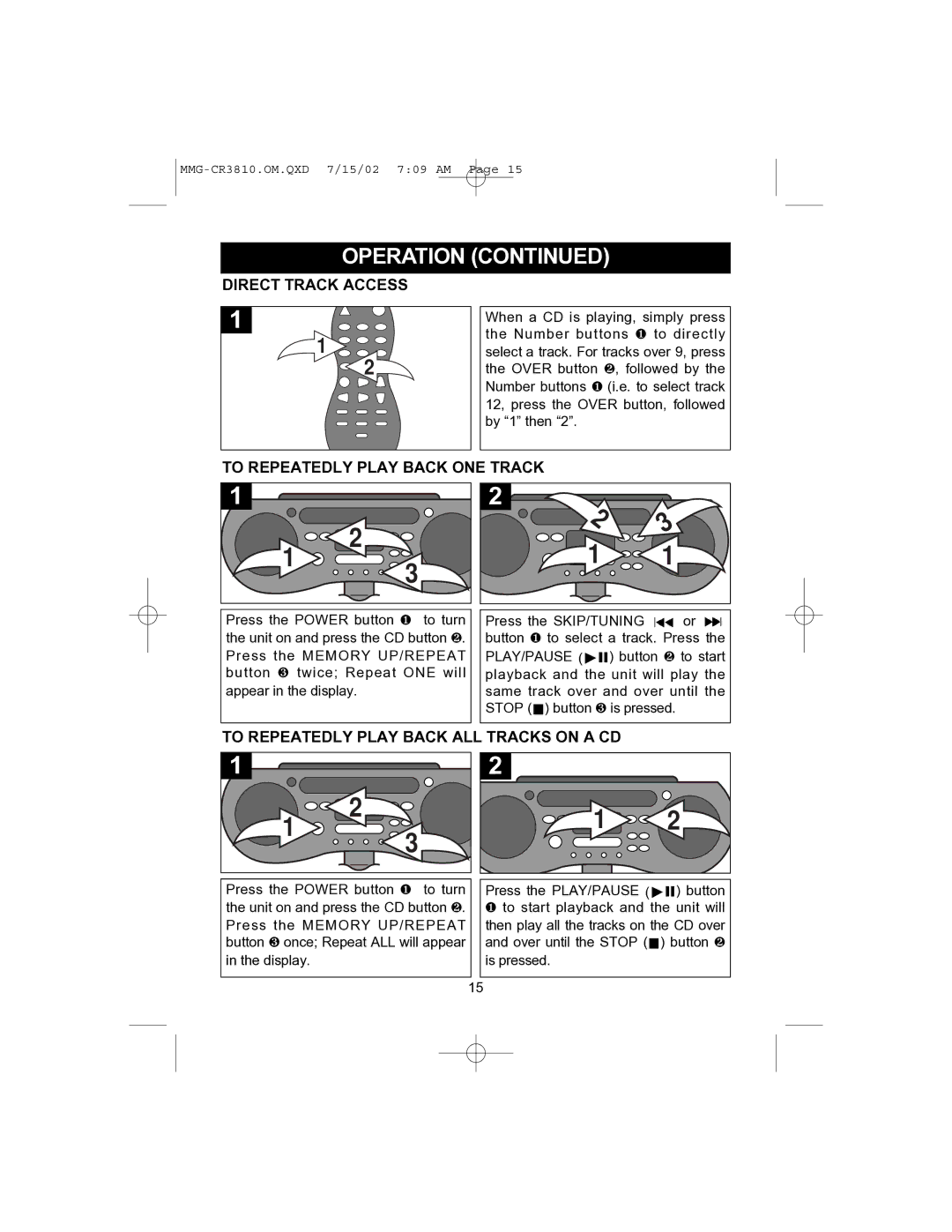OPERATION (CONTINUED)
DIRECT TRACK ACCESS
1 |
1 |
2 |
When a CD is playing, simply press the Number buttons ❶ to directly select a track. For tracks over 9, press the OVER button ❷, followed by the Number buttons ❶ (i.e. to select track 12, press the OVER button, followed by “1” then “2”.
TO REPEATEDLY PLAY BACK ONE TRACK
1 |
| |
1 | 2 | |
3 | ||
|
2 |
|
2 | 3 |
| |
1 | 1 |
Press the POWER button ❶ to turn the unit on and press the CD button ❷. Press the MEMORY UP/REPEAT button ❸ twice; Repeat ONE will appear in the display.
Press the SKIP/TUNING ![]() or
or ![]() button ❶ to select a track. Press the PLAY/PAUSE (
button ❶ to select a track. Press the PLAY/PAUSE (![]()
![]()
![]() ) button ❷ to start playback and the unit will play the same track over and over until the STOP (
) button ❷ to start playback and the unit will play the same track over and over until the STOP ( ![]() ) button ❸ is pressed.
) button ❸ is pressed.
TO REPEATEDLY PLAY BACK ALL TRACKS ON A CD
1 |
| |
1 | 2 | |
3 | ||
|
2 |
|
1 | 2 |
Press the POWER button ❶ to turn the unit on and press the CD button ❷. Press the MEMORY UP/REPEAT button ❸ once; Repeat ALL will appear in the display.
Press the PLAY/PAUSE ( ![]()
![]() ) button
) button
❶to start playback and the unit will then play all the tracks on the CD over and over until the STOP ( ![]() ) button ❷ is pressed.
) button ❷ is pressed.
15