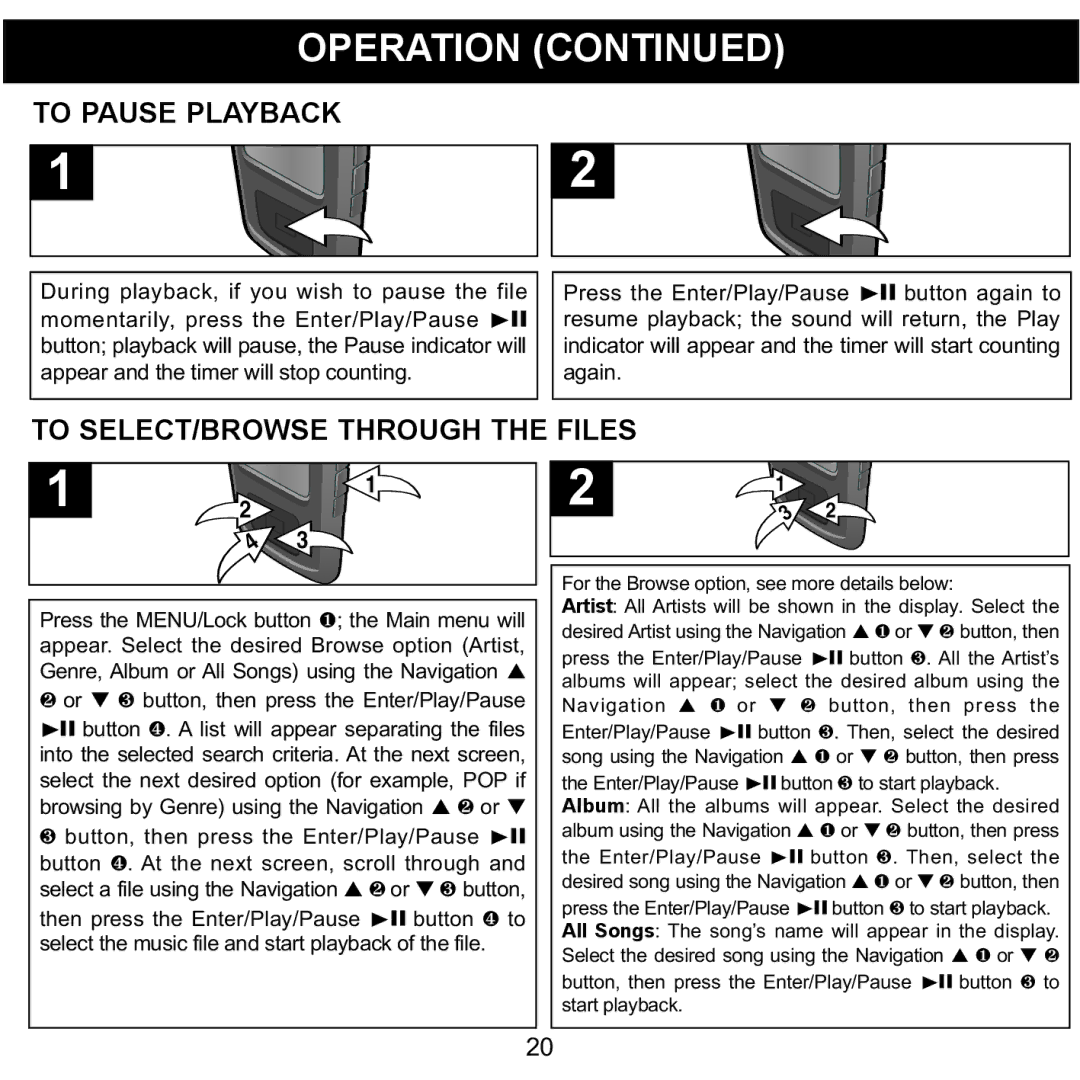OPERATION (CONTINUED)
TO PAUSE PLAYBACK
1
During playback, if you wish to pause the file momentarily, press the Enter/Play/Pause button; playback will pause, the Pause indicator®pwill appear and the timer will stop counting.
2
Press the Enter/Play/Pause button again to resume playback; the sound ®pwill return, the Play indicator will appear and the timer will start counting again.
TO SELECT/BROWSE THROUGH THE FILES |
|
|
| |||
1 |
| 1 | 2 | 1 |
|
|
2 |
| 3 | 2 |
| ||
| 4 | 3 |
|
|
|
|
|
|
| For the Browse option, see more details below: |
| ||
Press the MENU/Lock button 1; the Main menu will | Artist: All Artists will be shown in the display. Select the | |||||
desired Artist using the Navigation ▲ 1 or ▼ 2 button, then | ||||||
appear. Select the desired Browse option (Artist, | press the Enter/Play/Pause ®p button 3. All the Artist’s | |||||
Genre, Album or All Songs) using the Navigation ▲ | albums will appear; select the desired album using the | |||||
2 or ▼ 3 button, then press the Enter/Play/Pause | Navigation ▲ 1 or | ▼ 2 | button, then press | the | ||
®p button 4. A list will appear separating the files | Enter/Play/Pause ®p button | 3. Then, select the desired | ||||
into the selected search criteria. At the next screen, | song using the Navigation ▲ 1 or ▼ 2 button, then press | |||||
select the next desired option (for example, POP if | the Enter/Play/Pause ®p button 3 to start playback. |
| ||||
browsing by Genre) using the Navigation ▲ 2 or ▼ | Album: All the albums will appear. Select the desired | |||||
3 button, then press the Enter/Play/Pause ®p | album using the Navigation ▲ 1 or ▼ 2 button, then press | |||||
button | 4. At the next screen, scroll through and | the Enter/Play/Pause ®p button 3. Then, select the | ||||
select a file using the Navigation ▲ 2 or ▼ 3 button, | desired song using the Navigation ▲ 1 or ▼ 2 button, then | |||||
then press the Enter/Play/Pause ®p button 4 to | press the Enter/Play/Pause ®p button 3 to start playback. | |||||
All Songs: The song’s name will appear in the display. | ||||||
select the music file and start playback of the file. | Select the desired song using the Navigation ▲ 1 or | ▼ 2 | ||||
|
|
| button, then press the Enter/Play/Pause ®p button | 3 to | ||
|
|
| 20 start playback. |
|
|
|