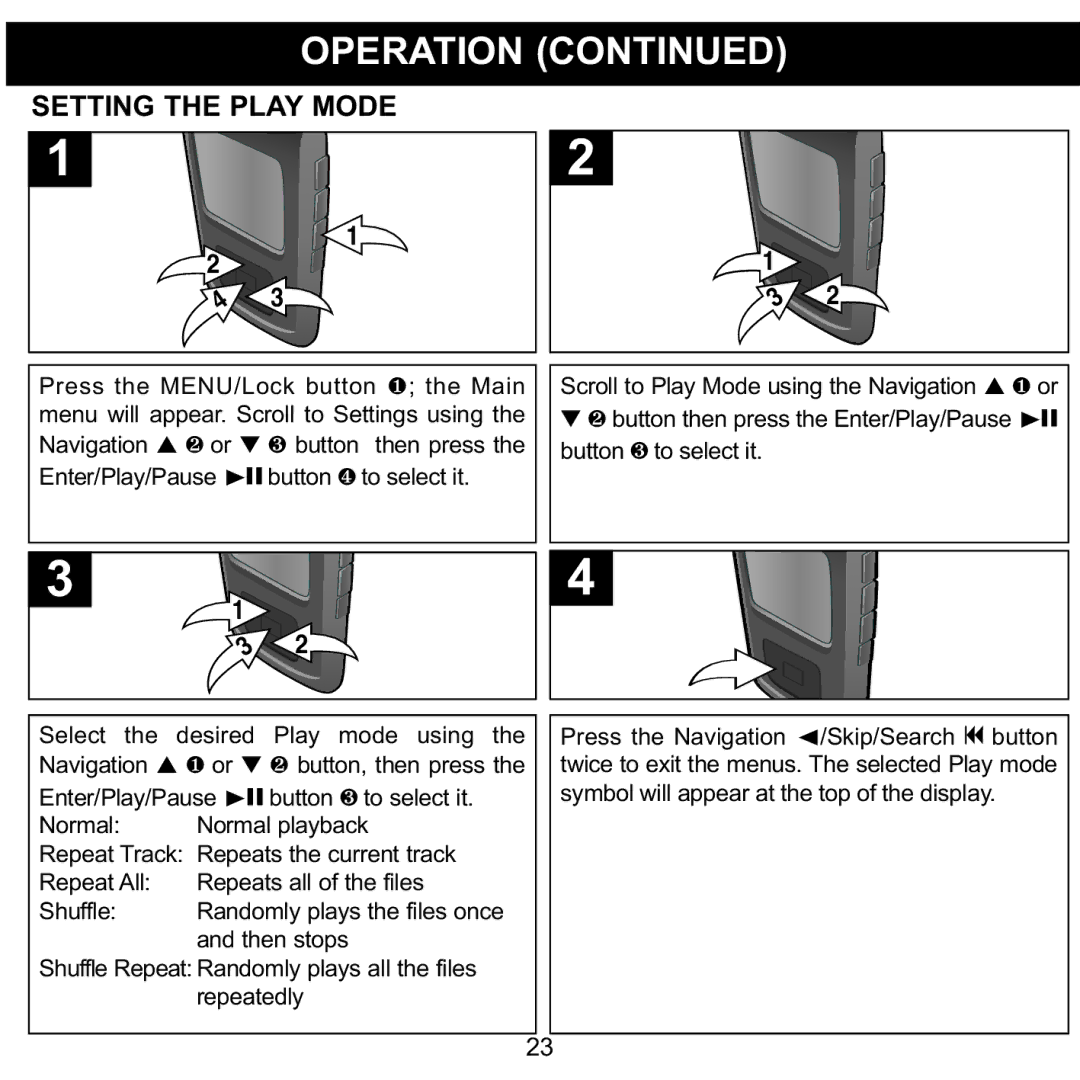OPERATION (CONTINUED)
SETTING THE PLAY MODE
1
| 1 |
2 |
|
4 | 3 |
|
2 |
|
1 |
|
3 | 2 |
|
Press the MENU/Lock button 1; the Main menu will appear. Scroll to Settings using the Navigation ▲ 2 or ▼ 3 button then press the Enter/Play/Pause ®p button 4 to select it.
Scroll to Play Mode using the Navigation ▲ 1 or
▼2 button then press the Enter/Play/Pause ®p button 3 to select it.
3 |
|
1 |
|
3 | 2 |
|
4 |
Select the desired Play mode using the Navigation ▲ 1 or ▼ 2 button, then press the Enter/Play/Pause ®p button 3 to select it.
Normal: | Normal playback |
Repeat Track: | Repeats the current track |
Repeat All: | Repeats all of the files |
Shuffle: | Randomly plays the files once |
| and then stops |
Shuffle Repeat: Randomly plays all the files repeatedly
Press the Navigation √/Skip/Search o button twice to exit the menus. The selected Play mode symbol will appear at the top of the display.
23