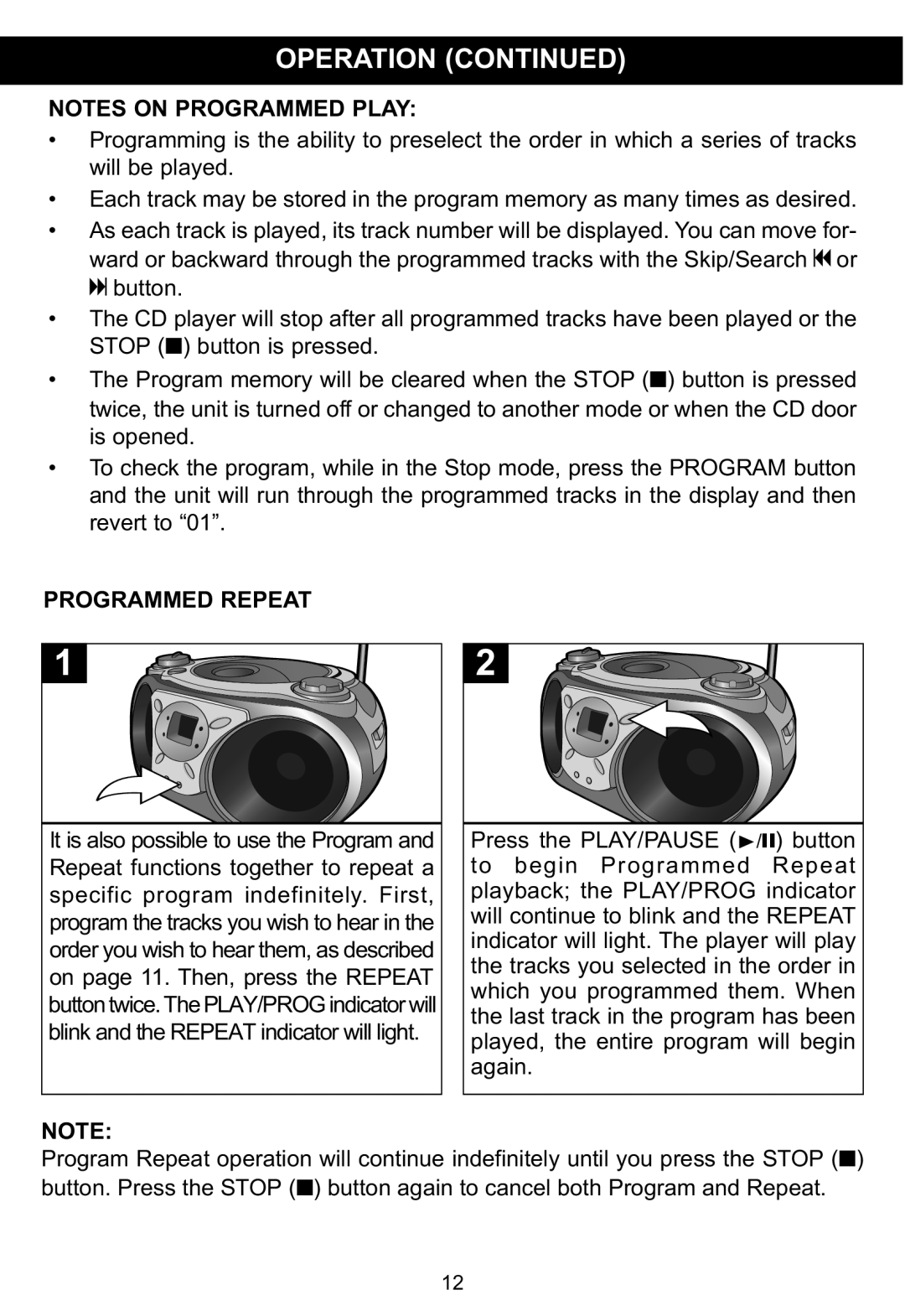OPERATION (CONTINUED)
NOTES ON PROGRAMMED PLAY:
• Programming is the ability to preselect the order in which a series of tracks will be played.
• Each track may be stored in the program memory as many times as desired.
• As each track is played, its track number will be displayed. You can move for- ward or backward through the programmed tracks with the Skip/Search or
n button.o
• The CD player will stop after all programmed tracks have been played or the STOP (■) button is pressed.
• The Program memory will be cleared when the STOP ( ) button is pressed twice, the unit is turned off or changed to another mode or■ when the CD door is opened.
• To check the program, while in the Stop mode, press the PROGRAM button and the unit will run through the programmed tracks in the display and then revert to “01”.
PROGRAMMED REPEAT
It is also possible to use the Program and | Press the PLAY/PAUSE (®/p) button |
Repeat functions together to repeat a | to begin Programmed Repeat |
specific program indefinitely. First, | playback; the PLAY/PROG indicator |
program the tracks you wish to hear in the | will continue to blink and the REPEAT |
order you wish to hear them, as described | indicator will light. The player will play |
on page 11. Then, press the REPEAT | the tracks you selected in the order in |
which you programmed them. When | |
button twice. The PLAY/PROG indicator will | the last track in the program has been |
blink and the REPEAT indicator will light. | played, the entire program will begin |
| again. |
NOTE:
Program Repeat operation will continue indefinitely until you press the STOP ( ) button. Press the STOP (■) button again to cancel both Program and Repeat. ■
12