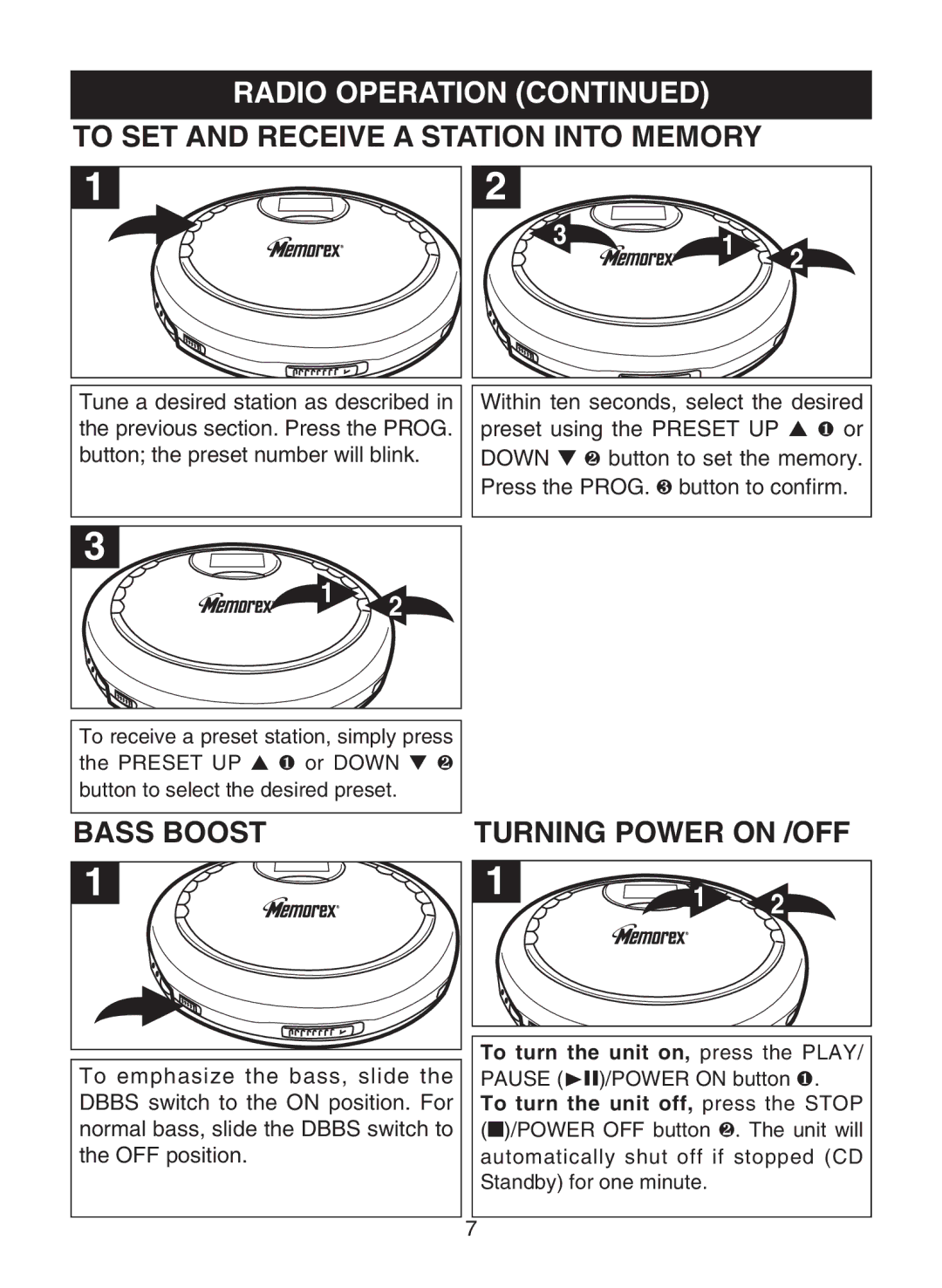RADIO OPERATION (CONTINUED)
TO SET AND RECEIVE A STATION INTO MEMORY
1 |
2 |
|
|
3 | 1 | 2 |
| ||
|
|
Tune a desired station as described in the previous section. Press the PROG. button; the preset number will blink.
Within ten seconds, select the desired preset using the PRESET UP ▲ 1 or DOWN ▼ 2 button to set the memory. Press the PROG. 3 button to confirm.
3 |
|
1 | 2 |
|
To receive a preset station, simply press the PRESET UP ▲ 1 or DOWN ▼ 2 button to select the desired preset.
BASS BOOST
1
To emphasize the bass, slide the DBBS switch to the ON position. For normal bass, slide the DBBS switch to the OFF position.
TURNING POWER ON /OFF
1 | 1 | 2 |
|
To turn the unit on, press the PLAY/ PAUSE (®p)/POWER ON button 1.
To turn the unit off, press the STOP (■)/POWER OFF button 2. The unit will automatically shut off if stopped (CD Standby) for one minute.
7