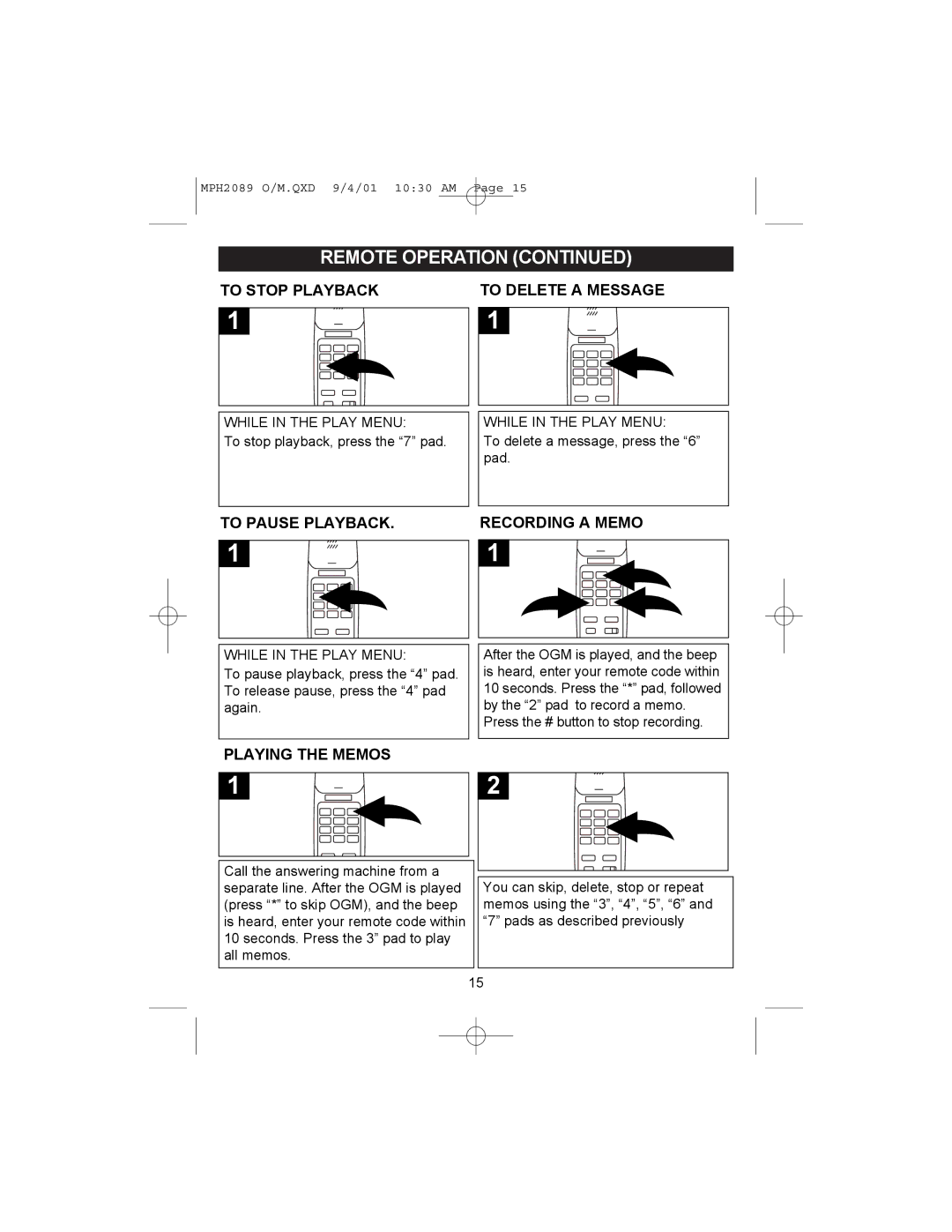MPH2089 specifications
The Memorex MPH2089 is a versatile portable Bluetooth speaker designed for music enthusiasts who value quality sound, portability, and cutting-edge features. With its sleek, compact design, the MPH2089 is particularly suited for users who want to take their music on the go without compromising audio performance.At the heart of the MPH2089 is a powerful Bluetooth technology that enables seamless connection to a variety of devices, including smartphones, tablets, and laptops. This wireless functionality extends up to 33 feet, allowing users to enjoy their favorite tracks without being tethered to their device. The speaker is equipped with advanced Bluetooth 5.0, which ensures a stable connection and improved energy efficiency, providing longer playtime.
Sound quality is one of the standout features of the MPH2089. The speaker incorporates high-fidelity audio drivers that deliver rich, clear sound across different genres of music. The enhanced bass response and balanced treble allow users to experience their music as intended, making it an excellent choice for both casual listeners and audiophiles. The speaker’s design also minimizes distortion, ensuring a solid listening experience that doesn't lose clarity at higher volumes.
The Memorex MPH2089 is designed with convenience in mind. It comes with an onboard microphone, enabling hands-free calling, which is particularly useful for users who need to take calls while multitasking. The speaker also features easy-to-use controls for play, pause, skip, and volume adjustment, allowing users to manage their audio without needing to reach for their devices.
One of the essential aspects of any portable speaker is battery life, and the MPH2089 does not disappoint. It packs a long-lasting rechargeable battery that can provide hours of uninterrupted playback, making it ideal for outdoor gatherings, parties, or even just lounging at home. The built-in USB charging port ensures quick recharges, keeping the music going with minimal downtime.
In terms of design, the Memorex MPH2089 combines functionality with aesthetics. Its compact size makes it easily portable, while the modern finish adds a stylish touch that fits well with any setting. The rugged build offers durability, making it suitable for both indoor and outdoor use, and the water-resistant feature adds an extra layer of reliability during outdoor adventures or poolside parties.
Overall, the Memorex MPH2089 is a feature-rich portable speaker that delivers excellent sound quality, reliable Bluetooth connectivity, and user-friendly features. Whether you're at home or on the go, this speaker stands out as an outstanding choice for anyone looking to enhance their listening experience.