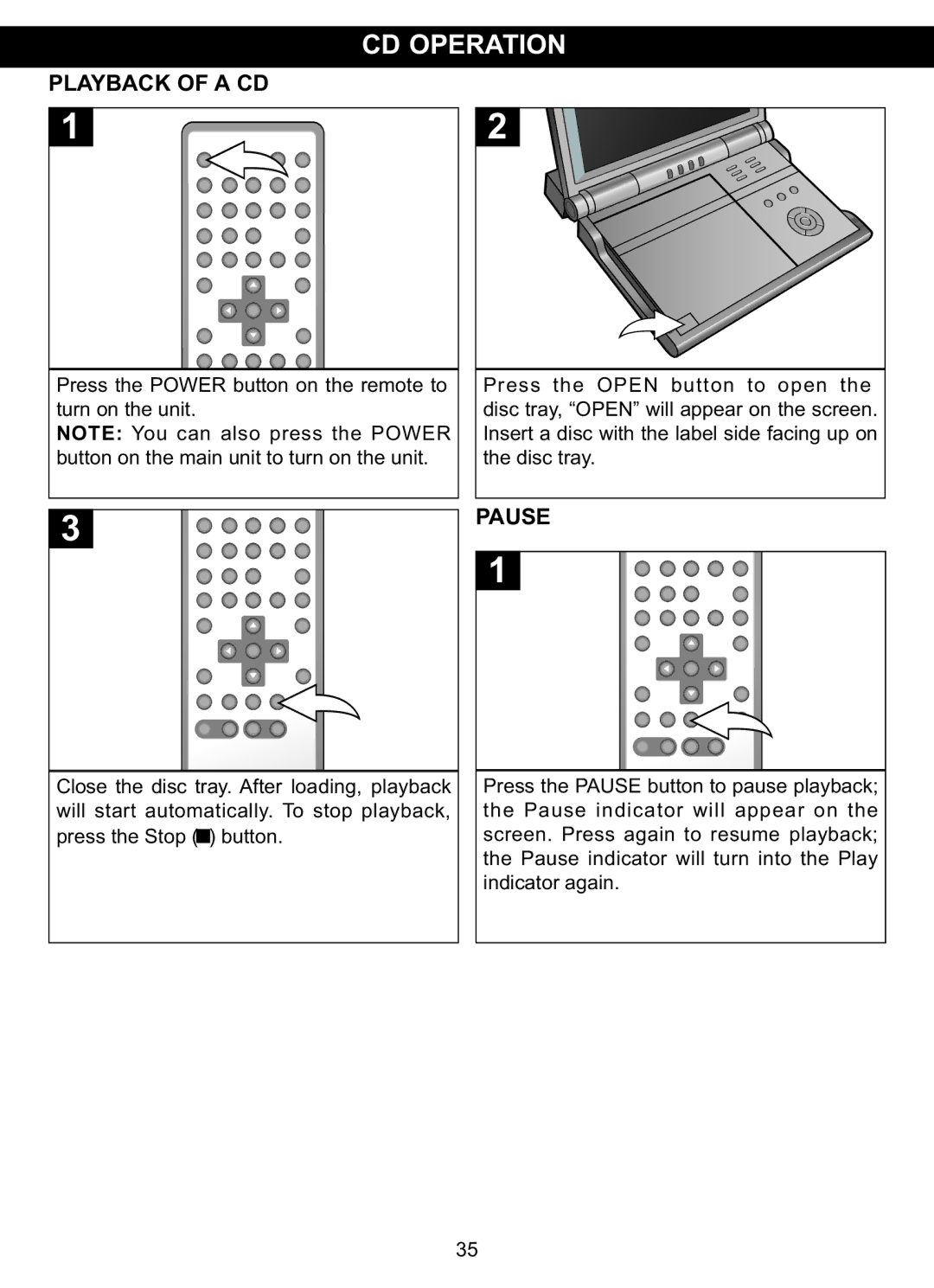MVDP1101 specifications
The Memorex MVDP1101 is a versatile and compact DVD player that seamlessly combines modern technology with user-friendly features, making it an ideal choice for home entertainment enthusiasts. Designed to deliver high-quality video and audio playback, it supports a wide range of formats, including DVD, CD, VCD, and even JPEG photo discs, ensuring that users can enjoy their favorite media without limitations.One of the standout features of the MVDP1101 is its ability to upconvert standard DVDs to near-HD quality through its progressive scan technology. This enhances the viewing experience by providing sharper images and improved color reproduction, making older content look significantly better on modern HD televisions. The player’s connectivity options further complement its performance; it is equipped with composite video output, which can easily be connected to most TV sets, offering flexibility for various home setups.
In terms of audio, the MVDP1101 does not disappoint. It boasts multiple audio output options, including stereo and digital coaxial outputs, allowing users to connect to home theater systems for an immersive sound experience. Whether you're watching a blockbuster film or listening to classic albums, the sound quality produced by this DVD player ensures clear and vibrant audio playback.
Additionally, the design of the Memorex MVDP1101 emphasizes user convenience. Its compact size makes it easy to integrate into any entertainment center, while the intuitive remote control allows for effortless navigation through menus and settings. The player also features a quick start option, enabling users to jump straight into their media without lengthy loading times.
Another notable characteristic of the MVDP1101 is its cost-effectiveness. Targeted at consumers seeking reliable performance at an affordable price point, this DVD player delivers substantial value without sacrificing quality. By combining a range of playback options with advanced video enhancement technology, the MVDP1101 stands out in a competitive market.
In conclusion, the Memorex MVDP1101 serves as an excellent choice for anyone looking for a reliable DVD player that offers a range of features designed to enhance the viewing experience. With its combination of format compatibility, progressive scan technology, and user-friendly design, it provides a comprehensive multimedia solution that's perfect for any home.