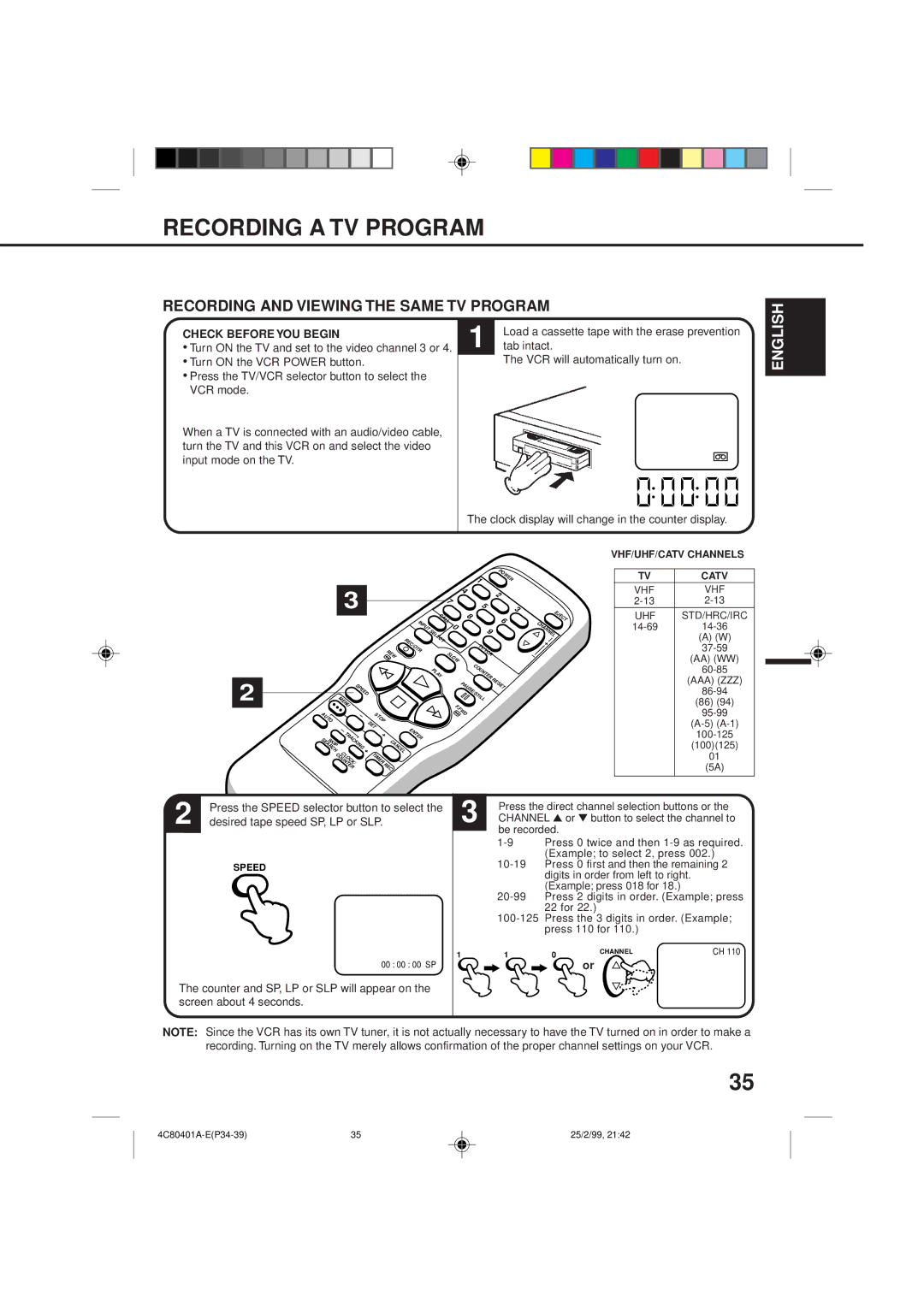RECORDING A TV PROGRAM
RECORDING AND VIEWING THE SAME TV PROGRAM
CHECK BEFORE YOU BEGIN
•Turn ON the TV and set to the video channel 3 or 4.
•Turn ON the VCR POWER button.
•Press the TV/VCR selector button to select the VCR mode.
When a TV is connected with an audio/video cable, turn the TV and this VCR on and select the video input mode on the TV.
1 | Load a cassette tape with the erase prevention |
tab intact. |
The VCR will automatically turn on.
ENGLISH
The clock display will change in the counter display.
2
3
INPUT
|
|
|
|
|
| REW | REC/OTR |
|
|
|
|
|
|
| |
|
| SPEED |
|
|
|
| |
AUTO | MENU |
|
|
| STOP |
|
|
| – |
|
|
|
| ||
| – |
| SET |
|
| ENTER | |
|
|
|
|
|
| ||
SEARCH | TRACKING |
|
| + | |||
|
| + |
|
| CANCEL |
| |
SKIP |
|
|
|
|
|
|
|
| CLOCK/ |
|
| TIMER |
|
| |
COUNTER |
|
|
|
| REC |
| |
|
|
| 1 | POWER |
|
|
|
| |
|
|
| 4 | 2 |
| 7 |
|
| |
|
| 5 | 3 | |
|
|
| ||
CALL |
| 8 | ||
| 6 | |||
0 |
| |||
SELECT |
| 9 |
| |
|
|
| ||
|
|
|
| |
| SLOW | TV/VCR |
| |
| COUNTER |
| ||
PLAY |
|
| RESET | |
|
|
| PAUSE/STILL | |
|
|
|
| |
|
| F. |
| |
|
|
| FWD |
|
| VHF/UHF/CATV CHANNELS | ||
|
|
|
|
|
| TV | CATV |
|
| VHF | VHF |
|
| ||
EJECT |
| UHF | STD/HRC/IRC |
CHANNEL |
| ||
+ |
|
| (A) (W) |
|
| ||
– |
|
| |
|
| (AA) (WW) | |
|
|
| |
|
|
| |
|
|
| (AAA) (ZZZ) |
|
|
| |
|
|
| (86) (94) |
|
|
| |
|
|
| |
|
|
| |
|
|
| (100)(125) |
|
|
| 01 |
|
|
| (5A) |
|
|
|
|
2 | Press the SPEED selector button to select the |
desired tape speed SP, LP or SLP. |
SPEED
00 : 00 : 00 SP
The counter and SP, LP or SLP will appear on the screen about 4 seconds.
3
1
Press the direct channel selection buttons or the CHANNEL ▲ or ▼ button to select the channel to be recorded.
1 | 0 | CHANNEL | CH 110 |
or
NOTE: Since the VCR has its own TV tuner, it is not actually necessary to have the TV turned on in order to make a recording. Turning on the TV merely allows confirmation of the proper channel settings on your VCR.
35
35 | 25/2/99, 21:42 |