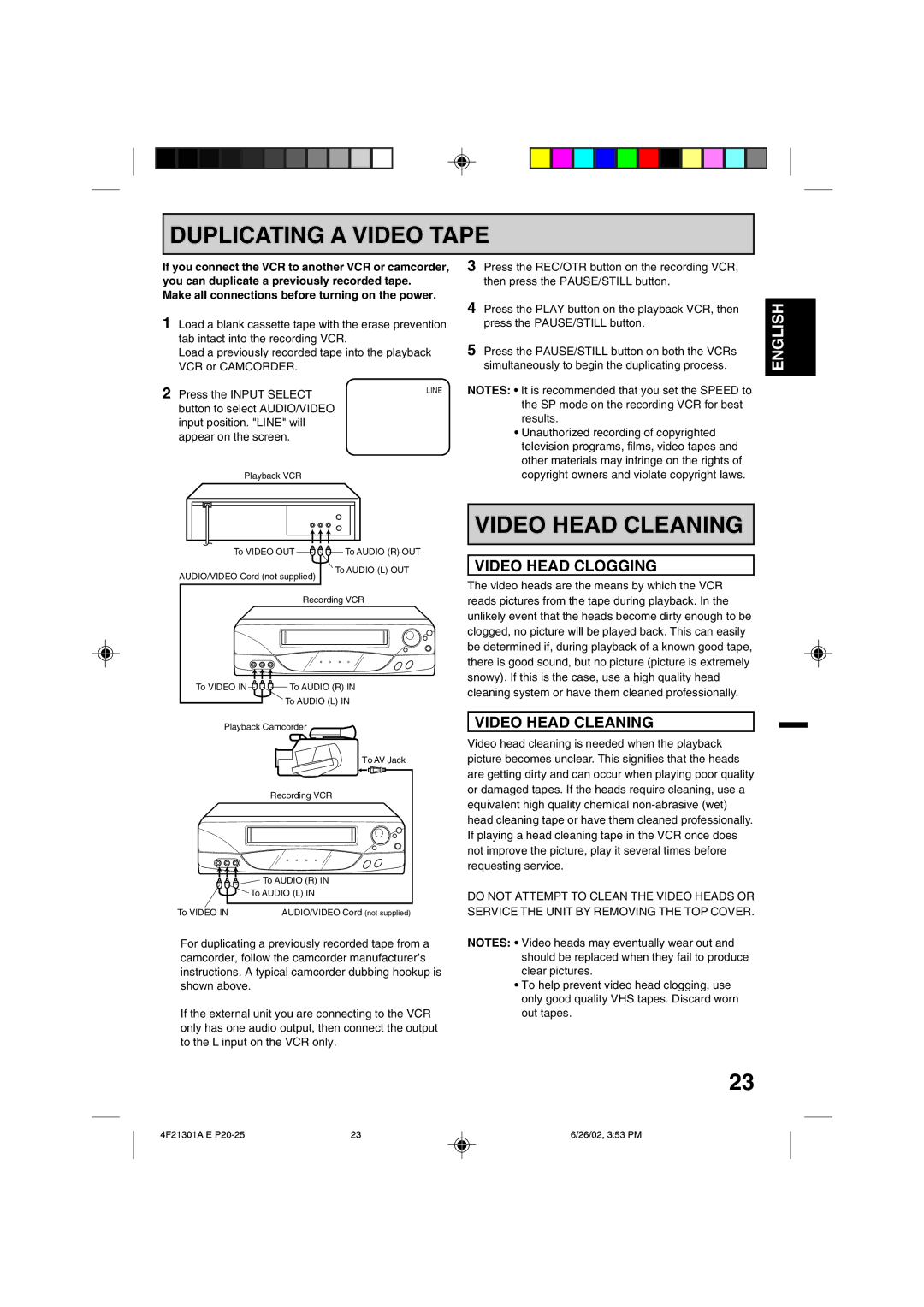DUPLICATING A VIDEO TAPE
If you connect the VCR to another VCR or camcorder, you can duplicate a previously recorded tape.
Make all connections before turning on the power.
1Load a blank cassette tape with the erase prevention tab intact into the recording VCR.
Load a previously recorded tape into the playback VCR or CAMCORDER.
2 | Press the INPUT SELECT | LINE |
|
button to select AUDIO/VIDEO input position. "LINE" will appear on the screen.
Playback VCR
3Press the REC/OTR button on the recording VCR, then press the PAUSE/STILL button.
4Press the PLAY button on the playback VCR, then press the PAUSE/STILL button.
5Press the PAUSE/STILL button on both the VCRs simultaneously to begin the duplicating process.
NOTES: • It is recommended that you set the SPEED to the SP mode on the recording VCR for best results.
•Unauthorized recording of copyrighted television programs, films, video tapes and other materials may infringe on the rights of copyright owners and violate copyright laws.
ENGLISH
To VIDEO OUT ![]()
![]()
![]() To AUDIO (R) OUT
To AUDIO (R) OUT
To AUDIO (L) OUT
AUDIO/VIDEO Cord (not supplied)
Recording VCR
To VIDEO IN ![]()
![]()
![]() To AUDIO (R) IN
To AUDIO (R) IN
To AUDIO (L) IN
Playback Camcorder![]()
To AV Jack
Recording VCR
To AUDIO (R) IN
To AUDIO (L) IN
To VIDEO IN | AUDIO/VIDEO Cord (not supplied) |
For duplicating a previously recorded tape from a camcorder, follow the camcorder manufacturer’s instructions. A typical camcorder dubbing hookup is shown above.
If the external unit you are connecting to the VCR only has one audio output, then connect the output to the L input on the VCR only.
VIDEO HEAD CLEANING
VIDEO HEAD CLOGGING
The video heads are the means by which the VCR reads pictures from the tape during playback. In the unlikely event that the heads become dirty enough to be clogged, no picture will be played back. This can easily be determined if, during playback of a known good tape, there is good sound, but no picture (picture is extremely snowy). If this is the case, use a high quality head cleaning system or have them cleaned professionally.
VIDEO HEAD CLEANING
Video head cleaning is needed when the playback picture becomes unclear. This signifies that the heads are getting dirty and can occur when playing poor quality or damaged tapes. If the heads require cleaning, use a equivalent high quality chemical
DO NOT ATTEMPT TO CLEAN THE VIDEO HEADS OR SERVICE THE UNIT BY REMOVING THE TOP COVER.
NOTES: • Video heads may eventually wear out and should be replaced when they fail to produce clear pictures.
•To help prevent video head clogging, use only good quality VHS tapes. Discard worn out tapes.
23
4F21301A E | 23 | 6/26/02, 3:53 PM |