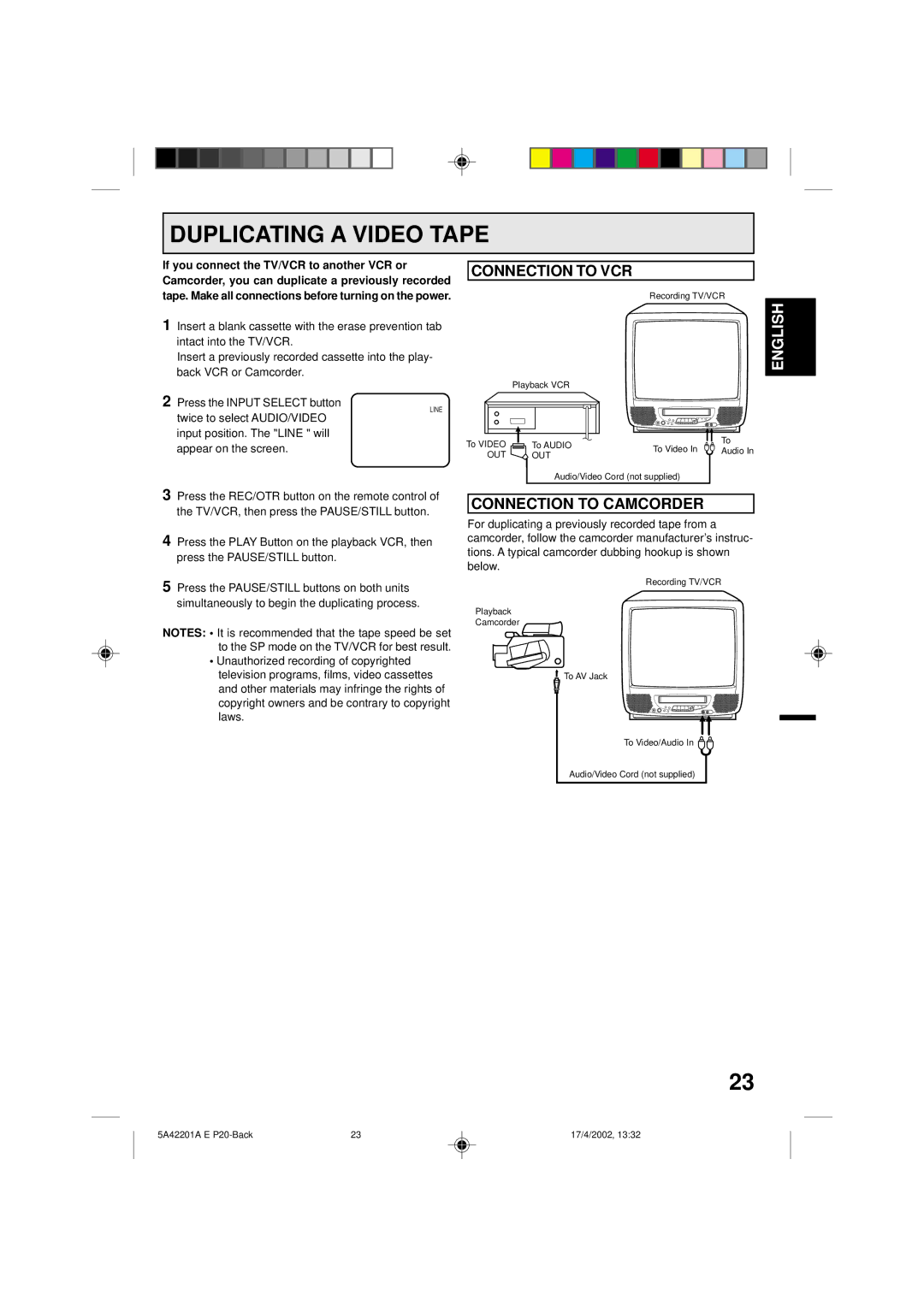DUPLICATING A VIDEO TAPE
If you connect the TV/VCR to another VCR or Camcorder, you can duplicate a previously recorded tape. Make all connections before turning on the power.
1Insert a blank cassette with the erase prevention tab intact into the TV/VCR.
Insert a previously recorded cassette into the play- back VCR or Camcorder.
2Press the INPUT SELECT button
LINE
twice to select AUDIO/VIDEO input position. The "LINE " will appear on the screen.
3Press the REC/OTR button on the remote control of the TV/VCR, then press the PAUSE/STILL button.
4Press the PLAY Button on the playback VCR, then press the PAUSE/STILL button.
5Press the PAUSE/STILL buttons on both units simultaneously to begin the duplicating process.
NOTES: • It is recommended that the tape speed be set to the SP mode on the TV/VCR for best result.
•Unauthorized recording of copyrighted television programs, films, video cassettes and other materials may infringe the rights of copyright owners and be contrary to copyright laws.
CONNECTION TO VCR
Recording TV/VCR
| Playback VCR |
|
| |
To VIDEO | To AUDIO | To Video In | To | |
Audio In | ||||
OUT | OUT | |||
|
|
Audio/Video Cord (not supplied)
CONNECTION TO CAMCORDER
For duplicating a previously recorded tape from a camcorder, follow the camcorder manufacturer’s instruc- tions. A typical camcorder dubbing hookup is shown below.
Recording TV/VCR
Playback
Camcorder![]()
To AV Jack
To Video/Audio In ![]()
![]()
Audio/Video Cord (not supplied)
ENGLISH
23
5A42201A E | 23 | 17/4/2002, 13:32 |