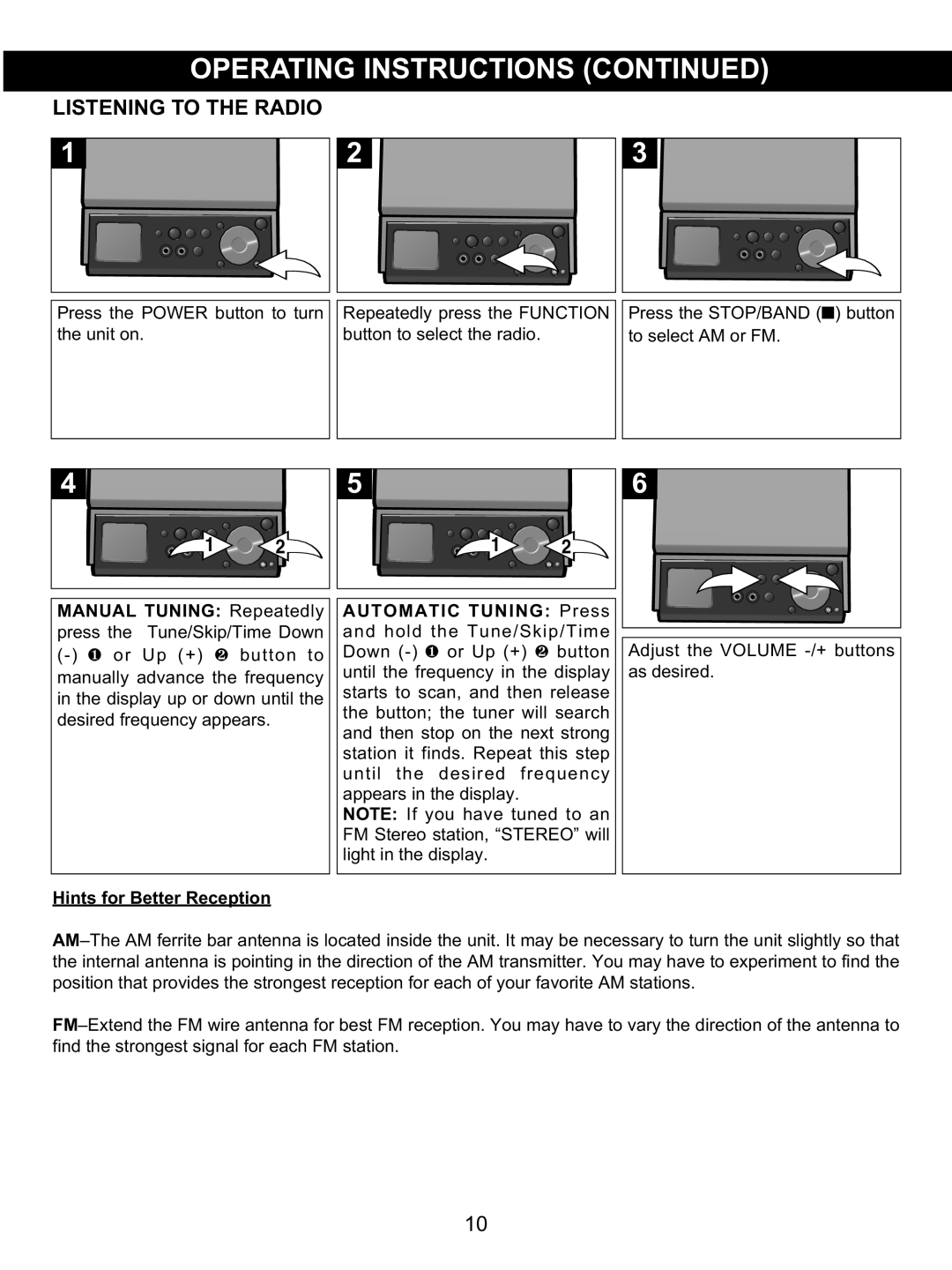LISTENING TO THE RADIO
Press the POWER button to turn the unit on.
Repeatedly press the FUNCTION |
button to select the radio. |
Press the STOP/BAND (■) button |
to select AM or FM. |
1 | 2 | 1 | 2 |
|
MANUAL TUNING: Repeatedly | AUTOMATIC TUNING: Press |
| ||
press the Tune/Skip/Time Down | and hold the Tune/Skip/Time | Adjust the VOLUME | ||
2 button to | Down | |||
manually advance the frequency | until the frequency in the display | as desired. | ||
in the display up or down until the | starts to scan, and then release |
| ||
desired frequency appears. | the button; the tuner will search |
| ||
and then stop on the next strong |
| |||
|
| station it finds. Repeat this step |
| |
|
| until the desired | frequency |
|
|
| appears in the display. |
|
|
|
| NOTE: If you have tuned to an |
| |
|
| FM Stereo station, “STEREO” will |
| |
Hints for Better Reception | light in the display. |
|
| |
|
|
| ||
10