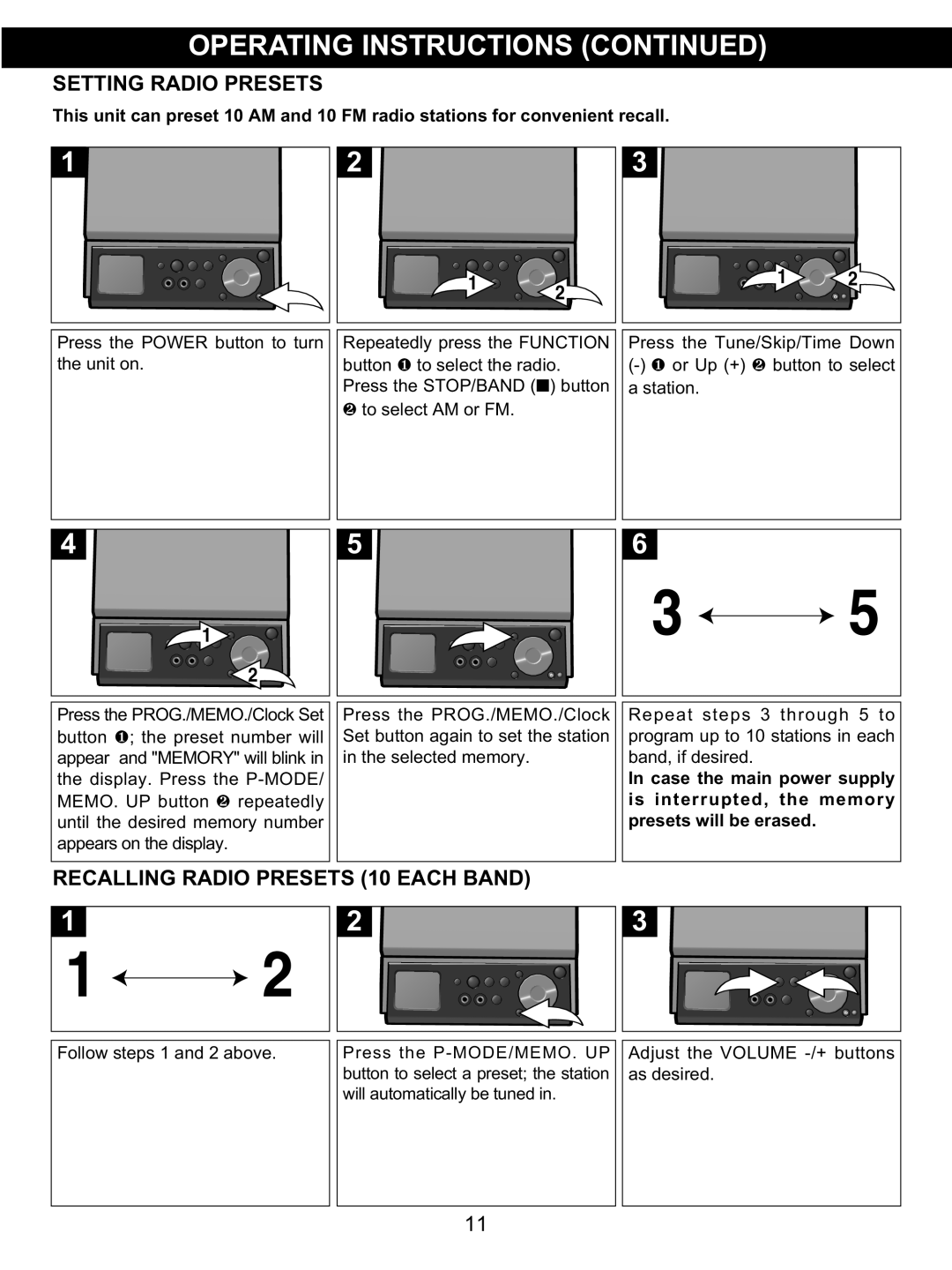Repeatedly press the FUNCTION button to select the radio. Press the1 STOP/BAND ( ) button 2 to select AM or FM. ■
Press the PROG./MEMO./Clock Set button again to set the station in the selected memory.
OPERATING INSTRUCTIONS (CONTINUED)
SETTING RADIO PRESETS
This unit can preset 10 AM and 10 FM radio stations for convenient recall.
1 | 2 |
|
Press the POWER button to turn the unit on.
1
2 ![]()
![]()
Press the PROG./MEMO./Clock Set button ; the preset number will appear 1and "MEMORY" will blink in the display. Press the
RECALLING RADIO PRESETS (10 EACH BAND)
![]()
![]()
![]() 1
1 ![]() 2
2
Press the Tune/Skip/Time Down
Repeat steps 3 through 5 to program up to 10 stations in each band, if desired.
In case the main power supply is interrupted, the memory presets will be erased.
Follow steps 1 and 2 above.
Press the
11
Adjust the VOLUME |
as desired. |