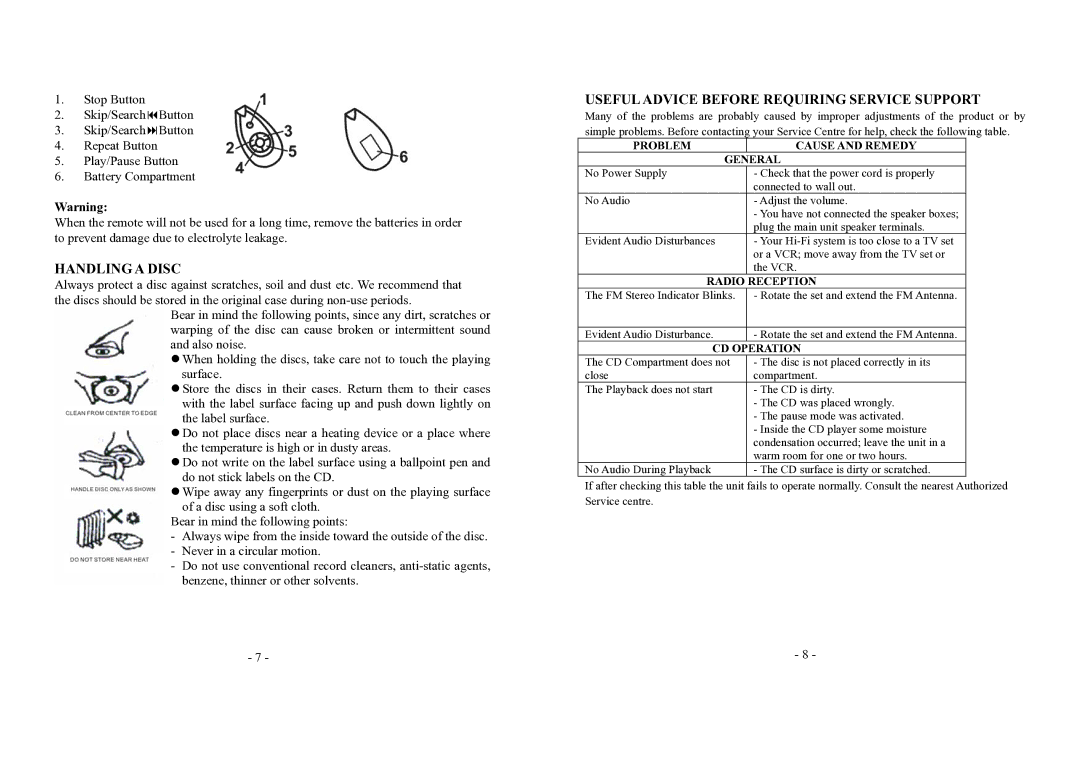MX9790 specifications
The Memorex MX9790 is a versatile and innovative audio device that caters to the needs of music enthusiasts and tech-savvy users alike. Known for its sleek design and array of features, the MX9790 stands out in the crowded market of portable audio systems.One of the main features of the Memorex MX9790 is its high-quality sound output. It is equipped with advanced audio technology that ensures clear and powerful sound, making it suitable for various listening environments. The device supports multiple audio formats, providing users with the flexibility to play their favorite music tracks seamlessly.
The MX9790 also boasts Bluetooth connectivity, allowing users to easily connect their smartphones, tablets, or other Bluetooth-enabled devices. This wireless feature ensures hassle-free streaming and enables users to enjoy their music without the constraints of cables. Additionally, the device supports NFC technology, which allows for one-touch pairing with compatible devices, enhancing user convenience.
Portability is another significant aspect of the Memorex MX9790. The device features a compact design that makes it easy to carry, whether you are at home, at a picnic, or on a road trip. The integrated rechargeable battery offers extended playtime, ensuring that you can enjoy your music without interruptions.
In terms of versatility, the MX9790 includes various input options, including a USB port and an auxiliary input. This flexibility permits users to connect different audio sources, such as flash drives or other media players. The device also features a built-in FM radio, adding yet another dimension to the listening experience.
User control is made easy with intuitive buttons and controls, enabling quick access to playback functions and volume adjustments. The LED indicator lights provide visual cues for operation status, while the overall ergonomic design enhances usability.
Durability is a characteristic of the Memorex MX9790, built to withstand the rigors of everyday use. Its robust construction means it can handle occasional bumps and scrapes, making it an ideal choice for users on the go.
In summary, the Memorex MX9790 combines modern technology, high-quality audio performance, and portability in a stylish package. With its advanced features and user-friendly design, it caters to a wide range of audio needs, ensuring that users can enjoy their favorite music comfortably and conveniently. Whether for casual listening or entertaining, the MX9790 stands as a reliable audio companion.