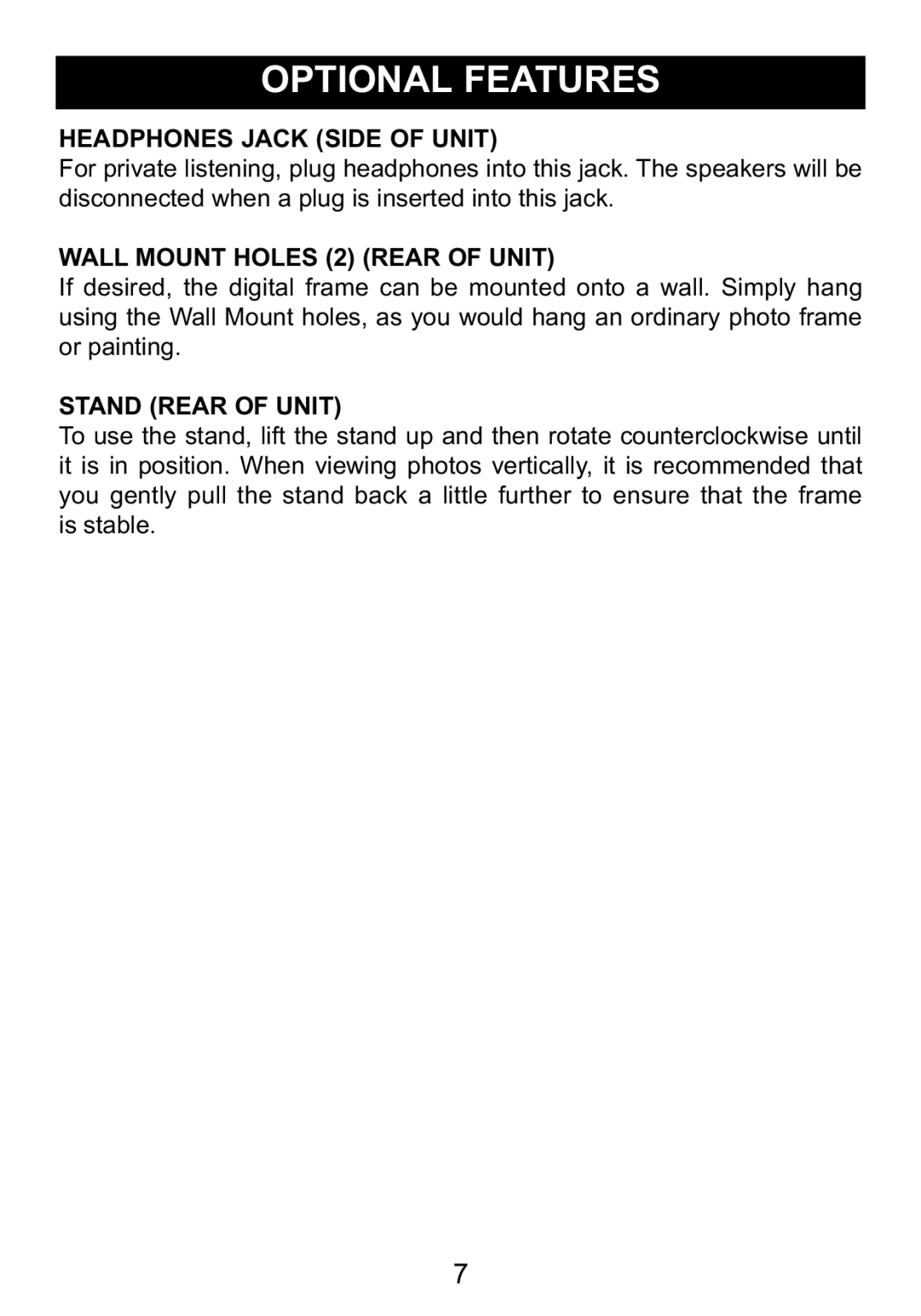HEADPHONES JACK (SIDE OF UNIT)
For private listening, plug headphones into this jack. The speakers will be disconnected when a plug is inserted into this jack.
WALL MOUNT HOLES (2) (REAR OF UNIT)
If desired, the digital frame can be mounted onto a wall. Simply hang using the Wall Mount holes, as you would hang an ordinary photo frame or painting.
STAND (REAR OF UNIT)
To use the stand, lift the stand up and then rotate counterclockwise until it is in position. When viewing photos vertically, it is recommended that you gently pull the stand back a little further to ensure that the frame is stable.
7