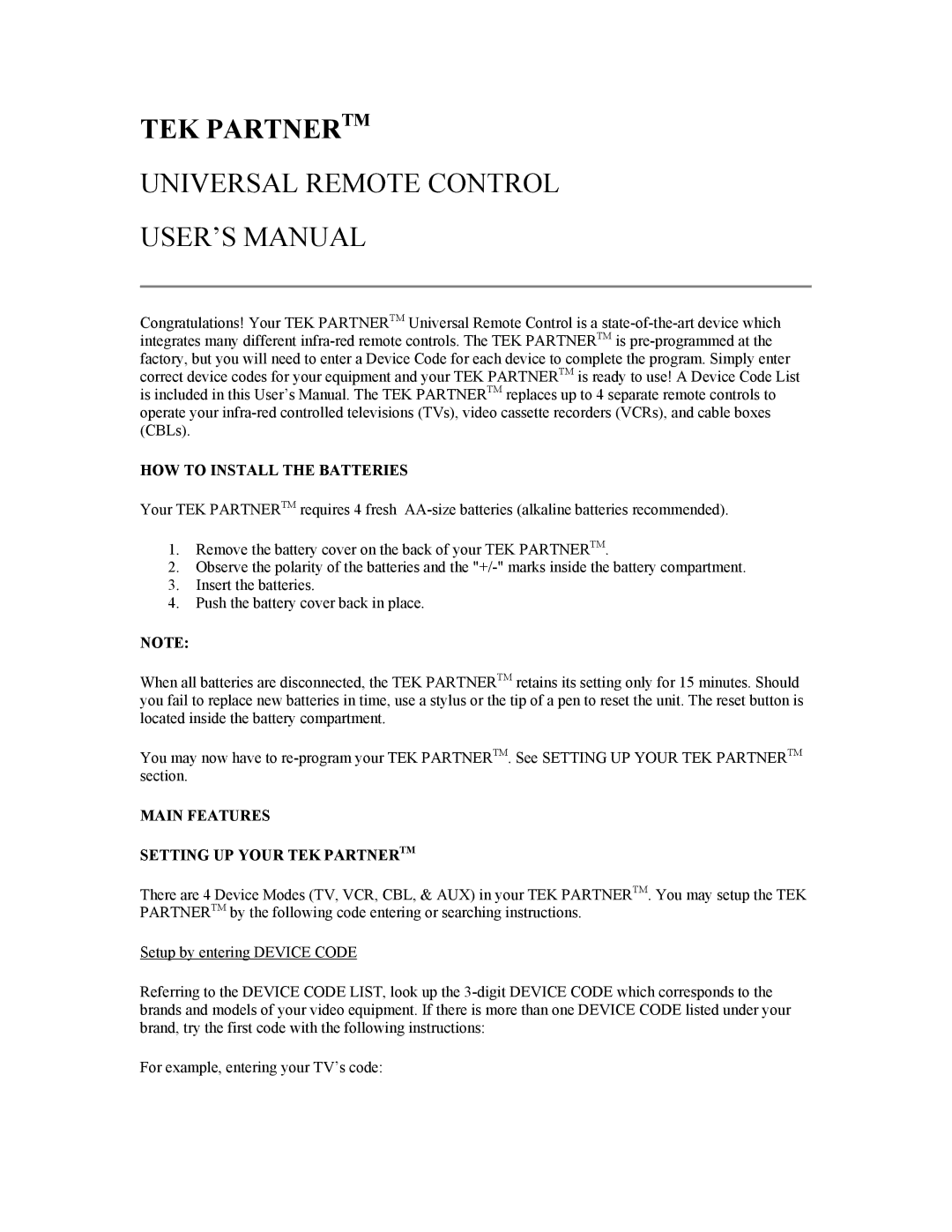TEK PARTNERTM
UNIVERSAL REMOTE CONTROL
USER’S MANUAL
Congratulations! Your TEK PARTNERTM Universal Remote Control is a
HOW TO INSTALL THE BATTERIES
Your TEK PARTNERTM requires 4 fresh
1.Remove the battery cover on the back of your TEK PARTNERTM.
2.Observe the polarity of the batteries and the
3.Insert the batteries.
4.Push the battery cover back in place.
NOTE:
When all batteries are disconnected, the TEK PARTNERTM retains its setting only for 15 minutes. Should you fail to replace new batteries in time, use a stylus or the tip of a pen to reset the unit. The reset button is located inside the battery compartment.
You may now have to
MAIN FEATURES
SETTING UP YOUR TEK PARTNERTM
There are 4 Device Modes (TV, VCR, CBL, & AUX) in your TEK PARTNERTM. You may setup the TEK PARTNERTM by the following code entering or searching instructions.
Setup by entering DEVICE CODE
Referring to the DEVICE CODE LIST, look up the
For example, entering your TV’s code: