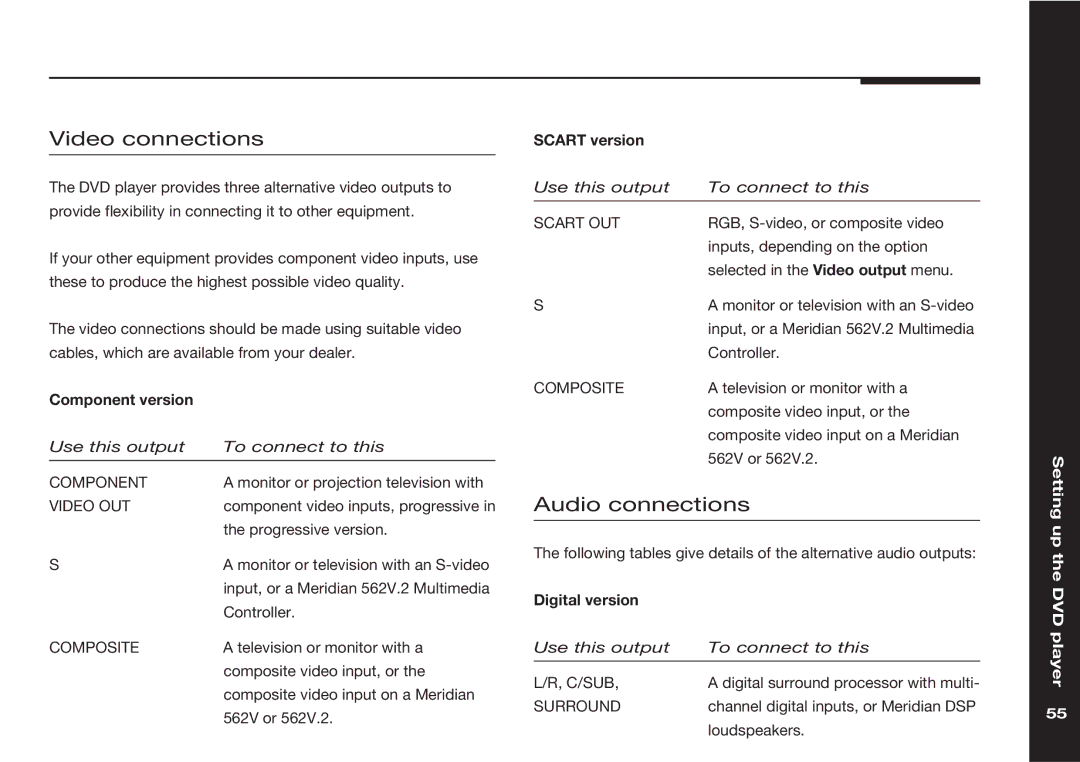598 specifications
Meridian America 598 is a highly regarded audio component in the world of high-fidelity sound systems. Known for its precision and performance, the 598 features a range of attributes that satisfy the needs of audiophiles and casual listeners alike.One of the standout features of the Meridian 598 is its advanced digital signal processing (DSP). This technology allows for exceptional sound manipulation and ensures that users experience a level of audio quality that is both clear and immersive. The DSP capabilities enable the system to produce sound that is finely tuned to the acoustics of the room, optimizing the listening experience regardless of environment.
The 598 is equipped with Meridian's proprietary Lossless Compression Technology, which preserves audio quality while reducing file sizes. This feature is particularly beneficial for those who want to store a vast library of high-resolution audio tracks without compromising on sound quality. By maintaining the integrity of the original recording, users can enjoy an authentic listening experience.
Another notable characteristic of the Meridian 598 is its connectivity options. The device supports a variety of audio formats and can easily integrate with modern digital music sources, including streaming services and digital audio players. It is designed to facilitate seamless connections, whether using Ethernet, USB, or traditional analog outputs. The versatility of connectivity enhances user experience, allowing for easy access to a diverse array of music.
The build quality of the Meridian 598 is also impressive. Designed with both aesthetics and functionality in mind, the component features a sleek and modern look that can complement any audio setup. Its robust construction and premium materials ensure durability and longevity, making the 598 a worthwhile investment for music lovers.
Another significant advantage of the Meridian 598 is its user-friendly interface. The intuitive controls and display provide easy navigation through settings and options, allowing users to customize their listening experience effortlessly. Additionally, the device typically supports remote control, providing further convenience.
In summary, Meridian America 598 is an exceptional audio component that combines state-of-the-art technology with elegant design. Its advanced DSP, Lossless Compression Technology, versatile connectivity, and user-friendly interface make it a standout choice for audiophiles seeking high-quality sound. With its focus on performance and quality, the 598 continues to be a popular option in the high-end audio market.