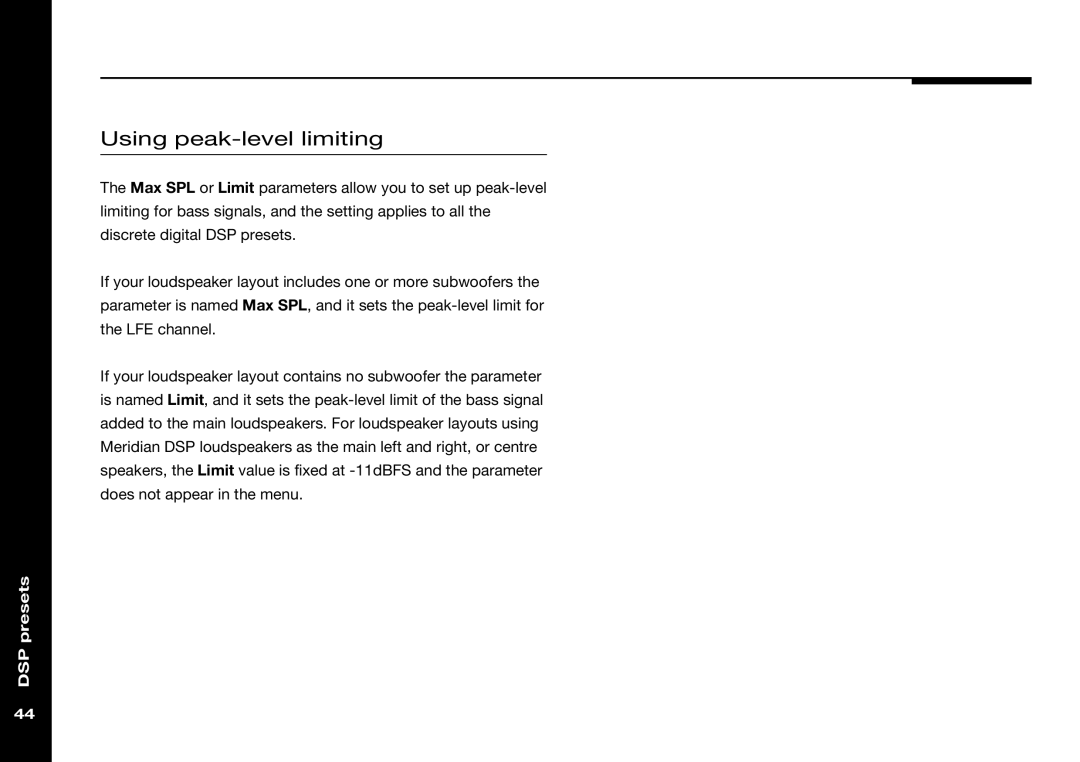565, 565 specifications
The Meridian Audio 565 is a landmark in the realm of high-fidelity audio processing. Launched as a digital surround sound processor, it has captivated audiophiles and home theater enthusiasts with its innovative technology and exceptional sound quality. The 565 serves as a definitive solution for those looking to enhance their audio experience, boasting a range of features that solidify its status in the industry.One of the main features of the 565 is its advanced digital signal processing capabilities. It utilizes Meridian’s proprietary Apodizing filter technology, which significantly improves frequency response and effectively reduces time-domain distortion. This technology enables precise sound reproduction, allowing listeners to experience their favorite music and movies as intended by the creators.
The Meridian 565 is equipped with multiple inputs and outputs, supporting various audio formats. It features both balanced and unbalanced audio connections, ensuring compatibility with a wide range of audio equipment. This flexibility allows users to seamlessly integrate the 565 into their existing audio systems, whether they are aiming for stereo or surround sound configurations. The device supports multi-channel audio formats, giving users the opportunity to experience immersive soundscapes.
Another noteworthy characteristic of the 565 is its user-friendly interface. It comes with a well-organized remote control and an intuitive on-screen display that simplify the process of configuring and operating the device. Users can easily adjust settings, switch between different input sources, or fine-tune audio parameters to suit their personal preferences.
The build quality of the Meridian 565 is also commendable. Typically housed in a robust chassis, the device is designed to minimize interference from external electromagnetic sources, thus preserving audio integrity. This attention to detail in construction reiterates Meridian’s commitment to delivering high-performance audio solutions.
In conclusion, the Meridian Audio 565 is an exceptional digital surround sound processor that combines advanced technology with user-friendly features. Its unique technologies, such as Apodizing filtering, flexible connectivity options, and robust build quality, make it a top choice for audiophiles and home theater enthusiasts alike. Whether for casual listening or an immersive cinematic experience, the 565 stands as a testament to Meridian's dedication to excellence in audio engineering.