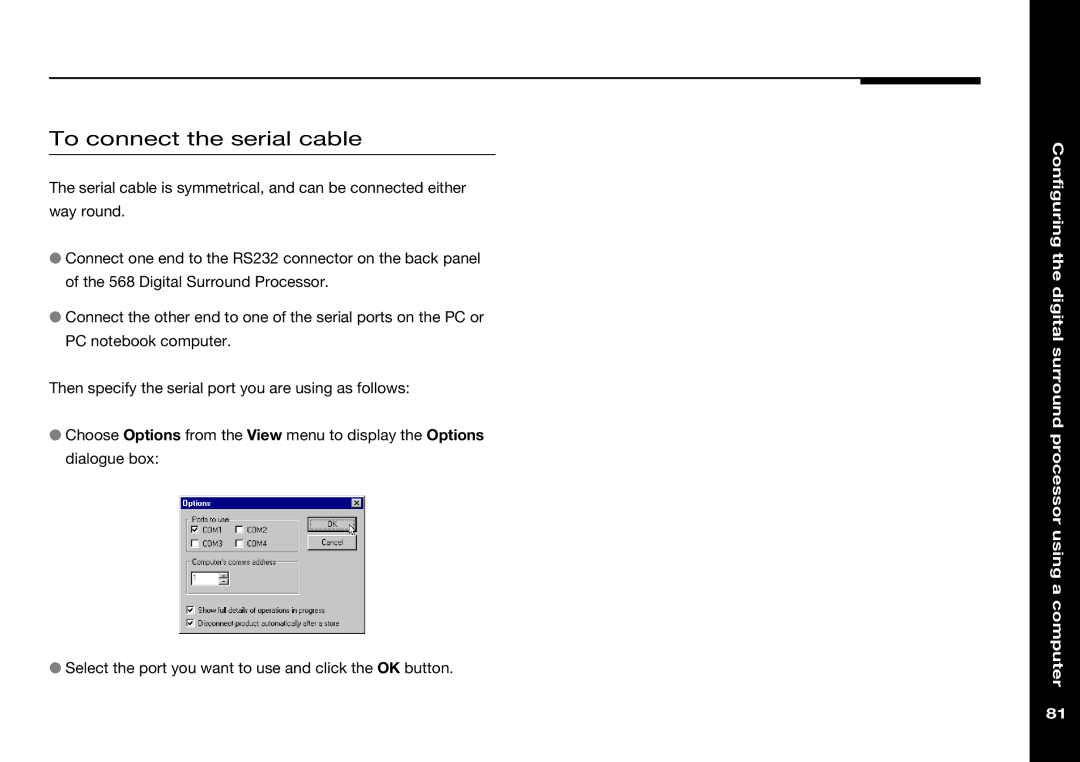568 specifications
Meridian Audio is renowned for its high-fidelity audio solutions, and three of its standout products, the 861, 561, and 568, showcase the brand's commitment to excellence in sound reproduction and innovative technology.The Meridian 861 is a flagship digital surround sound controller that offers unrivaled flexibility and control for multi-channel audio systems. Designed to work seamlessly with both music and cinematic audio, the 861 features advanced digital signal processing (DSP) that enables users to customize their listening experience. This model supports various connectivity options, including HDMI and digital audio inputs, ensuring compatibility with a wide range of sources. One of the key characteristics of the 861 is its ability to deliver high-resolution audio formats, making it a superior choice for audiophiles seeking pristine sound quality.
Moving on to the Meridian 561, this versatile preamplifier is designed for those who appreciate the nuances of carefully crafted audio. With its robust construction and superior circuitry, the 561 emphasizes low distortion and high clarity in audio playback. This model offers a range of inputs, including both analog and digital, allowing integration with various audio components. The 561 features Meridian's proprietary technologies that enhance the listener’s experience, such as Room Correction technology that compensates for acoustic anomalies in the listening environment, delivering optimal sound quality in any space.
The Meridian 568 processor holds its ground as a unique digital surround sound processor used in sophisticated home cinema systems. Known for its precision and clarity, the 568 is fully equipped to handle the complexities of modern audio formats, including Dolby Digital and DTS. With multiple output channels, it provides spacious sound staging, and its intelligent processing capabilities ensure that every frequency is rendered accurately. This model is particularly popular among home theater enthusiasts who demand a cinematic experience with uncompromised audio fidelity.
In summary, the Meridian 861, 561, and 568 not only represent technological prowess but also reflect Meridian Audio's dedication to providing exceptional sound experiences. Each model is engineered with unique features designed to meet diverse audio needs, ensuring that music and cinematic presentations are delivered with breathtaking realism and clarity. With these products, Meridian continues to lead the way in high-performance audio technology, setting benchmarks for quality and innovation in the industry.