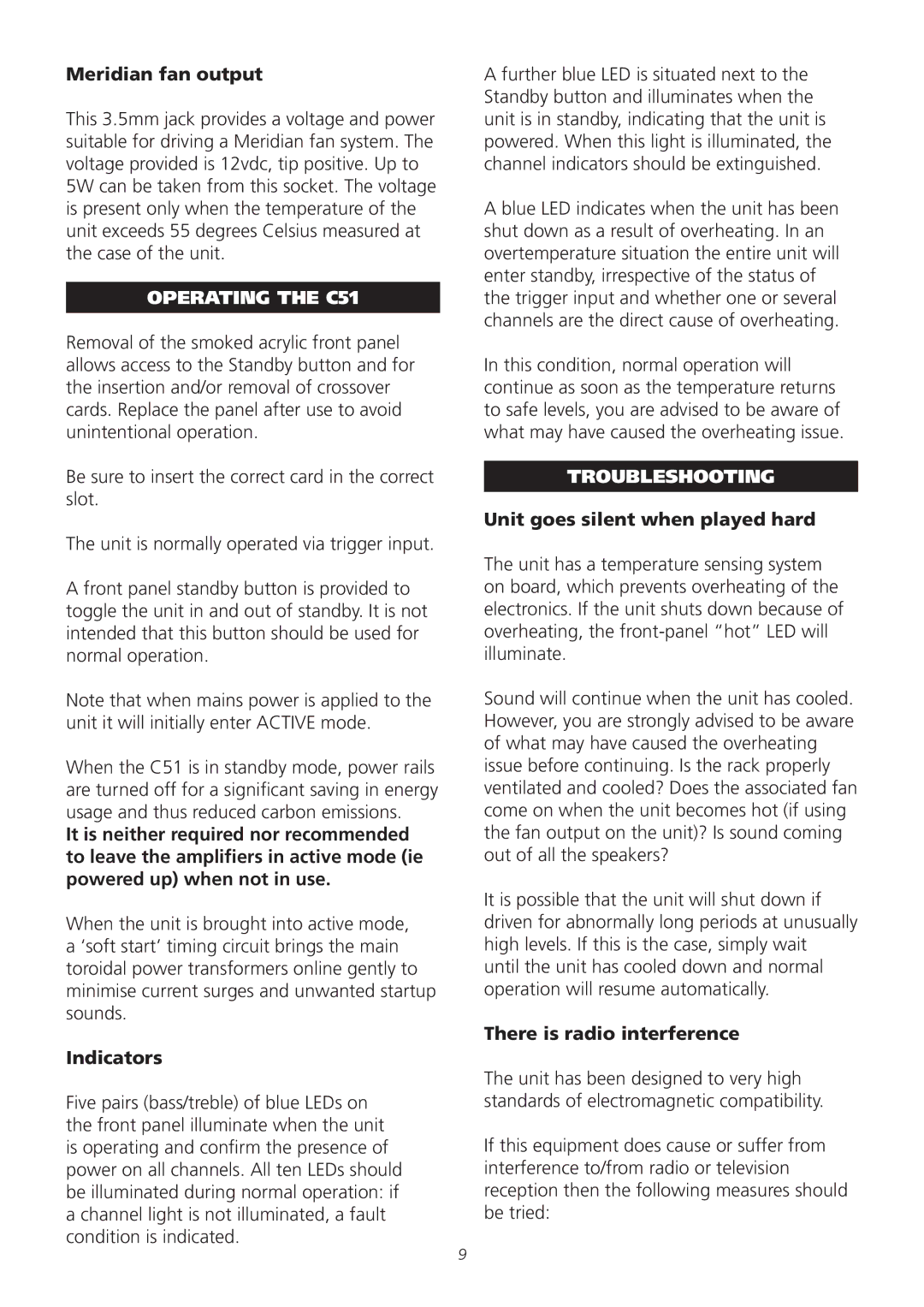C51 specifications
The Meridian Audio C51 is a premium digital preamplifier designed to elevate the audio experience for audiophiles and home theater enthusiasts alike. Combining cutting-edge technology with Meridian’s renowned craftsmanship, the C51 serves as the heart of a high-end audio setup, offering unparalleled performance and versatility.One of the standout features of the C51 is its advanced digital signal processing (DSP). Meridian's proprietary DSP technology ensures accurate rendering of sound, enabling listeners to immerse themselves in a superior audio experience. The C51 utilizes Meridian's proprietary 24-bit/192kHz digital to analog converters (DACs) to deliver crystal-clear audio reproduction, providing a rich and dynamic soundstage across all music genres and media formats.
In terms of connectivity, the C51 is equipped with a plethora of inputs and outputs designed to accommodate various audio sources. It features multiple digital audio inputs including coaxial, optical, and USB, allowing users to easily connect CD players, computers, or streaming devices. For those with extensive collections of analog equipment, the C51 also offers balanced and unbalanced analog inputs, ensuring compatibility with a wide range of devices.
The C51 includes Meridian’s innovative SmartVolume technology, which automatically adjusts the volume levels of different audio sources, thus eliminating sudden volume changes that can disrupt the listening experience. Additionally, the preamplifier supports Meridian’s Audio Core technology, allowing users to create custom multi-room audio setups seamlessly.
Aesthetic sophistication is another hallmark of the C51. The preamplifier features a sleek and modern design that fits perfectly within any high-end audio or home theater installation. The intuitive user interface, complete with a high-resolution display and responsive controls, enhances user experience, making it easy to navigate settings and adjust sound preferences.
Overall, the Meridian Audio C51 stands out as a versatile and high-performance preamplifier, combining advanced technology with elegant design. Ideal for audiophiles who seek exceptional audio fidelity and flexibility in their sound systems, the C51 promises to elevate your listening experience to new heights. Whether you’re enjoying your favorite vinyl records or streaming high-resolution audio, the C51’s advanced features and meticulous engineering ensure that every note is delivered with precision and clarity.