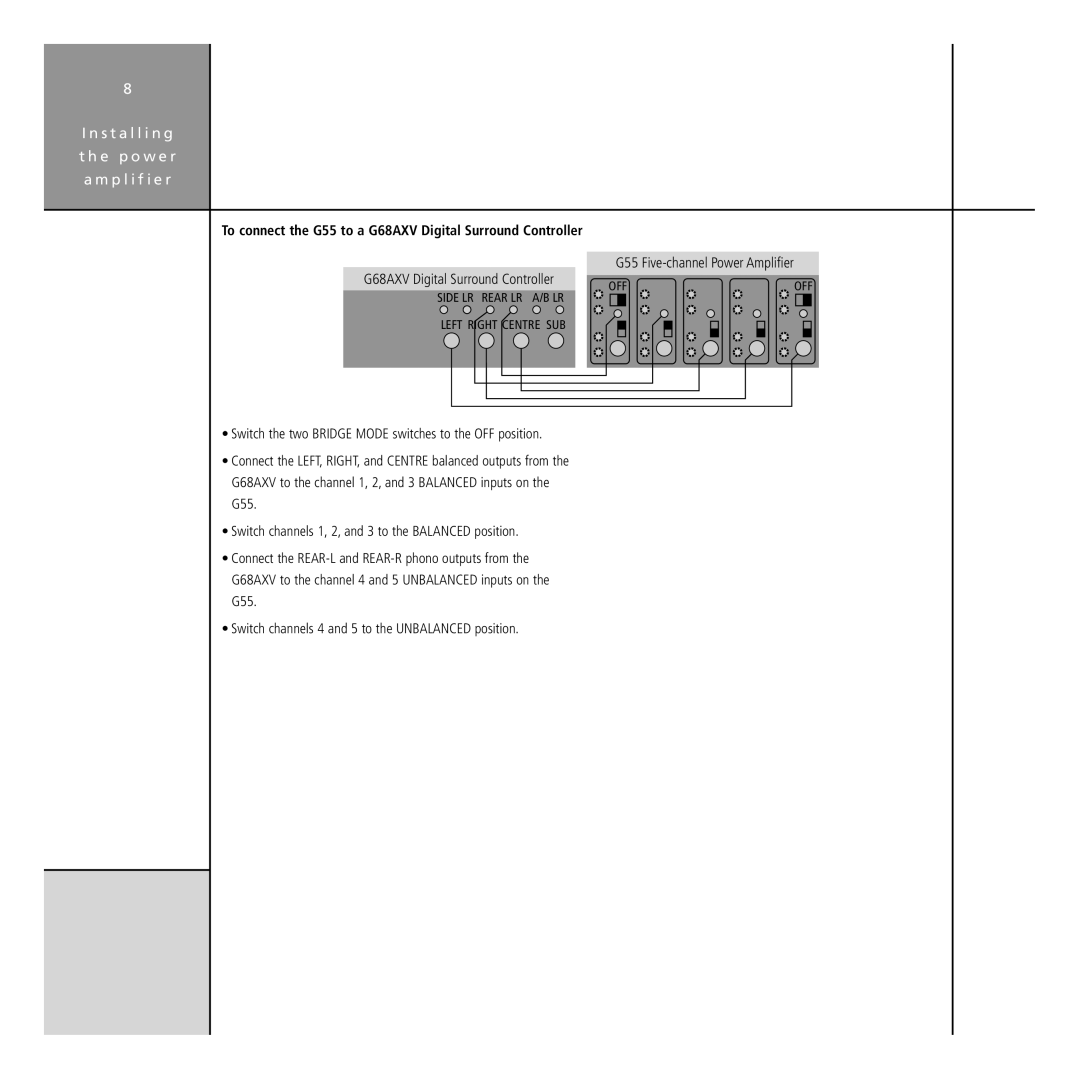G Series specifications
Meridian Audio's G Series represents a pinnacle of high-fidelity audio innovation, merging advanced technology with exquisite design to deliver an unparalleled listening experience. The G Series consists of a selection of components that can be tailored for personal preferences, making it a versatile choice for music enthusiasts and audiophiles alike.At the heart of the G Series is Meridian's unique Digital Signal Processing (DSP) technology. This technology allows for precise manipulation of audio signals, enhancing sound quality while minimizing distortion. One of the standout features of the G Series is its ability to support high-resolution audio formats, ensuring that users experience their music in the clarity and detail it deserves.
The G Series is also equipped with Meridian's proprietary Room Correction technology. This innovative feature analyzes the acoustics of a listening space and adjusts the audio output accordingly. As a result, the system can deliver a balanced sound across various environments, making it suitable for both dedicated listening rooms and more casual setups.
Connectivity options abound in the G Series, supporting a wide range of devices and streaming services. With options for digital inputs, analog connections, and wireless streaming, users have the flexibility to integrate the G Series into their existing audio setups seamlessly. Built-in support for multi-room audio allows users to expand their system effortlessly, synchronizing playback across multiple zones.
The aesthetic design of the G Series components is equally notable, featuring a modern and minimalist look that complements any interior. The use of high-quality materials ensures durability while maintaining an elegant presence in any room. Customization options further enhance its appeal, allowing users to select finishes that suit their personal tastes.
Additionally, the G Series’s user-friendly interface and control options, including smartphone apps and remote controls, make operation intuitive. Whether adjusting settings or selecting playlists, users can navigate their audio system with ease.
In conclusion, Meridian Audio's G Series stands out for its innovative technologies, elegant design, and exceptional performance. With features like DSP technology, Room Correction, and extensive connectivity options, it caters to audiophiles seeking a state-of-the-art audio experience, making it a remarkable choice in the world of high-end audio.