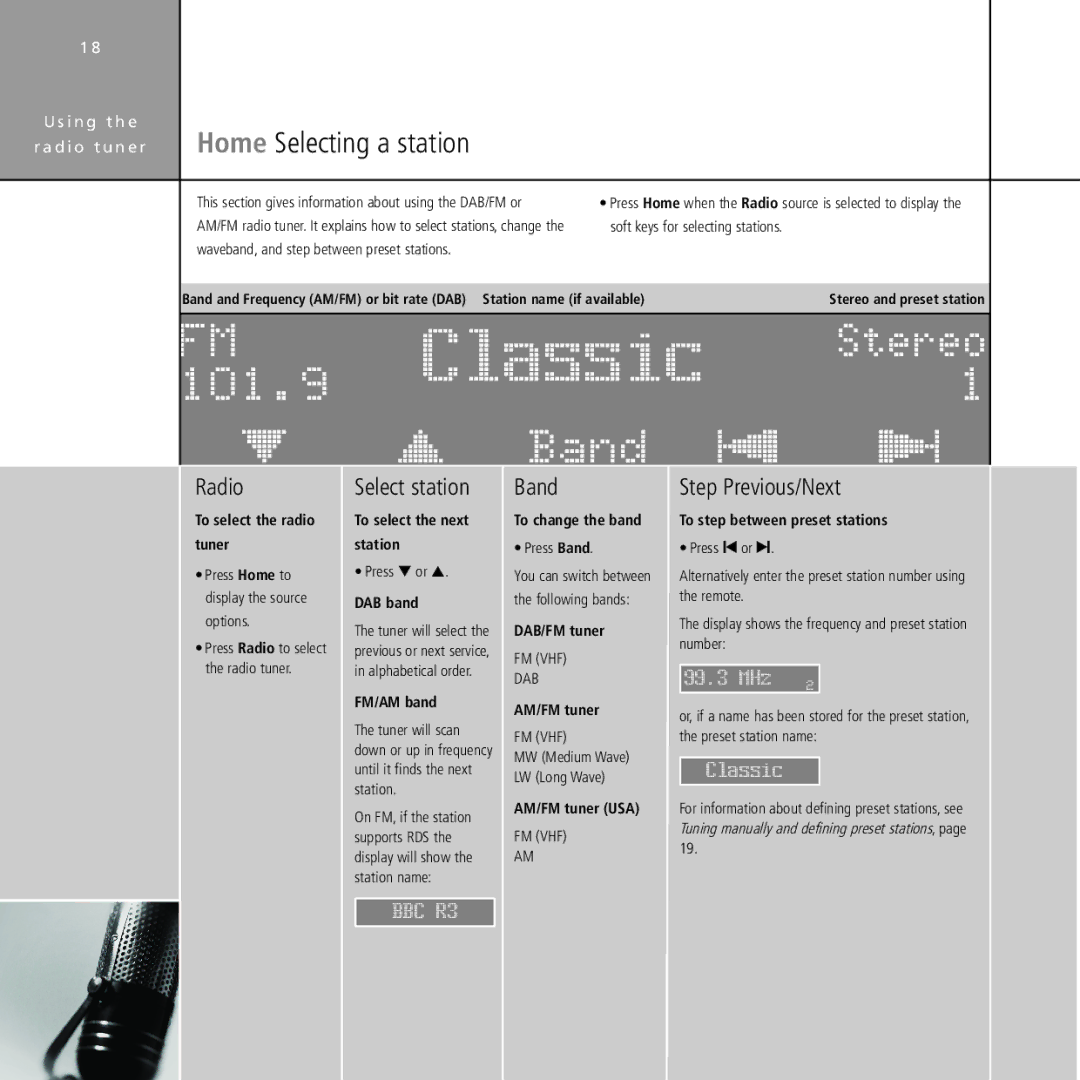1 8 |
|
|
U s i n g t h e | Home Selecting a station |
|
r a d i o t u n e r |
| |
| This section gives information about using the DAB/FM or | • Press Home when the Radio source is selected to display the |
| AM/FM radio tuner. It explains how to select stations, change the | soft keys for selecting stations. |
| waveband, and step between preset stations. |
|
Band and Frequency (AM/FM) or bit rate (DAB) Station name (if available) | Stereo and preset station | ||
|
|
| |
�� | ��������� | ������ | |
����� | � | ||
| |||
����� ����� ����� ����� �����
Radio
To select the radio tuner
•Press Home to display the source options.
•Press Radio to select the radio tuner.
Select station
To select the next station
• Press V or A.
DAB band
The tuner will select the previous or next service, in alphabetical order.
FM/AM band
The tuner will scan down or up in frequency until it finds the next station.
On FM, if the station supports RDS the display will show the station name:
���������
Band
To change the band
•Press Band.
You can switch between the following bands:
DAB/FM tuner
FM (VHF)
DAB
AM/FM tuner
FM (VHF)
MW (Medium Wave)
LW (Long Wave)
AM/FM tuner (USA)
FM (VHF)
AM
Step Previous/Next
To step between preset stations
•Press [ or ].
Alternatively enter the preset station number using the remote.
The display shows the frequency and preset station number:
�������� 2
or, if a name has been stored for the preset station, the preset station name:
���������
For information about defining preset stations, see Tuning manually and defining preset stations, page 19.