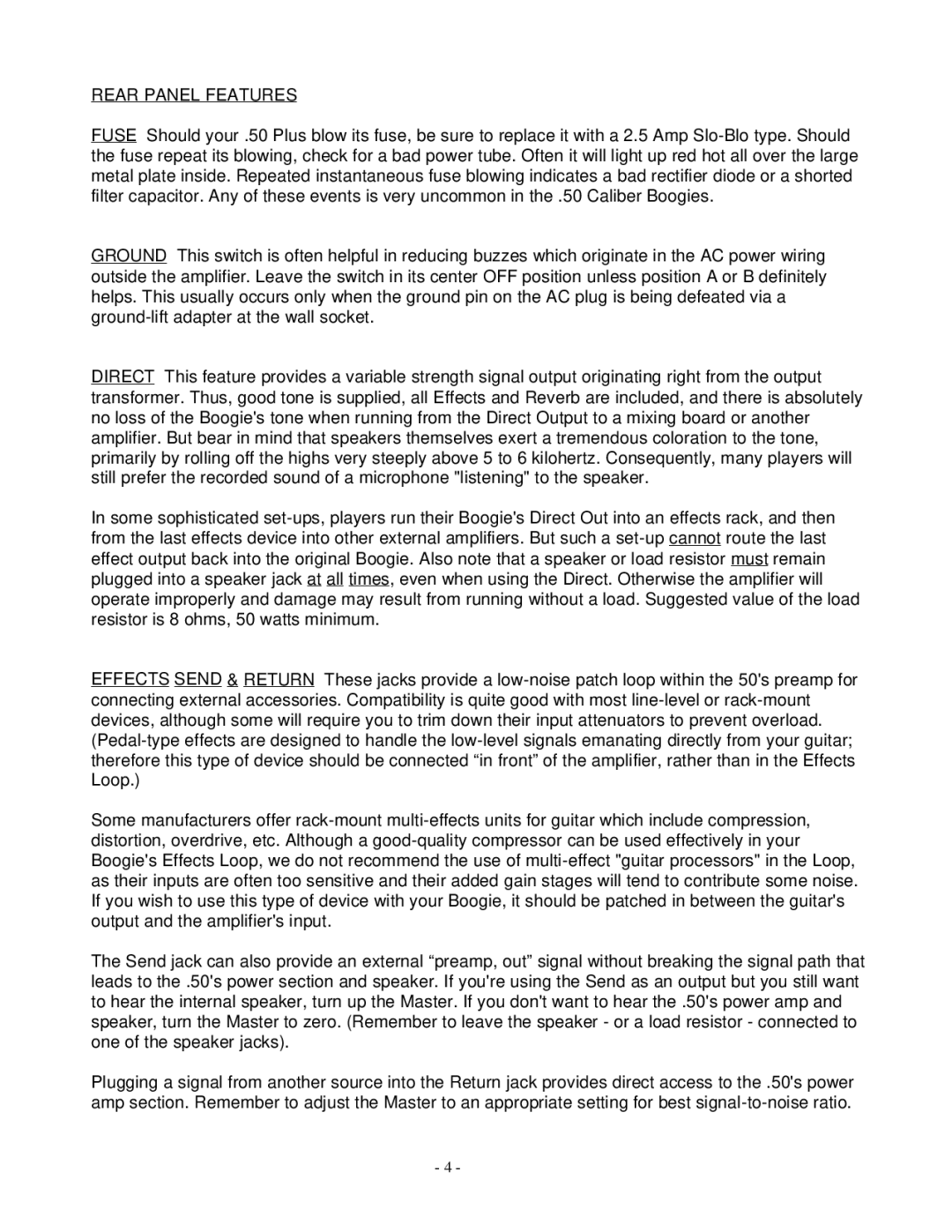II specifications
Mesa/Boogie II stands as a landmark in the history of electric guitar amplification, known for its exceptional sound quality and versatility. Originally conceived in the late 1960s by Randall Smith, the brand quickly gained traction among musicians seeking a sonic upgrade from traditional amplifiers. The Mesa/Boogie II, introduced in the mid-1980s, captured audiences with its unique features and technologies tailored to professional performers.One of the standout attributes of the Mesa/Boogie II is its dual-channel design, allowing players to switch between clean, articulate tones and high-gain distortion with the press of a footswitch. The amplifier offers a remarkable range of tonal possibilities, from sparkling cleans suited for jazz and pop to saturated leads that can cut through a mix in rock or metal contexts. This versatility is enhanced by the addition of a three-band EQ, enabling finer tuning of the frequency response to suit various playing styles and preferences.
Technologically, the Mesa/Boogie II incorporates several innovative features. The inclusion of the "Simul-Class" power amp design allows for an exceptional blend of tube saturation and solid-state reliability. This design marries the warmth of tube amplification with the punchiness of solid-state, resulting in rich, dynamic sound that is both powerful and responsive. Additionally, the Mesa/Boogie II utilizes the "Graphic EQ" option, offering a 5-band equalizer for even more extensive control over the amp's tone.
The construction quality of the Mesa/Boogie II is another hallmark of the brand. Built with durable materials and attention to detail, these amplifiers are designed to withstand the rigors of touring and live performances. The rugged chassis and premium components contribute to its reliability and longevity, making it a favored choice among professional musicians.
In terms of aesthetics, the Mesa/Boogie II features a sleek, robust design, often adorned with retro-inspired graphics and high-quality knobs. This not only makes the amplifier visually appealing but also reflects the brand's commitment to craftsmanship.
Overall, the Mesa/Boogie II remains a legendary amplifier that has solidified its status among guitarists. With its exceptional sound quality, innovative technologies, and meticulous build, it continues to inspire a new generation of players who seek the perfect blend of power and versatility in their musical expression. Whether on stage or in the studio, the Mesa/Boogie II is an enduring icon in the world of guitar amplification.