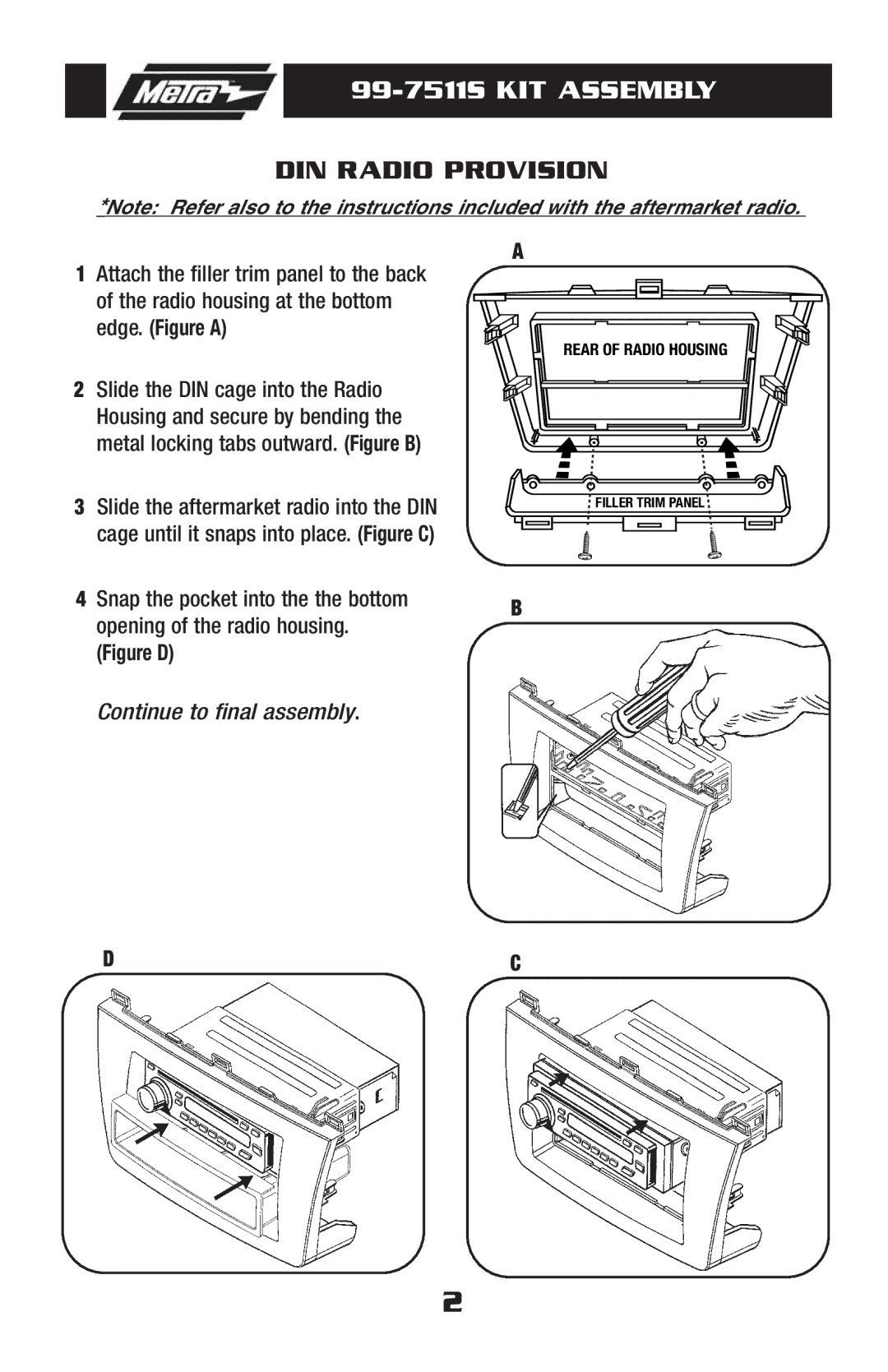99-7511S KIT ASSEMBLY
DIN RADIO PROVISION
*Note: Refer also to the instructions included with the aftermarket radio.
A
1Attach the filler trim panel to the back of the radio housing at the bottom edge. (Figure A)
2Slide the DIN cage into the Radio Housing and secure by bending the metal locking tabs outward. (Figure B)
3Slide the aftermarket radio into the DIN cage until it snaps into place. (Figure C)
4Snap the pocket into the the bottom opening of the radio housing.
(Figure D)
B
REAR OF RADIO HOUSING
FILLER TRIM PANEL
Continue to final assembly.
DC
2