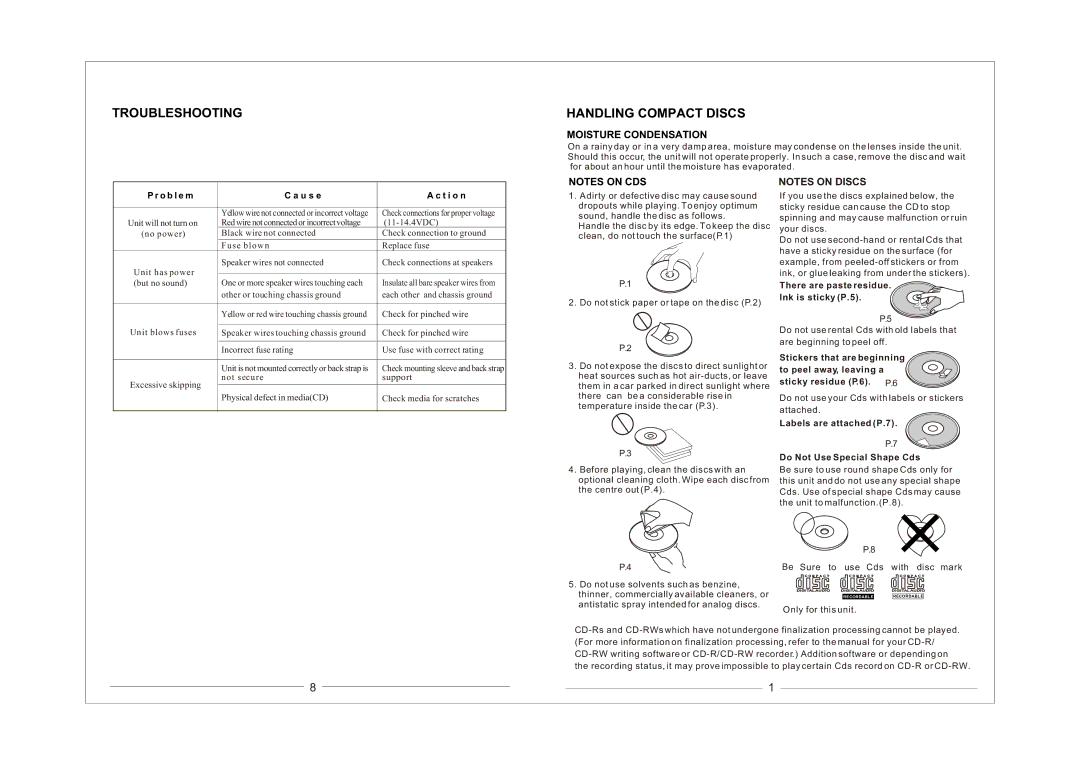TROUBLESHOOTING
HANDLING COMPACT DISCS
MOISTURE CONDENSATION
On a rainy day or in a very damp area, moisture may condense on the lenses inside the unit. Should this occur, the unit will not operate properly. In such a case, remove the disc and wait for about an hour until the moisture has evaporated.
P r o b l e m | C a u s e | A c t i o n | |
|
|
| |
| Yellow wire not connected or incorrect voltage | Check connections for proper voltage | |
Unit will not turn on | Red wire not connected or incorrect voltage | ||
(no power) | Black wire not connected | Check connection to ground | |
| F u s e b l o w n | Replace fuse | |
Unit has power | Speaker wires not connected | Check connections at speakers | |
|
| ||
One or more speaker wires touching each | Insulate all bare speaker wires from | ||
(but no sound) | |||
| other or touching chassis ground | each other and chassis ground | |
|
|
| |
| Yellow or red wire touching chassis ground | Check for pinched wire | |
Unit blows fuses |
|
| |
Speaker wires touching chassis ground | Check for pinched wire | ||
|
|
| |
| Incorrect fuse rating | Use fuse with correct rating | |
|
|
| |
| Unit is not mounted correctly or back strap is | Check mounting sleeve and back strap | |
Excessive skipping | not secure | support | |
Physical defect in media(CD) | Check media for scratches | ||
| |||
|
|
|
NOTES ON CDS
1.A dirty or defective disc may cause sound dropouts while playing. To enjoy optimum sound, handle the disc as follows.
Handle the disc by its edge. To keep the disc clean, do not touch the surface(P.1)
P.1
2. Do not stick paper or tape on the disc (P.2)
P.2
3.Do not expose the discs to direct sunlight or heat sources such as hot
P.3
NOTES ON DISCS
If you use the discs explained below, the sticky residue can cause the CD to stop spinning and may cause malfunction or ruin your discs.
Do not use
There are paste residue.
Ink is sticky (P.5).
P.5
Do not use rental Cds with old labels that are beginning to peel off.
Stickers that are beginning
to peel away, leaving a
sticky residue (P.6). P.6
Do not use your Cds with labels or stickers attached.
Labels are attached (P.7).
P.7
Do Not Use Special Shape Cds
4. | Before playing, clean the discs with an | Be sure to use round shape Cds only for | ||
| optional cleaning cloth. Wipe each disc from | this unit and do not use any special shape | ||
| the centre out (P.4). | Cds. Use of special shape Cds may cause | ||
|
| the unit to malfunction.(P.8). | ||
|
|
| P.8 |
|
| P.4 | Be Sure to | use Cds | with disc mark |
5. | Do not use solvents such as benzine, |
|
|
|
| thinner, commercially available cleaners, or | DIGITAL AUDIO | DIGITAL AUDIO | DIGITAL AUDIO |
|
| RECORDABLE | RECORDABLE | |
antistatic spray intended for analog discs.
Only for this unit.
the recording status, it may prove impossible to play certain Cds record on
8 |
|
|
| 1 |
|