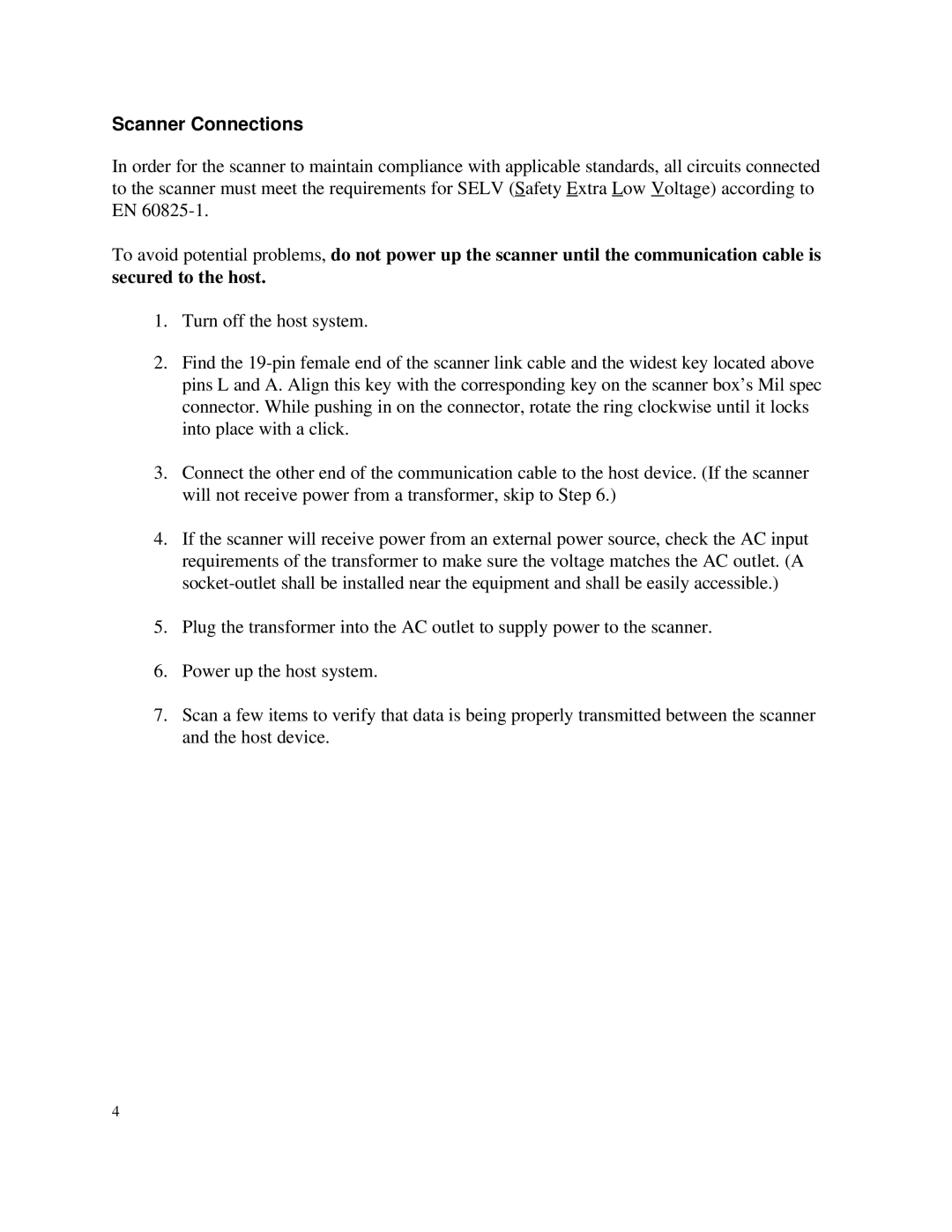Scanner Connections
In order for the scanner to maintain compliance with applicable standards, all circuits connected to the scanner must meet the requirements for SELV (Safety Extra Low Voltage) according to EN
To avoid potential problems, do not power up the scanner until the communication cable is secured to the host.
1.Turn off the host system.
2.Find the
3.Connect the other end of the communication cable to the host device. (If the scanner will not receive power from a transformer, skip to Step 6.)
4.If the scanner will receive power from an external power source, check the AC input requirements of the transformer to make sure the voltage matches the AC outlet. (A
5.Plug the transformer into the AC outlet to supply power to the scanner.
6.Power up the host system.
7.Scan a few items to verify that data is being properly transmitted between the scanner and the host device.
4