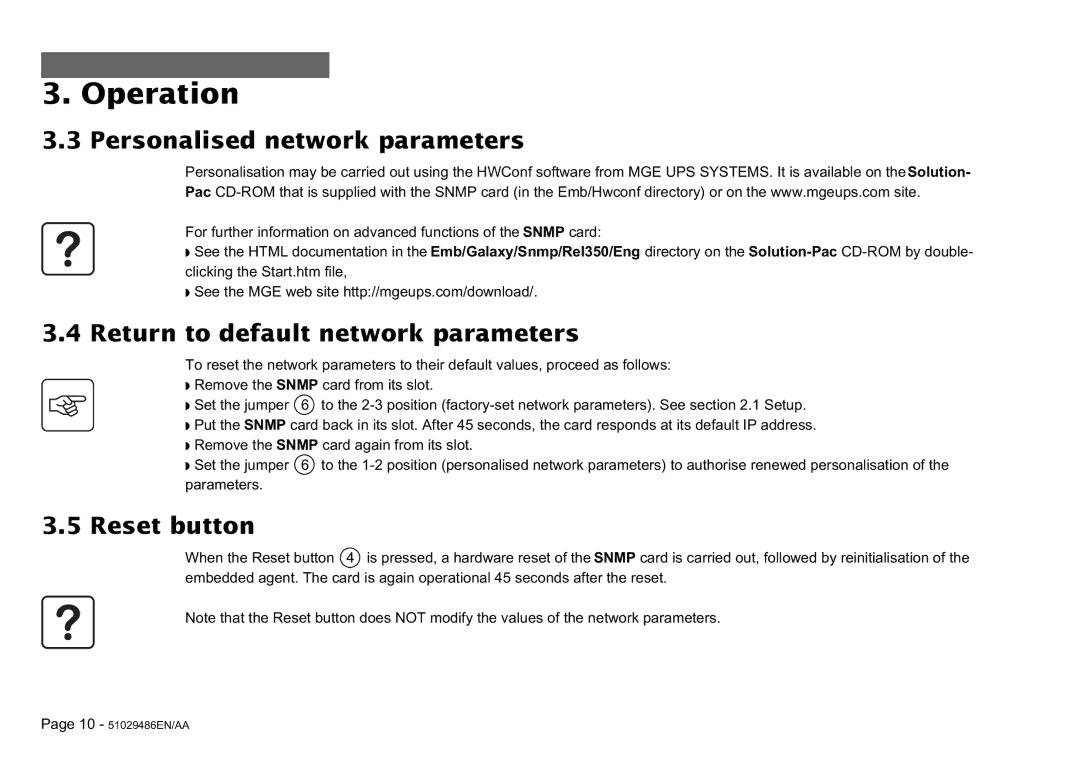3. Operation
3.3 Personalised network parameters
Personalisation may be carried out using the HWConf software from MGE UPS SYSTEMS. It is available on theSolution- Pac
For further information on advanced functions of the SNMP card:
◗See the HTML documentation in the Emb/Galaxy/Snmp/Rel350/Eng directory on the
◗See the MGE web site http://mgeups.com/download/.
3.4Return to default network parameters
To reset the network parameters to their default values, proceed as follows:
◗Remove the SNMP card from its slot.
◗ Set the jumper 6 to the
◗Put the SNMP card back in its slot. After 45 seconds, the card responds at its default IP address.
◗Remove the SNMP card again from its slot.
◗ Set the jumper 6 to the
3.5 Reset button
When the Reset button 4 is pressed, a hardware reset of the SNMP card is carried out, followed by reinitialisation of the embedded agent. The card is again operational 45 seconds after the reset.
Note that the Reset button does NOT modify the values of the network parameters.
Page 10 - 51029486EN/AA