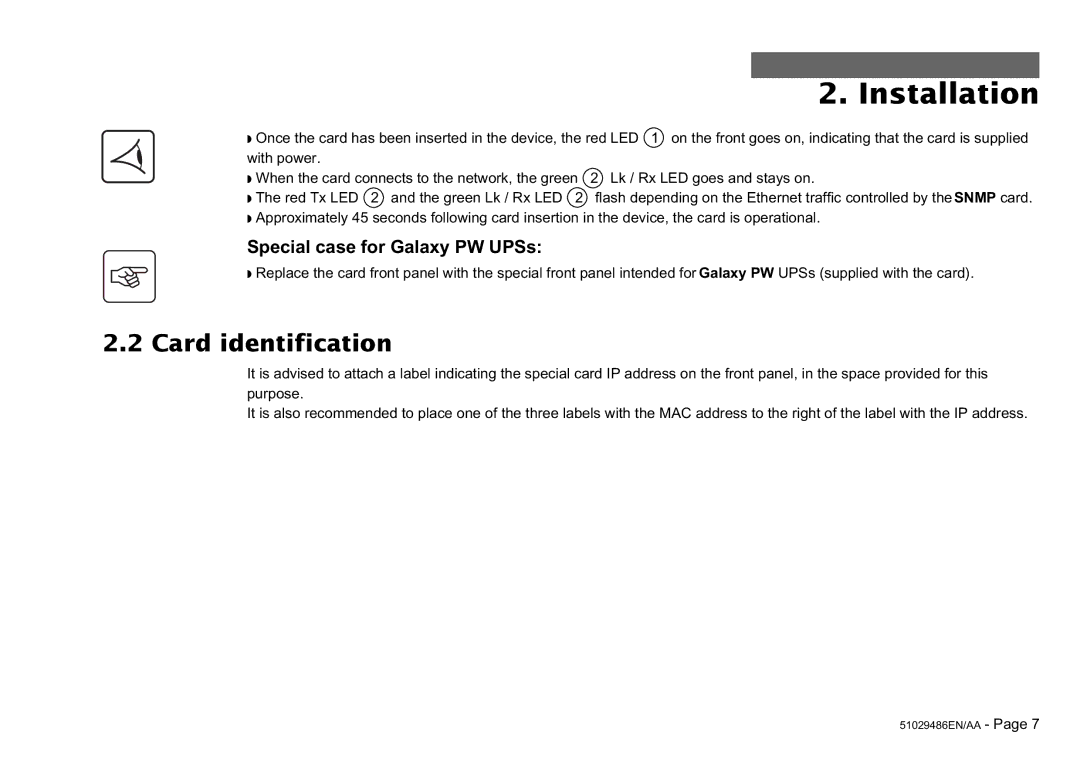2. Installation
◗ Once the card has been inserted in the device, the red LED 1 on the front goes on, indicating that the card is supplied with power.
◗ When the card connects to the network, the green | 2 Lk / Rx LED goes and stays on. |
◗ The red Tx LED 2 and the green Lk / Rx LED 2 | flash depending on the Ethernet traffic controlled by the SNMP card. |
◗Approximately 45 seconds following card insertion in the device, the card is operational.
Special case for Galaxy PW UPSs:
◗ Replace the card front panel with the special front panel intended for Galaxy PW UPSs (supplied with the card).
2.2 Card identification
It is advised to attach a label indicating the special card IP address on the front panel, in the space provided for this purpose.
It is also recommended to place one of the three labels with the MAC address to the right of the label with the IP address.
51029486EN/AA - Page 7