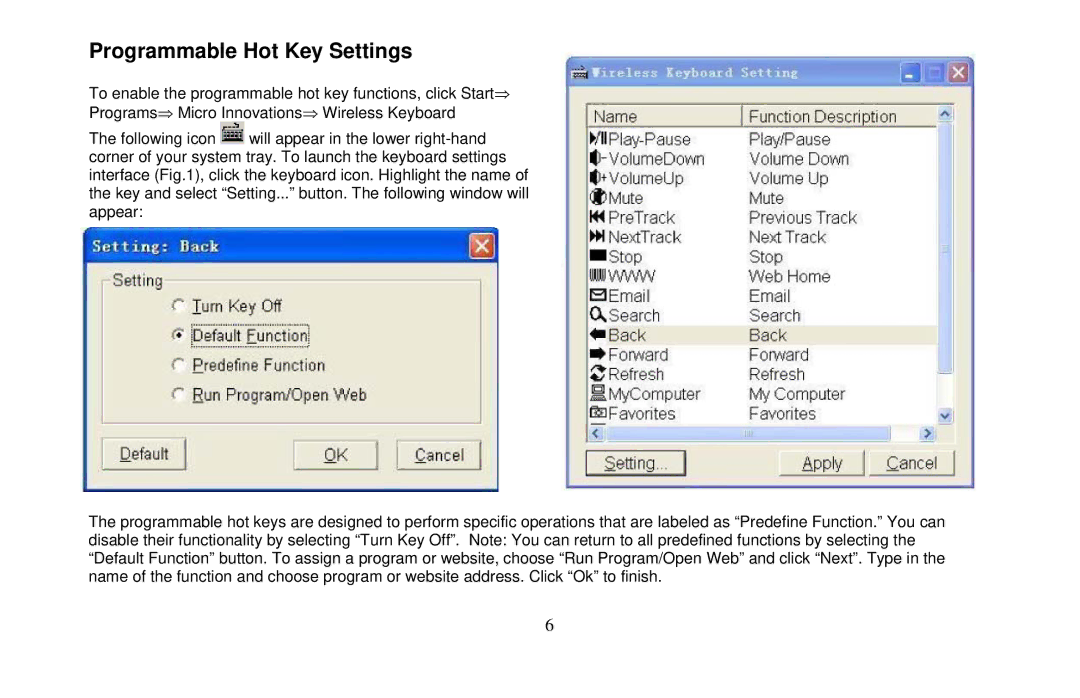Programmable Hot Key Settings
To enable the programmable hot key functions, click Start⇒ Programs⇒ Micro Innovations⇒ Wireless Keyboard
The following icon ![]() will appear in the lower
will appear in the lower
The programmable hot keys are designed to perform specific operations that are labeled as “Predefine Function.” You can disable their functionality by selecting “Turn Key Off”. Note: You can return to all predefined functions by selecting the “Default Function” button. To assign a program or website, choose “Run Program/Open Web” and click “Next”. Type in the name of the function and choose program or website address. Click “Ok” to finish.
6