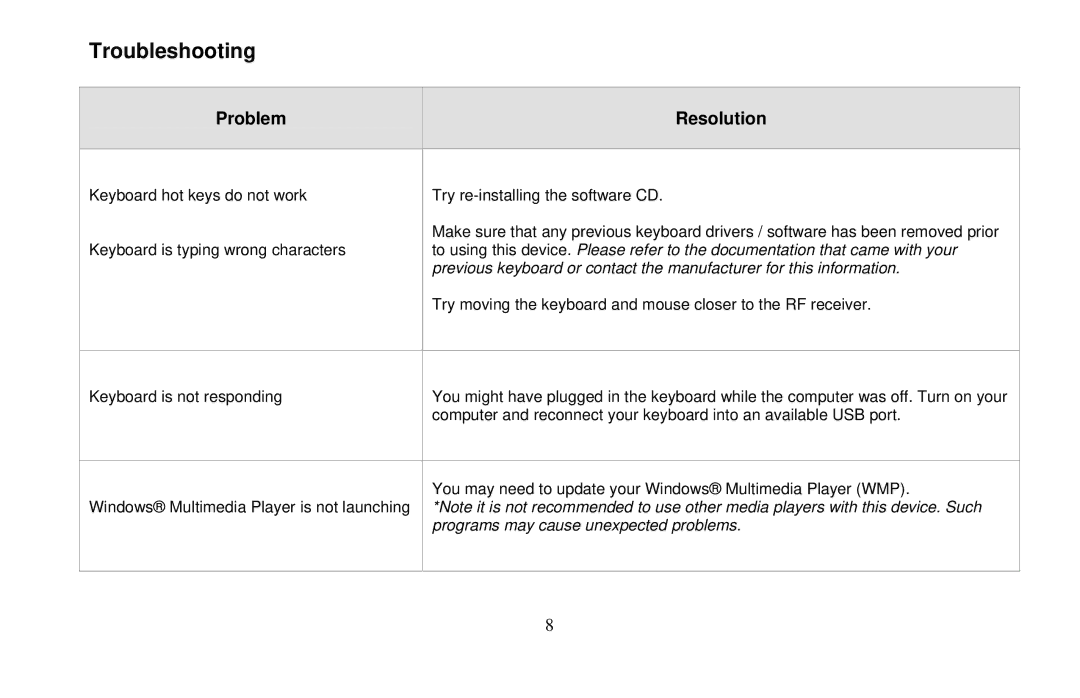Troubleshooting
Problem
Keyboard hot keys do not work
Keyboard is typing wrong characters
Keyboard is not responding
Windows® Multimedia Player is not launching
Resolution
Try
Make sure that any previous keyboard drivers / software has been removed prior to using this device. Please refer to the documentation that came with your previous keyboard or contact the manufacturer for this information.
Try moving the keyboard and mouse closer to the RF receiver.
You might have plugged in the keyboard while the computer was off. Turn on your computer and reconnect your keyboard into an available USB port.
You may need to update your Windows® Multimedia Player (WMP).
*Note it is not recommended to use other media players with this device. Such programs may cause unexpected problems.
8