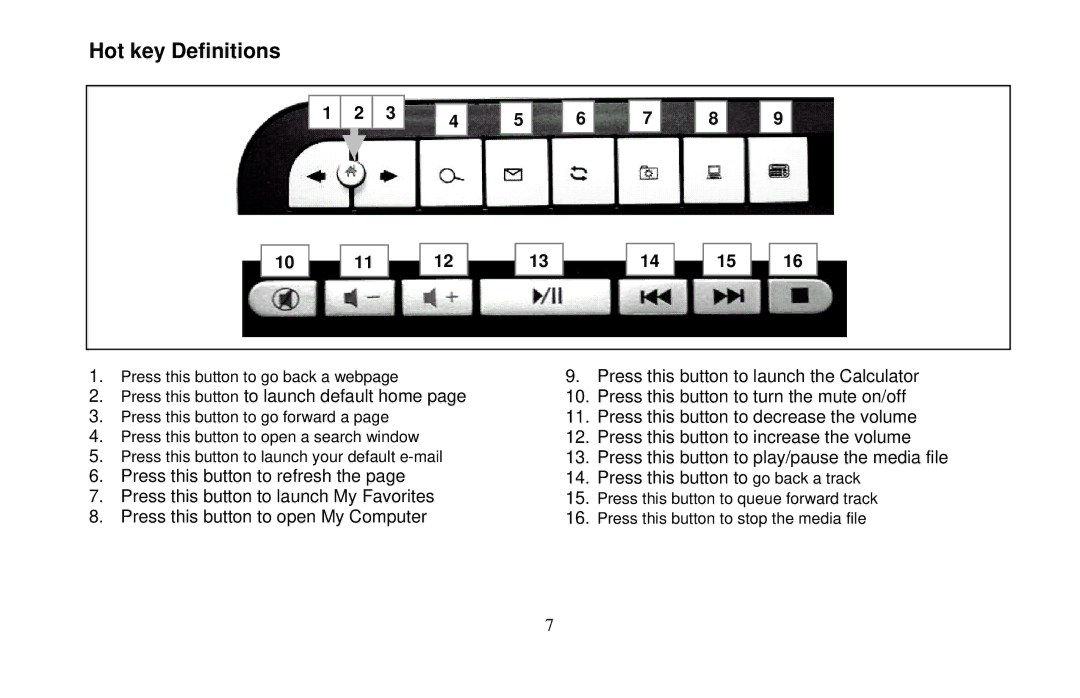Hot key Definitions
10
1 2 3
11
4
12
5
13
6
7
14
8
15
9
16
1.Press this button to go back a webpage
2.Press this button to launch default home page
3.Press this button to go forward a page
4.Press this button to open a search window
5.Press this button to launch your default
6.Press this button to refresh the page
7.Press this button to launch My Favorites
8.Press this button to open My Computer
9.Press this button to launch the Calculator
10.Press this button to turn the mute on/off
11.Press this button to decrease the volume
12.Press this button to increase the volume
13.Press this button to play/pause the media file
14.Press this button to go back a track
15.Press this button to queue forward track
16.Press this button to stop the media file
7